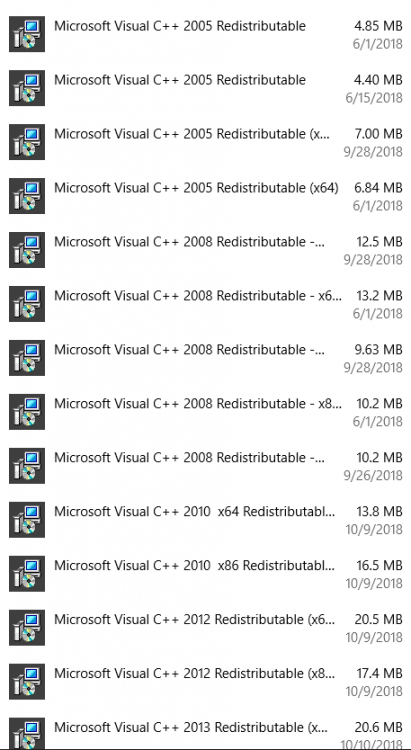-
Posts
2381 -
Joined
Content Type
Profiles
Downloads
Forums
Events
Gallery
Everything posted by NodSaibot
-
-

A couple UDK.exe issues after upgrading my Renegade-X...
NodSaibot replied to Ant's topic in Technical Support
64 bit on launcher used to be a thing, but we were planning to drop support for the 64bit client, so we just removed it from the launcher. -

A couple UDK.exe issues after upgrading my Renegade-X...
NodSaibot replied to Ant's topic in Technical Support
Currently there’s no way to make the launcher use 64-bit binaries. We are aware of the issues with the improper shut downs, thank you for letting us know you also have that issue. I’ve seen it a few times for myself, but it’s not consistent for me. -
Ouch. You could suggest changes to maps if you don’t like them
-
Personally I use OBS, but the built in recorders for GPUs aren't terrible. (Shadowplay and whatever Radeon's version is)
-
Well, about Paradise, I don't think it's really designed or optimized to be a regular playable map, so there's that. About Field, it's better for smaller player counts, which are more common recently actually. I was going to get around to making a mutator that allowed maps to be removed from voting rotation after the server reached a specific player count, but I never got around to it. I think it would help stop 64 players on Field.
-

Adding the Custom maps for the 2 "custom maps" servers
NodSaibot replied to Mr. Stagger Lee's topic in Renegade X
If you're talking about the T.O. >>>Custom Maps<<< server, you can find all the downloads here. Basically just put the map files in C:\Program Files (x86)\Renegade X\UDKGame\CookedPC\Maps\RenX and all the env/packages for the maps in C:\Program Files (x86)\Renegade X\UDKGame\CookedPC\RenX\Environments If it's a .u/code package it goes in C:\Program Files (x86)\Renegade X\UDKGame\CookedPC After that, launch your game. From the front screen you can type f5 "open CNC-Whatever" and it will open the map (Note that it will take a while to open, as it needs to build shaders).- 1 reply
-
- 1
-

-

The launcher writes "the work was stopped"
NodSaibot replied to Limonad's topic in Technical Support
The only thing I can think of is try looking at the log of the launcher. Search in Windows: %appdata%. Find Renegade-X Launcher and look at the logs there. -

https://renegade-x-download.net/ https://renegade-x-download.net/
NodSaibot replied to iTweek.'s topic in Renegade X
DigitalOcean's CDN is specifically designed for file storage and downloading. It will distribute it through their network. You're free to maintain your mirrors though- 38 replies
-
- renegade pacht
- c&c renegade
- (and 6 more)
-

The launcher writes "the work was stopped"
NodSaibot replied to Limonad's topic in Technical Support
Can you show some screenshots? What stage are you at? -
If you guys wanted, I could just host the download on my server and you guys could use that, lol. Would really decrease the download time. I have 1 in New York, one in Amsterdam and one in London
-
I suggest a bigger call to action on joining the community (mostly Discord, but also the forums). Knowing there's people in the community would let people know the game isn't dead if they go onto the launcher and see 5 people online
-
Was this on outposts? It’s not supposed to be that slow. Will be fixed in patch.
-
Elitest PUG? Watch any recent pug video and tell me which player I am. I almost never play PUGs.
-
Yeah, you're expecting teamwork in pubs. Good luck with that And yeah, everyone hates Snow. It surely never get's voted in. Liking maps and maps getting voted in are not necessary correlated.
-
Have you played recently? lol. The flechette hardly compares to the anti inf they used to be. Bad or lazy map design? Usually to counter SBH or stop early rushes from ruining games.
-
I think having a higher credit tick rate and lowering the harvy dump amount would be beneficial for the game. Personally I also don't like that you have to hold the button to fire the pic/railgun. Maybe lowering the dmg resistance of the meds/mammies would suffice, not really sure.
-
For this tutorial, it is expected that you have at least a little bit of knowledge of UScript and programming. There are many reasons you may want to change, interact with or edit the Purchase System. A few good examples would be to add new vehicles, replacing the vehicles with custom versions or for changing prices. The recent patch has made adding new vehicles slightly easier than before. For this specific example, I will be showing you 2 different classes for a single mutator. Our first class will be the "main" class, which will replace the original Purchase System, with a new one. The second class will be the extended Purchase System. Replacing the PurchaseSystem class in the game is actually quite easy. All you need to do is use the CheckReplacement function. class Rx_Mutator_NewPurchaseSystem extends Rx_Mutator; function bool CheckReplacement(Actor Other) { if(Other.IsA('Rx_TeamInfo')) { Rx_Game(WorldInfo.Game).PurchaseSystem = class'Rx_NewPurchaseSystem'; } return true; } No real fancy work is done here, it's very self explanatory. We will look at Rx_PurchaseSystem and search for the things we need to change to get the results we want. We are going to: change the price of items (beacon, airstrike and repair tool) replace a vehicle give ion cannon beacons to Nod Most of this starts at the DefaultProperties. The classes that can be purchased are defined here. However, the prices for the items are controlled via config files. We will be using the DefaultProperties instead of a config file for prices, for the sake of simplicity. However, if this was a mutator, it would be advised to set it via config, as this would allow you to change the price in the config file, instead of creating a whole new version of the mutator. For the vehicles, all we need to do is change one of the items in the arrays of NodVehicleClasses or GDIVehicleClasses. We will also replace the Nuclear Strike beacon with the Ion Cannon Strike beacon. However, the button for Nod will still be the nuke, they'll just receive the ion beacon. Unfortunately, items do not have PTInfos, and the way they are displayed is hard coded in a HUD class, and I don't care to go into that sort of detail for this tutorial. var array<class<Rx_Vehicle_PTInfo> > NewNodVehicles; simulated event PostBeginPlay() { super.PostBeginPlay(); ReplaceVehicleClasses(); GiveNodIonCannon(); } simulated function ReplaceVehicleClasses() { for(i=0; i < NewNodVehicles.Length; i++) NodVehicleClasses[i] = NewNodVehicles[i]; } simulated function GiveNodIonCannon() { NodItemClasses[0] = class'Rx_Weapon_IonCannonBeacon' } DefaultProperties { NewNodVehicles[0] = class'RenX_Game.Rx_Vehicle_Nod_Buggy_PTInfo' NewNodVehicles[1] = class'RenX_Game.Rx_Vehicle_Nod_APC_PTInfo' NewNodVehicles[2] = class'RenX_Game.Rx_Vehicle_Nod_Artillery_PTInfo' NewNodVehicles[3] = class'RenX_Game.Rx_Vehicle_Nod_FlameTank_PTInfo' NewNodVehicles[4] = class'Rx_NewPurchaseSystem.Rx_Vehicle_Nod_LightTank_PTInfo' // Assuming these 2 classes exist in your mutator NewNodVehicles[5] = class'Rx_NewPurchaseSystem.Rx_Vehicle_Nod_StealthTank_PTInfo' NewNodVehicles[6] = class'RenX_Game.Rx_Vehicle_Nod_Chinook_PTInfo' NewNodVehicles[7] = class'RenX_Game.Rx_Vehicle_Nod_Apache_PTInfo' } To break this down quickly, we call ReplaceVehicleClasses in PostBeginPlay because the function UpdateMapSpecificVehicleClasses is called there, and if the map has different than default vehicles, it would override our custom vehicle classes. Also note how super is called before we call our function, so that ReplaceVehicleClasses will be called after UpdateMapSpecificVehicleClasses. ReplaceVehicleClasses is just a simple for loop that calls the NodVehicleClasses array from the default properties. To change the prices, all we need to do is define a new array of prices and change the function that is called to get the prices. var int NewGDIItemPrices[8]; var int NewNodItemPrices[8]; simulated function int GetItemPrices(byte teamID, int charid) { if (teamID == TEAM_GDI) return NewGDIItemPrices[charid]; else return NewNodItemPrices[charid]; } DefaultProperties { NewGDIItemPrices[0] = 700 // (Beacon) NewGDIItemPrices[1] = 400 // (Airstrike) NewGDIItemPrices[2] = 0 // (Repair Tool) NewGDIItemPrices[3] = 150 NewGDIItemPrices[4] = 150 NewGDIItemPrices[5] = 200 NewGDIItemPrices[6] = 300 NewGDIItemPrices[7] = 300 NewNodItemPrices[0] = 1500 // (Beacon) NewNodItemPrices[1] = 2000 // (Airstrike) NewNodItemPrices[2] = 100 // (Repair Tool) NewNodItemPrices[3] = 150 NewNodItemPrices[4] = 150 NewNodItemPrices[5] = 200 NewNodItemPrices[6] = 300 NewNodItemPrices[7] = 300 } This is also extremely cut and dry. Simply define new prices and overwrite the original function with one that returns the prices from your new array. Only worry about the first 3 , the last 5 aren't used for anything currently. You will need to combine the last 2 code blocks into 1 class, Rx_NewPurchaseSystem class Rx_NewPurchaseSystem extends Rx_PurchaseSystem; ... Feel free to ask any questions if you don't understand something, or if it doesn't compile/work for you.
-
- 3
-

-

-
Airstrike frequency is also a per map setting. We can simply increase the time between airstrikes.
-
Well, queuing airstrikes doesn't really make sense to me, as if you queue it at a specific spot, the tanks/enemies could be long gone by the time it's ready to go. And the airstrikes are already pretty powerful, I don't think making them better would be good
-
-
[Mutator] Big Head View File This mutator will scale heads based on k/d. There are no configurable options. Put all files in UDKGame\CookedPC\. Add ?Mutator=Rx_Mutator_BigHead.Rx_Mutator_BigHead to your server startup line. Submitter taishō Submitted 09/24/2018 Category Modifications
-
Dead NA player base? Where the NA haters at now