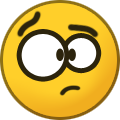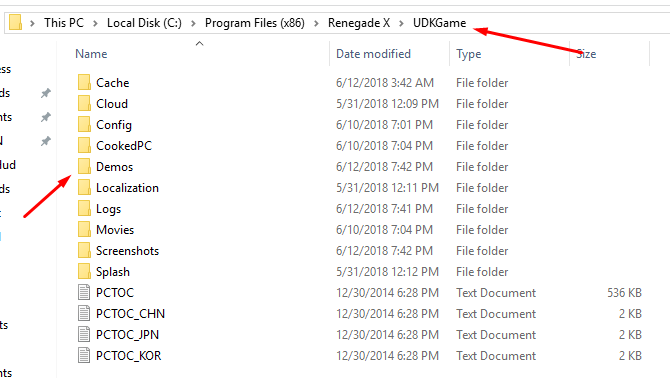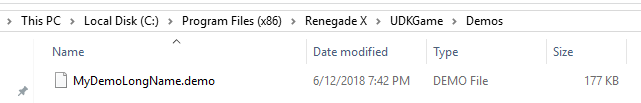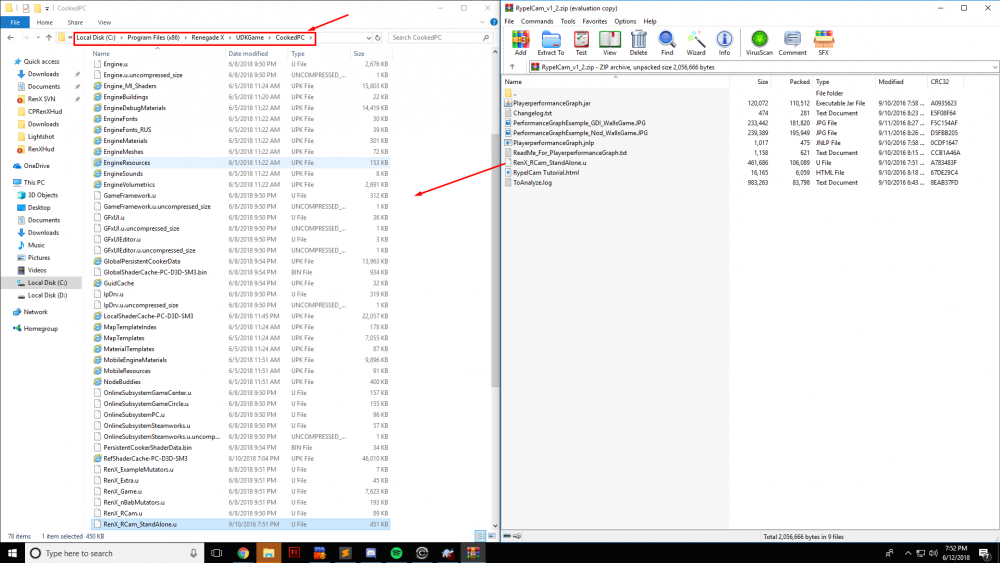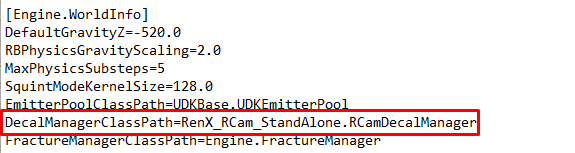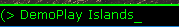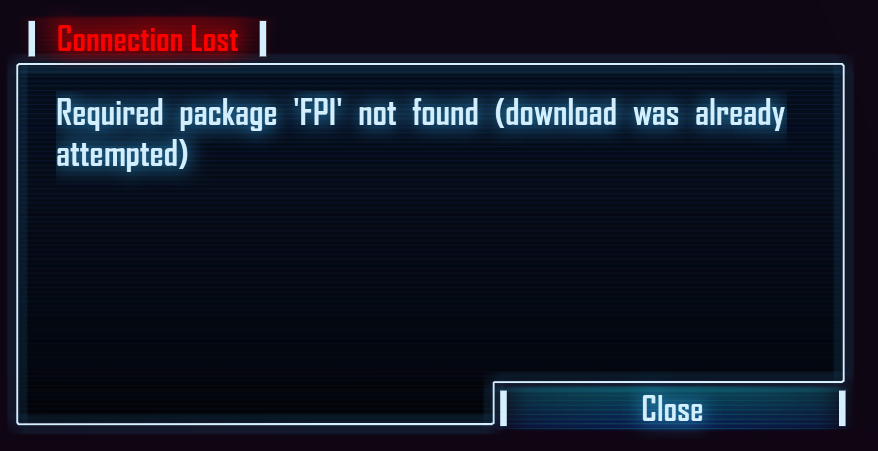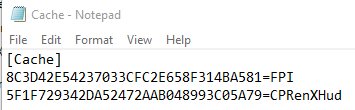-
Posts
2381 -
Joined
Content Type
Profiles
Downloads
Forums
Events
Gallery
Everything posted by NodSaibot
-
Would probably have to make a zoom and unzoom function possible because there's no way that the full minimap would fit on that tiny little area
-
There are administration systems, such as Jupiter Bot that allow banning based on IP, Steam ID and other IDs. While it nearly impossible to completely ban someone, it at least makes it difficult/annoying to ban evade. Rebanning someone takes 2 seconds, evading the ban takes longer than that.
-

What do you think would help grow RenX community ?
NodSaibot replied to ex_member's topic in Renegade X
#BlameAgent #PleaseAgent/Cronus I think they are the 2 in charge of that type of stuff. For the last thing, probably a recent name change. -
The physics are probably not going to change. Unreal Engine is just very different from W3D. I'm very familiar with MPF and UltraAOW. I was a mod there for long time
-
It already spawns from crates. They handle very strangely, not at all like the classic renegade ones. If you want to test it out in skirmish mode, open your console and type summon renx_game.ts_vehicle_reconbike
-

What do you think would help grow RenX community ?
NodSaibot replied to ex_member's topic in Renegade X
We found out about this a few days ago; we are still looking into why this is happening -
5 give or take
-

What do you think would help grow RenX community ?
NodSaibot replied to ex_member's topic in Renegade X
The map doesn't exist officially, except for Whiteout. Not really the same. The more the merrier :3 Nice to see more Ren veterans -
5GB is not one update. This past patch was not even over 400mb. You're more than 1 update behind.
-

What do you think would help grow RenX community ?
NodSaibot replied to ex_member's topic in Renegade X
FPI currently runs a mutator that shows this & plays the yo sound. -
In a way, I like to know that the match is being recorded. But I guess we could just use some command to check that. It might annoy people -- but I like it.
-
You can't download a map ingame unless it's the current map being played (even if you use a redirect)
-

What do you think would help grow RenX community ?
NodSaibot replied to ex_member's topic in Renegade X
https://youtu.be/ObDKswJQq0I -
It almost works that way
-

Allow rec only to players using steam
NodSaibot replied to ex_member's topic in Feedback & Bug Reports
Also this isn't even an official RenX thing, post it on Jupiter's GitHub, forum post, or to the server owners directly. -
To watch a demo-record file, first you must get the file from the server owner, or someone who could provide that demo. If you're ingame and see DemoRecSpectator on the bottom of the player list, that means a demo is currently being recorded. I know that Both CT and FPI record every match -- I can not speak for any other server. If you do not see the DemoRecSpectator on the player list, you need to open your console ("~" or F5) and type "DemoRecord", or ask an admin to start an AdminDemoRecord, as the normal DemoRecord only lasts 5 minutes. Once you have received the .DEMO file, navigate to your Renegade X installation directory. (Normally "C:\Program Files (x86)\Renegade X"). Go to the UDKGame folder, once in there, you need to create a folder called "Demos". Place your newly received .DEMO file in there. I would suggest naming it something easy to remember, as you have to type it in in-game. I advise that you download this handy tool for watching demos. I think it was supposed to be shipped with the game, but I am not sure. To install this tool, download the zip, and place RenX_RCam_StandAlone.u in your Renegade X\UDKGame\CookedPC\ folder. Next, you need to go to Renegade X\UDKGame\Config\ and find UDKGame.ini. (Not DefaultUDKGame.ini! If you can not find UDKGame.ini, run your game then close it.) Use CTRL+F to search for "DecalManagerClassPath=". Replace "Engine.DecalManager" with "RenX_RCam_StandAlone.RCamDecalManager". Your line should end up looking exactly like this. Next, launch your game. Remember that demo file name? Open your console once again ("~" or F5) and type "DemoPlay DemoName". Since I have a file called Islands.demo, I would type "DemoPlay Islands". You may be met with an error like this: This would be a missing mutator or UPK package. Obviously, the game can't function without the mutators or packages the servers and clients used. Unfortunately, the demoplayer is not that smart, and won't use the files that you already have. If the demo was very recent, it is possible you have the same version of the mutators/packages it wants. (Keep in mind that you CAN NOT play a demo from a different version of the game.) Let's go to Renegade X\UDKGame\Cache\ to try and find the package the demo player wants. You may have a lot of files in there, or you may have a small amount of them. Open up Cache.ini. It should look like this: You'll need to find the latest version (or the corresponding version for that time) of the file it wants. In this specific case, it will want both FPI and CPRenXHud. We will need to copy both 8C3D42E54237033CFC2E658F314BA581.uxx and 5F1F729342DA52472AAB048993C05A79.uxx. Once you have copied them, you'll want to rename 8C3D42E54237033CFC2E658F314BA581.uxx (copied) to FPI.u and 5F1F729342DA52472AAB048993C05A79.uxx (copied) to CPRenXHud.upk. Place both of these in Renegade X\UDKGame\CookedPC\. Restart your game, and the demo should start without any messages. The tool you downloaded also contains a .html that will give you the commands and hotkeys it uses. As always, if you found anything confusing or have any questions, feel free to comment or message me on Discord.
-
I know, I added that feature. I changed it a bit and tested it last night and I think it's fixed.
-

Allow rec only to players using steam
NodSaibot replied to ex_member's topic in Feedback & Bug Reports
Seeing as recs don't actually do anything besides being there, I don't really know how it makes a difference. -
I've been looking at this, just noticed it myself a few minutes ago. It doesn't happen every time though. I have an idea why it happens, and should be easy to fix. (temp fix, just dont stand super close, lol)
-
Crashing happens to everyone. There's some issue where it looks for *.uc to try and compile, but obviously it doesn't work. I don't know why that happens. Not really a bug, just annoying.
-
Well it's not really about the ice, it's about the static mesh assets
-
Was your issue resolved?
-
I have the materials, but making the shapes is the hard part. I'm not gonna waste hours on end using BSP to carve little path ways and such
-
The pathways, archs, the side walk ways in the bases
-
Requires too many custom assets for me to do.