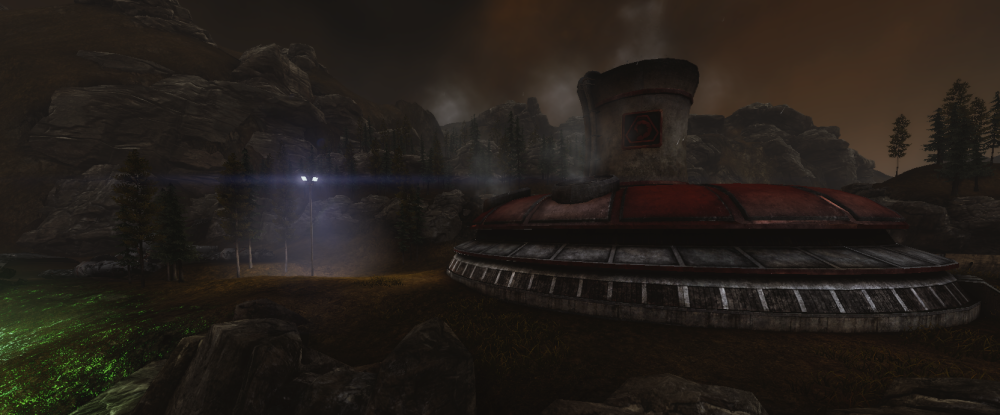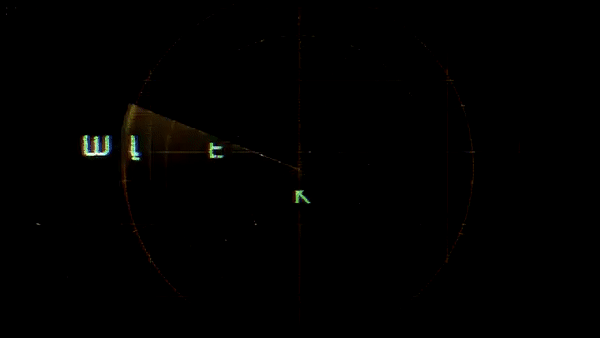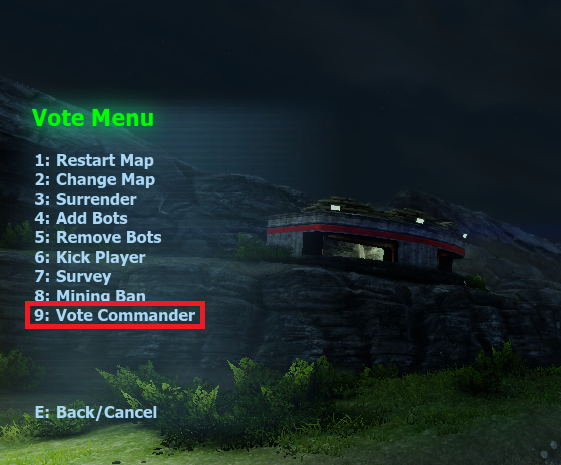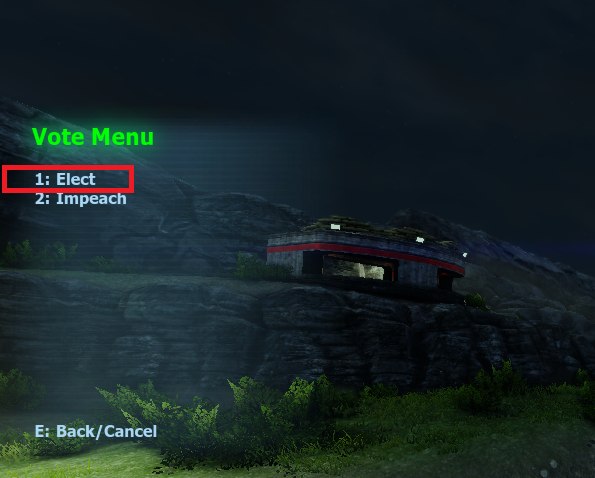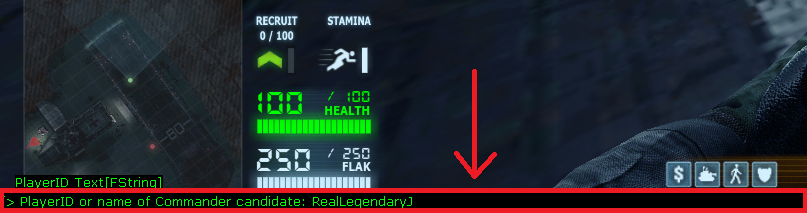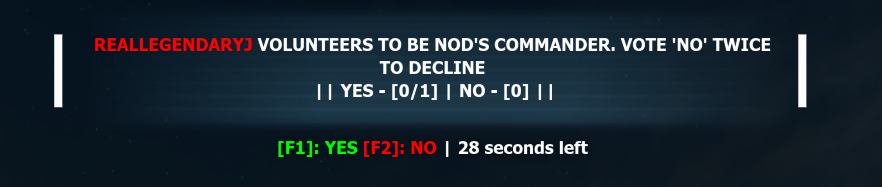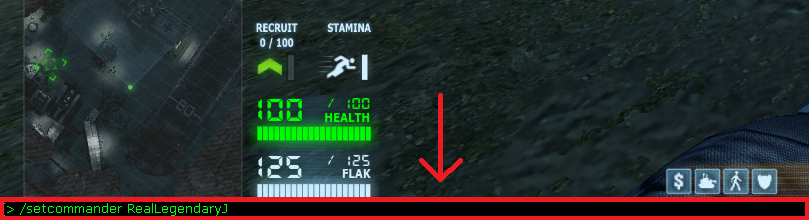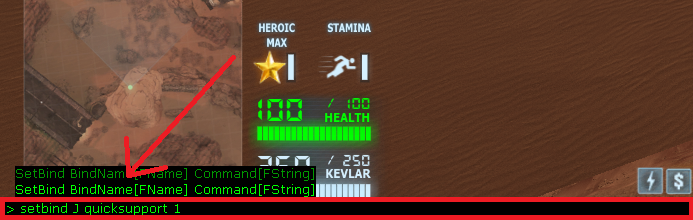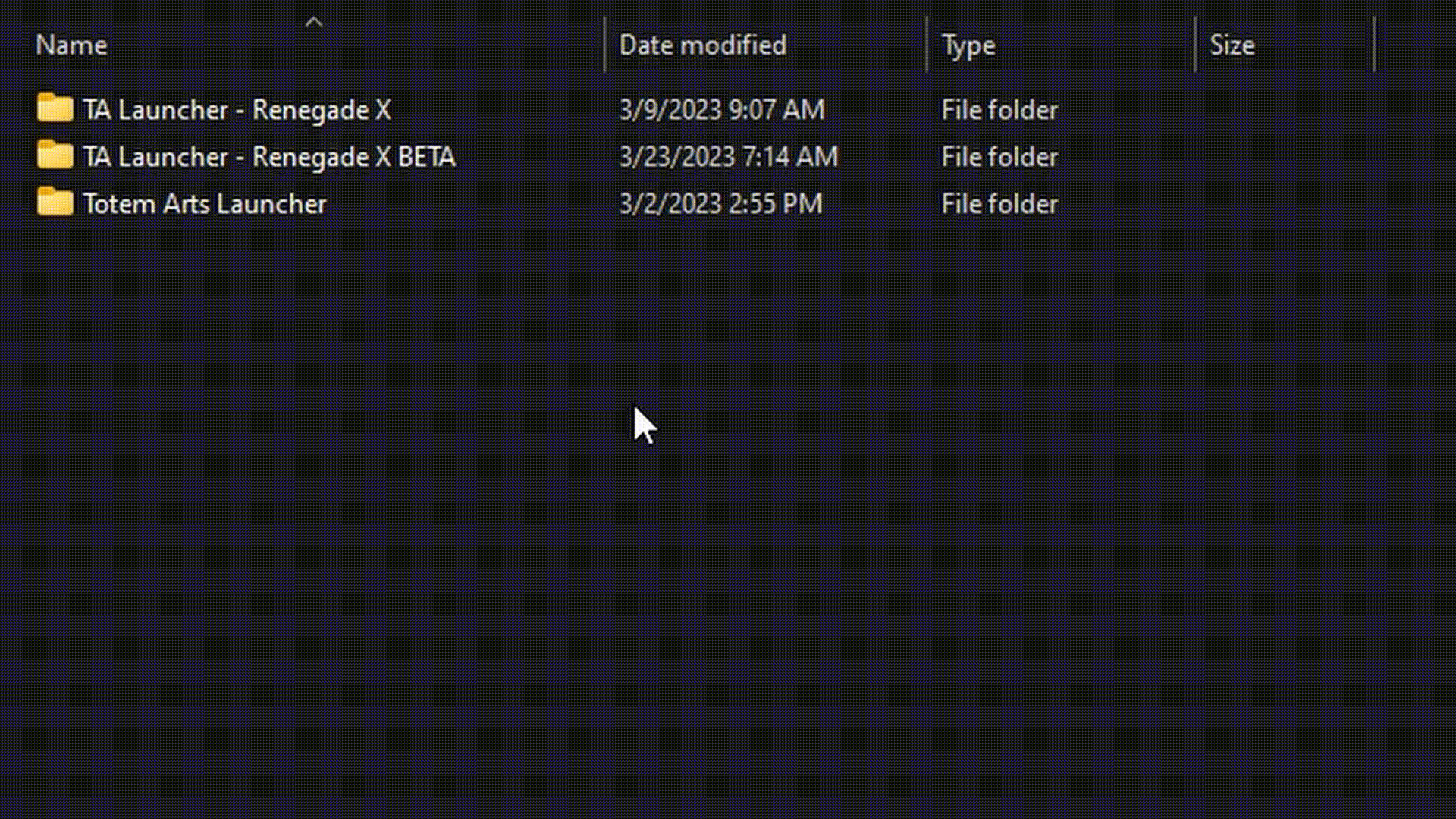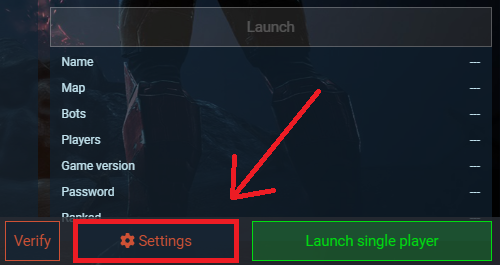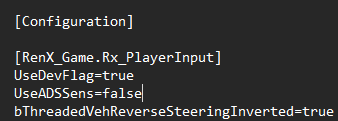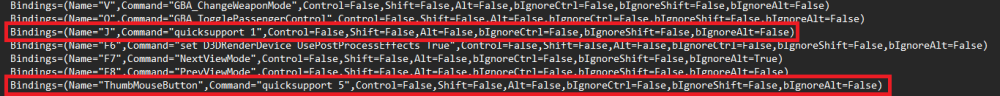Search the Community
Showing results for tags 'renegade x'.
-
-
From the album: Jay's Adventures
- 2 comments
-
- 1
-

-
Squad Wars returns with a more robust ruleset. After the poll we found most people just want to play with their friends so Squad Wars will remain a hands off approach to balancing. The team building rules are here. Read them and ask your friends and build your team! For now we are only looking for teams of 10. Matches will be organised by myself GDI_Martok in discord, which will take place on Fridays, Saturdays or Sundays during Pug times/and or before/after. Team building rules 1. Players can only be apart of one team. Players themselves get the final say on if they want to be apart of the team. 1a. Players can only be apart of different category teams. A single player can be in a team of 10 and a completely different team of 6. But not in two different teams of 10. (Other categories may come at a later date) 2. There is no restriction on who can be on your team. There's no balancing, play with your friends. 2.a You can have one or two player reserves if you wish but not necessarily needed, (see rule 4) 3. Team names are required and must not be offensive, racist or discriminatory. Organizers get final say on what is and isn't okay. 4. In situations of missing team members for matches, or no shows. Reserve players will be picked on the day from a reserve list. 4a. Reserve list players, would be players not apart of any team that are available. 4b. In cases of both teams needing a reserve player. Both teams would be asked who they want. 4b a. In cases where both teams want one player, the reserve player gets final say on which team to join. 4b b. Reserve players that fill in for a specific team regularly may be asked to officially join. 5. Team leaders must submit their team name and player list to the TA forums. Games play in Squad Wars matches will have different settings than Publics or Pugs. Here are the settings. Match settings Starting with 0 credits. No crates. Harvester dump $600. Super weapons disabled until 45 minutes into the game. Pedestal is disabled. Game ends at 1 hour. Victory condition at time expire will be team that has done the most building damage (only applies to permanent health.) Team donations begins 10 minutes in. Game Rules. 1. No rude/toxic Behaviour, No flaming, No trolling. 1a. Be respective to organisers, and the opposing team. 2. No cheats, exploits, or bug abuses. If its not intended, Its likely not allowed. (see list below for details.) -No reverse APC speed. -No drifting tank. -No abusing the invisible bug -some exploits will result in a ban from the game. You have been warned. 3. Show up on time, being more than 20 minutes late without prior warning will lead to a reserve player being used. 3a. Once the game is started players will not be switched around in cases of late showers arriving. Reserve players will not be replaced mid match. 4. No rage quitting. Play your matches till their end. 4a. Exceptions are unexpected IRL issues emerging or having told the organisers before the match starts that you need to go. 4b. However repeated use of 4a will have consequences at the organisers discretion. 5. Map Vetos is to be done before any games are played. See Map pool & selection for more info. Map pool & selection. Map pool will be split into two sections. Starting map pool and expanded map pool. The starting map pool will be a list of small maps that will serve as the first map for any series of matches that will be played. Starting map pool. Snow. Oasis. Walls. Canyon. Field. There are two ways the starting map can be picked. 1. Both team commanders/leaders agree on the map to play. 2. Random generator picks the map at random. Same applies to which faction each team plays. 1. Both team commanders/leaders agree on which faction their team plays (both pick different factions.) 2. Coin flip / random generator picks the factions. Both teams have the ability to Veto 2 maps out of the series. Once a map is vetoed it is removed from the pool entirely for this series. This must be done before any games are played. Clarification, maps from the starting or expanded map pool can be vetoed but each team only gets 2 vetos. After the first game is played, teams will be allowed to pick from the expanded map pool. Maps previously played or have been vetoed are removed from the pool. Expanded map pool. Snow. Oasis. Walls. Canyon. Field. Islands. Lakeside. Under. Hourglass. Tomb. Cliff side. Crash site. Forest. Mines. Outposts. Volcano. Whiteout. After the first match, one team will be able to pick the map while the other team picks their faction on the map. This is switched after the second game. The team that lost the first game gets to decide if they want to pick the next map or pick their faction for the second game. The team that wins the best of three wins the series.
-
From the album: Jay's Adventures
-
- rushing
- bad life decision pug
-
(and 2 more)
Tagged with:
-
From the album: Jay's Adventures
-
- firestorm
- renegade x
-
(and 1 more)
Tagged with:
-
From the album: Jay's Adventures
-
- 1
-

-
- renegade x
- totem arts
-
(and 1 more)
Tagged with:
-
From the album: Jay's Adventures
-
- firestorm
- renegade x
-
(and 1 more)
Tagged with:
-

Renegade X (64-bit, DX9) 4_8_2024 10_06_20 AM.png
RealLegendaryJ posted a gallery image in Screenshots
From the album: Jay's Adventures
-

Renegade X (64-bit, DX9) 4_8_2024 10_05_05 AM.png
RealLegendaryJ posted a gallery image in Screenshots
From the album: Jay's Adventures
-

Renegade X (64-bit, DX9) 4_8_2024 10_04_12 AM.png
RealLegendaryJ posted a gallery image in Screenshots
From the album: Jay's Adventures
-
I know you guys are working on the new game, that's the main focus. So, I'm worried that Renegade X will stop receiving important updates after Firestorm is launched, and that the bots will remain as stupid as they are now in Renegade X. The bots currently (and seemingly) have no tactics, on some maps they only take direct routes and completely ignore longer paths, they get stuck, they aren't amazing combatants or drivers, and so on. I feel like fixing some basic issues to make them fun to play against shouldn't be too hard, as in, nobody expects them to be on the level of an experienced player. They just need to be good at the most basic tasks. Right now, they just sort of mindlessly march forward. Take a look at Enemy Territory: Quake Wars' bots. They are beatable by an experienced player, but can still offer a fun challenge. Most importantly, they simulate how real players would play the game, meaning that they have some basic tactics to follow. They are good drivers and shooters, they take longer paths as well, hunt harassers who camp, taunt, use all in-game items well, and generally try to accomplish some important objective and assist the player, all while not getting stuck all the time. Heck, UT2004/UT3 are also great examples (though the wallhacking is stupid). Renegade X is a free game, so I really, really want to make it clear that my post is not a demand, cause I seriously appreciate what you guys have done. This is just a strong wish/suggestion of mine that I'd like to put out there, as I sometimes like to screw around with bots, especially when there are no/few players on. Plus, the game will die at some point, and it would be very cool to simulate the RenX experience alone in the future. I'm no seasoned Renegade X player, but I think the most important and simple three changes bots could benefit from are: 1. Don't just take direct routes to objectives, try to take longer paths 2. Never idle around, always have an objective or assist a bot with an objective 3. Change priorities accordingly if the enemy team keeps repeating their actions
-
WELCOME BACK, COMMANDER In today's topic, I'll be going over the complete process of how to command in a PUG and providing you general tips on how to command effectively and thoroughly. This guide is intended for players who are new to commanding and are willingly to step up to the role. We'll go step-by-step on every detail we have to offer. Lets dive straight to the point, shall we? Topic 1 ——— General Rule of Thumb ——— 1. Use Your Map! 1. Using your map is the greatest tool you can have! This is by far the best way to get critical information on the battlefield, and see where enemies are attacking. By pressing M on your keyboard (by default settings), you will open up the big map and see the play areas the map offers. On the left side of the map, you can see the info box containing character classes and vehicles. This is incredibly useful to see what your teammates are assigned to/playing as. Image from in-game Renegade X 2. The dot with the ping circle outline represents you, the player. Nod players will be presented as a red dot, and GDI players will be presented as a gold/yellowish dot. You can also see a range of other identifiers such as base defenses (Guard Towers, Nod Turrets, etc), harvesters, player vehicles, and neutral structures (Silo, Communication Center, etc). Image from in-game Renegade X Important note for old and new players: since <<Patch 5.71.534>>, players can no longer see neutral vehicles in the enemy base. This was incredibly frustrating since players could predict a rush of APCs or tanks. If they're Q spotted or found by a Radar Scan/Spy Plane, they will show on the map however. 2. Which Target! 1. Killing the Weapons Factory/Airstrip or Barracks/Hand of Nod isn't the only way to cripple the enemy. Killing the Power Plant will slow down enemy production as vehicles and character classes are now expensive, and will put the Advanced Base Defenses (AGT/Obelisk) offline. ——— ——— However, never let your guard down or be too comfortable because you destroyed the Weapons Factory/Airstrip or Barracks/Hand of Nod. The enemy will always have a chance to rush you at any moment! Just because you lost your vehicle production or Refinery doesn't mean it's over. Never surrender when you still have options! Comebacks do exist! You just got to believe! ——— ——— Just be aware that now the Power Plant is destroyed, and the Advanced Base Defense isn't, don't destroy it! You'll be team hampering yourself and feed the enemy more amounts of CP (Commander Points)! When you lose a building, your CP tick increases allowing you to rush more often. High Economy Maps ——— ——— Destroying the enemy Refinery early game can be a huge blow and costly for the enemy as they no longer have a steady income of credits to buy vehicles or characters. Destroying the enemy Refinery late game can [possibly] be futile as the enemy team is now rich with credits. Playing the long game, however, can have it's pros and cons. ——— ——— Maps like Crash Site and Reservoir have a Power Plant, but no Advanced Base Defenses. By mid-to-late game, you should have a high amount of credits which means if the enemy destroys your Power Plant mid-to-late game, you should thank them. You now have a increase rate of CP (Commander Points) which you can use in rushes. Image from in-game Renegade X 2. Last but not least: destroy the enemy harvester! It is often very important early game to destroy the enemy harvester as a early game objective. Destroying the harvester will mark which team will succeed. Maps like Field X, Goldrush, and Mesa are good examples. If GDI's harvester is destroyed, they won't be able to push out Medium Tanks as quickly early game to hold the field. If both teams lose their harvester, Nod will have the upper hand as they're vehicles are faster and cheaper than GDI ones. ——— ——— If you're GDI and you manage to lose harvester early game on Field X, for example, tell your team to grab Gunners/Rocket Soliders to oppress early Nod vehicles such as Artys and Light Tanks. GDI MRLS are usually a bad way to take field early as they are not as good as Nod Artys. If you have confident and excellent tankers, then they are good to go on buying a MRLS. Don't forget to grab your dedicated repairs! 3. Support Powers! 1. Using support powers is a obvious must, especially when you need to Offensive Buff on the enemies Refinery. Don't be afraid to use [commander] support powers in the battlefield. If you know it's difficult to Q spot enemies, you can always drop a Radar Scan/Spy Plane in the battlefield or in their base. Using a Radar Scan/Spy Plane will waste 150 CP, but if your team is coordinated and able to kill the targets highlighted you'll get more CP than you did wasted. Don't get carried away and spend too much of it though. If you are going to Q spot or Radar Scan/Spy Plane, always call out your target and which target to hit! You're target will be numbered depending on how many you spotted. As a Commander, it is very important to always Q spot or your team won't know what to hit. Targets who are spotted are also going to appear on the map and mini-map! This goes back to the first point of Use Your Map! Most weaponry in-game doesn't allow you to Q spot targets very far. If you have Timed C4 or Remote C4 available in your inventory, switch over to that and you can Q spot far away than a common Assault Rifle or Laser Rifle. ——— ——— Communication Centers are also a good way to see where enemies are in your map. Maps such as Field X, Steppe, Darkside, Toxicity, and Outpost all contain a Communication Center that you can capture with a Repair Gun/Tool. Communication Centers are very useful for spotting rushes outside enemy territory so be sure to capture it to your advantage. Image from in-game Renegade X 2. Be careful using Cruise Missiles in-game as the enemy can shoot them down with a Rocket Soldier, Sydney/Raveshaw, or any vehicle if they have good aim. Most times, Sydneys and Raveshaws will be in the field to target the Cruise Missile with ease and without interruption. Cruise Missiles (depending on how you use it to your advantage) will 90% of the time fail feeding the enemy VP (Veteran Points) and waste of 800 CP for you. 10% of the time the enemy team will neglect, or too busy being focus, to shoot the Cruise Missile causing it to hit it's targets dealing massive damage to vehicles, one shotting infantry players and light armor vehicles while also giving you a crazy amount of CP and VP depending on your effectiveness and targets. ——— ——— Be aware of maps that contain Sam Sites/AA Towers as they can also shoot down Cruise Missiles, EMP Strikes, and Smoke Strikes. Some map examples include: Walls, Toxicity, Lakeside, and Whiteout (which is no longer in PUG rotation). 3. Using EMP Strikes on your enemies in tough situations in the field is nothing to be ashamed of, especially when their is abundant of vehicles. Even if the EMP Strike doesn't get any vehicles, it at least puts the enemy in a small panic causing them to fallback or push aggressively. However, don't spam it too much of it as it does cost 500 CP to use. Use it wisely! Then again, don’t underestimate Defensive Buffs. The EMP immunity is incredible for breaking past enemy anti-tank infantry. 4. All In or Nothing! 1. Every Commander always has a wild idea in their head that they think it will work in the start of the game. Meme Rushes or what most PUG players like to call Rule 7 is a gamble, a 50/50 chance it will work. If you believe your commander is making a strategic mistake, please do no hesitate to suggest a different strategy. But at the end of the day, they are the Commander so you must abide to their plan. ——— ——— Keep in mind, Meme Rushes are very risky and will likely fail in the start of the game. One team is going to have a very bad time so don't expect PUG Organizers/Moderators to re-balance the teams if it does or doesn't work out. 2. Always listen to the Commander and your team! Be a team player! Do not complain about the outcome as it doesn't help you or your team. Lowering your teams morale causes your team not to do well in the battlefield. Excessive whining or complaining will likely cause you to be muted or kicked from PUG by a PUG Organizer/Moderator. ——— ——— Lowering your teams morale will have negative consequences! Everyone will always have a different mood during pre-PUG. It's always best to keep your team in spirit and ensure the atmosphere is enjoyable for your team. Don't go overboard and start sh*ttalking the other team. Mental warfare can be a strategy to taunt the enemy team, but be respectful. Topic 2 ——— PRE-PUG ——— 1. Once you join the Waiting & Reserves voice channel in the public TA Discord server, PUG Organizer/Moderator will ask for a Commander who is willing to step up. Once you the Commander has stepped up- we'll move you down to the {redacted} channel where we'll then start our balancing. In the channel with PUG Organizer/Moderator, a coin toss (heads and tails) will determine who will get to pick first. The winner of the coin toss will get to pick first (obviously). As a Commander, you get to choose 3 picks if there is more than 40 players, or 2 picks if there is less than 40 players. In most cases, you'll get 3 picks since most people join late. ——— ——— Be wise about your picks! Choosing your friends is okay, but it's always best to choose players who are very good at their job. Of course, if your friend is very good at their job go ahead and choose them. 2. Once we balance you and your team, it is highly recommended you pick a dedicated Base Defender who is willing to, of course, base defend for you. The Base Defender is the person responsible (most times) for placing down Proxy Mines in buildings so sneakers won't sneak the buildings. You and your team have access to see the Mine Count on the left side of your screen (above your map) so you can call out mines if they go missing. Image from in-game Renegade X For more information about base defending, please refer to this guide here: n/a Topic 3 ——— EARLY GAME ——— 1. The game is starting and the map has been chosen. Before the match officially begins you have time to discuss with your team about your early game plan. This depends on the map and your teams spawn locations, but don't be afraid to call out individual players to do certain task. So for example on Field (low pop): Hand of Nod/Obelisk ---> Capture Tiberium Silo/Protect Harvester Airstrip/Refinery ---> Take the Infantry Tunnels Image from in-game Renegade X 2. Priority one for early game should be economy advantage so you must protect your harvester while also destroying theirs. If a Tiberium Silo is present in the map, also try to capture it. Depending on the map and your economy, organize and roll out types of AT/Tanks to contest the battlefield. The default for GDI is Medium Tanks/Gunners and for Nod it will be Artillery/Light Tanks/LCGs (Laser Chain Gunners). If GDI loses their harvester, Gunners will need to be called out or the team has to donate for early Medium Tanks. Don't forget your repairs! You can donate early after 3 minutes and 5 seconds. ——— ——— If you have Gunners/GDI Rockets rolling out, be sure to tell them to place AT Mines! AT Mines are very important as they stop and protect you from Stealth Tank rushes or any vehicle rushes in general. Image from in-game Renegade X ——— ——— If you control the economy, you control the game! Don't let the enemy team get a chance to breath or let them get a slight income of credits. But be careful, anything that gives you VP (veteran points) also gives you credits so make sure your team isn't feeding them. 3. When you look at your Overview Map (pressing M on your keyboard by default), it is your duty as the Commander to monitor the spread of your team. Ensure you have at least one player on every route so they can watch out for early Meme Rushes or infiltration catching you by surprise. If a player is requiring assistance on the Infantry Path as they know they can't handle it on their own, you need to tell your team to assist them. Same goes for the field if AT/Tanks need repairs or more firepower. Topic 4 ——— MID GAME ——— 1. The battlefield is harden and contested by both sides. Your primary focus is to gain field control for veteran points and economy, that way you and your team are stronger and ahead of the enemy team. Being passive is generally not a good idea (depending on the map), so being aggressive is what you want. You always want to keep the enemy team on their toes, and never time to think. Don't be too aggressive or suicidal with your vehicles, however, as you don't want to feed them Veteran Points and credits. Look at your map and identify weak spots. Have your team coordinate with you and get ready to push if you have to. 1. IF YOU HAVE FIELD CONTROL! 2. If you have complete field control, consider gathering your Infantry/Tanks to gather on you so you can buff all of them in. If your team is lost or confused where to gather, be sure to put a waypoint of "Meet Here" on the battlefield so players can identify where to go. You can identify where the waypoint is at by looking at the overview map or surveying your surroundings. Before you rush in, it is very important to call out your target! Tell your team which building to focus first! Don't forget to Q spot your target! Announce which buff you're going to use as well. Make sure that your team has enough of an economy/veteran points to retake the field afterwards. Image from in-game Renegade X To put waypoints as a Commander, on your keyboard press CRTL + C to open the Commander Menu. Then press 1: Mange Waypoints on your keyboard to access the waypoints given to you. Image from in-game Renegade X Waypoint on the map: Image from in-game Renegade X 2. IF YOU DON'T HAVE FIELD CONTROL! 3. If you completely lost field control, consider breaking out together with a Defensive Buff or defying the odds with a small player rush. Just be sure to have enough players to defend the base when you push out. Don't do infantry rushes when you know the enemy is right outside your base, especially when they're is a massive horde of tanks getting ready to destroy your base in the process. You will never win a base race with enemy vehicles outside your base. Remember, desperation is an advantage! Don't surrender when you still have options! If you know your team isn't communicating, or failing to hold a position, it's okay to move on to the next map. Topic 5 ——— LATE GAME ——— 1. Players are starting to hit Elite and the Heroic mark, and both sides are still contested in both the field and infantry path. Seems balanced (which I doubt), but one team has to come out on top. Both sides are getting tired, and their mental capacity is slowly wearing out. If you need to play the long game, then do so by farming Veteran Points to reach Heroic. Remember, you do more damage the higher rank you are. Attempt to do Rocket Rushes (as GDI or Nod) as they have excellent damage and hit target from far away the higher your veterancy is. Don't underestimate Heroic Rocket Rushes, they a very deadly and burst a building down very quickly if you're not careful or paying attention. 2. Repeat your orders! Hearing a single order is hard in a loud channel. Hearing the same order repeated 10 times is a lot easier. Keep going until you the game is over! It's not over until all buildings are dead or they surrendered. Don't get comfortable either! Just because they lost the Barracks/Hand of Nod doesn't mean it's over! As I said before, Rocket Rushes can and will be the end of you. PUG Islands Game 6/3/2023: Image from in-game Renegade X ——— CLOSING POINT ——— General Commanding Tips Don't be evil dictator, or demanding. Not everyone can hold a position for too long in the field or infantry path so don't force anyone to do something they're not good at. Don't be a dick either, or you'll lower your teams morale making their performance unacceptable. "When you die, get a X" is a great way to gather people for a rush. Always good to have a Plan B and it's natural. I assure you, you won't disturb players on the field for doing so. Remember! PUGs are completely different from public games! You can always command in public games to learn or get a head start, but the experience is going to be different. Well, that about does it for this guide. Congratulations for reading all of it, and I hope it helps you in commanding! If you any questions, be sure to contact any of the PUG Organizers/Moderators if you need assistance. We will try our best to help you so don't be afraid to ask. Join the Official TA Discord Server here: >>> Click me! <<< Join the Constructive Tyranny Discord Server here: >>> Click me! <<< PUG - Ultimate Infantry Guide ——— n/a PUG - Ultimate Tanker Guide ——— n/a PUG - Rocket Rush Spots Galore! ——— n/a PUG - Ultimate Base Defender Guide ——— n/a Xeon's Old PUG Commander Guide ——— >>> Click me! <<< PUG Crate Changes ——— >>> Click me! <<< Jay's Keybinding Tutorial ——— >>> Click me! <<< As always, - Jay
- 1 reply
-
- 2
-

-
- commander
- renegade x
-
(and 2 more)
Tagged with:
-
WELCOME BACK, COMMANDER In today's topic, I'll be going over the complete package of setting up your keybindings for console commands, (commander) support powers, and other miscellaneous goodies. Lets dive straight to the point, shall we? Topic 1 How To Make Yourself Commander! ----- ----- It is important to note that while I em showing you how to make yourself a commander using console commands or the in-game vote menu, I will NOT be showing how to become a experience battlefield commander. If you want to know your role as a commander and like an introduction, it's best to ask in the official TA Discord or look in the wiki which I'll link here: https://wiki.totemarts.games/wiki/Commanders Option 1 1. First things first, let's make you a commander. The first option you have is using the in-game Vote Menu which has features that are easy and quick to access. To open the Vote Menu, on your keyboard press CRTL + V. 2. Once open, on the left side of your screen you should see the Vote Menu. You should see a list of options that range from restarting the map to voting a commander. The one we want to use is the Vote Commander option so on your keyboard press 9. Image from in-game Renegade X 3. From there it will ask you to Elect or Impeach, you want to press 1 on your keyboard to Elect yourself or someone you wish to vote in as commander. Image from in-game Renegade X 4. Since I'm using Skirmish, it will automatically put me as a commander. If you're trying this on a server, in the bottom left, it will ask you to vote somebody in. So in this case you will type your in-game name in there (or another players name if you want them as commander). Image from in-game Renegade X 5. Once you typed your name and pressed ENTER, a vote will appear on the middle-top of your screen telling the players in-game to vote you as commander. Ultimately if you change your mind, you can double press F2 on your keyboard and it will cancel the vote. Image from in-game Renegade X Option 2 6. Alternatively, the most easiest way of doing it is by using a simple command called: ----- ----- You must note: this only works if you are a administrator of the server (different for moderators) or in Skirmish. Please do not attempt this on the servers that you are not an administrator on. 7. To set yourself commander or somebody else, press F5 or / (forward slash) on your keyboard and a green and black box will open in the bottom. Type the command /setcommander then the players name and press ENTER. It will automatically skip the voting process and assign you or the player commander. Image from in-game Renegade X Topic 2 Setting Up Your Keybindings! ---------- Before we begin, I'm going to give you a list of (commander) support powers and console commands that will be important for you later down the line or whenever you need a refresher. Console commands will only work if you are a administrator in a server, Skirmish, or SDK Editor of Renegade X. Some commands will work in multiplayer servers. UDK Keybinds: https://docs.unrealengine.com/udk/Three/KeyBinds.html Support Powers Console Commands Vehicle List Weapon List Building List Once you memorized the commands or (commander) support powers you wish to use, let's begin on how to set them up onto a keybinding. Option 1 1. The first option you have is to set up your keybindings by going in-game and pressing F5 or / (forward slash) to open the command console. The command console will be a green and black box that will appear in front of you below. For faster results, make sure you're in a game or server to test out your functions. It is also important to note that you can overwrite your keybindings. Please ensure you don't make any mistakes or overwrite your W key and complain later that you can't walk anymore. 2. Once you have the command console open, in the console you want to type setbind then the key you want to bind, and lastly the command or support power you want bind. In simpler terms, like this: setbind <key> <command> So for example lets say I want to use the Radar Scan/Spy Plane support power and bind it to my J key, I would type setbind J quicksupport 1. Image from in-game Renegade X Below is a video better showing it if you're still confused. setbindtutorial1.mp4 "But Jay! I want to spawn a bunch of Titans without having to type it manually at the time! How do I set that to one of my keys?" (Just be careful doing that as you can actually crash yourself.) It's simple! Allow me to show you. 3. Once you figured out how the setbind command works, lets move onto the next level of summoning your favorite GDI walker tank: the Titan! To summon a Titan, in the command console you would type summon RenX_Game.TS_Vehicle_Titan. So lets say I want to summon Titans for my friends without having to type it manually all the time, and I want it bind to my V key. Here is what I would type: setbind V summon RenX_Game.TS_Vehicle_Titan. If you want a different vehicle, you would just type in a different line. Go back to the Vehicle List if you want to try out more. Image from in-game Renegade X Option 2 4. Finally getting the hang out it now, are you? Well lets move on to setting up your keybindings using the UDKInput file where all your configurations keys are located. ---------- First locate your install directory for Renegade X. If you don't know where it is, open up your TA Launcher and click on Settings in the bottom right. Once you open your settings, in front of you should show you where your install directory is, and of course you can change it anytime. Image from TA Launcher 5. Once you found your install directory double click on the UDKGame folder, then Config, and scroll down until you find UDKInput. Double click to open it and Notepad should open up. 6. Once you double clicked UDKInput and see Notepad open, scroll down until you find [RenX_Game.Rx_PlayerInput]. 7. If you scroll down further, you're going to see a bunch of Bindings= the further you go and go. Mainly, you want to find the bind you set your key to. In this case, it be easier to find the key such as ThumbMouseButton, J, V, or any key you set to. For me, mine are found way in the bottom above [RenX_Game.Rx_AuthenticationClient]. As you can see, mine are already set because I did them in-game. ---------- If for any reason your keybindings are not working in-game when you type them into the console, you always have the option to use the UDKInput if things don't go your way. Renegade X or UDK can be a bit finicky sometimes when doing commands in-game so it's always good to remember these sort of options. End As this tutorial comes to an end, I want to thank you for taking your time reading through this big ol' piece of information that might be useful to you now or one day. However you use this inforamtion, please use it responsibly. ----- ----- I em NOT responsible if you overwrite your existing keybindings! Please take caution and read through the information carefully! Put on your glasses (if you use them, that is) too! If you have any questions or concerns, feel free to comment below or on TA's Official Discord. I'll do my best to answer any questions you have. If any of the commands get changed in the future, I'll be sure to update this forum post. With that being said, I'll see you in the battlefield... Commander. - Jay
- 5 replies
-
- 4
-

-
- configuration
- tutorial
-
(and 2 more)
Tagged with:
-
Whenever i click on settings, the game crashes.
-
Greetings there, I just want to let you notice: Cheater are either increasing - from these players I had never thought they would even do that - or spoofing ones simply "impersonate" other users. I more like to tend about this spoofing and impersonating fact/issue, as these "players" always handle, act and re-act the same, by a same typical human character.. During all these times in RenX, they could have even created "multiple playing characters" (so could impersonate theirself) with different names. Without to blame & shame some names here, yesterday I had become "one-shot" by an enemy Officer multiple times. This shouldnt even be possible.. Also that "player" had a "unnatural" K/D of 250:50... Just imagine our Team had about 250 deaths less. One crappy cheater simply unbalances a whole match, even if they aimbot and secure the freakin Silo, to so gain control and to unbalance a whole area, as on Field. Also this "impersonating" has really increased during past few days and weeks, obviously, and has additionally become a problem. Please.... in the name of Kane, do something against this cheating mess... Implement an Anti-Cheat software, upgrade to a higher and more secure game engine, lock down some (console)commands behind a password, encrypt .ini-files, be finally actively active against cheating... and trash this freaking "conspiracy" as none gain profit out of this, but just 1, 2, 3 guys... K/D means nothing in Renagade X, but these braindamaged lowbobs even try-hard... Talk with Electronic fArts, plan and do something with em to stop this cheating mess. Or I am going to begin to do that, even if this means Renegade X needs to be shut down! I wanna have fun in RenX, I wanna hunt for crates, I wanna relax in RenX and whatever, and not to become this massively angry about one simple idiot which easily destroys a whole neat day we had, as for everyone else. Have a "good day"!!
- 20 replies
-
- 1
-

-
Hi, I just downloaded Renegade X today, and I am having troubles playing the game. At first, the menu had a very low fps, so I had it on windowed mode 1600x900 and adjusted some settings, which seemed to help a little bit. Unfortunately, I couldn't try these settings in game because the game crashed almost immediately once the game starts, or allows me to get to first contact before crashing and exiting to desktop. I've been playing on skirmish since I want to try the game before playing online. I attached the logs, it seems to have a lot of errors at the end of the file. Any help fixing this? I've tried the following: switching to x32/x64 disabling/enabling PhysX disabling motion blur disabling Steam overlay Windowed mode Different maps (different maps last for a varying amount of time before crashing) Any help appreciated. Thanks! Launch.log
- 1 reply
-
- renegade x
- problem
-
(and 3 more)
Tagged with:
-
Well... I was wondering what are the minimum and the recommended system requirements for Renegade X? Like Graphics Card, CPU, Hard Drive space, etc. Many thanks, Aztec
-
I was wodering, how the idea of battle royal mod for Renegade X sounds to you? like on pubg you start at lobby wait 30 seconds, they an air plane drop you off on a very large map with civil buildings and forest what ever ( we can use Mount Harbour) then there is a huge blue deadly ring that keeps closing on you , no respawning, one winner or team winner. that kind of stuff. would you play it?
- 17 replies
-
- 1
-

-
- renegade x
- battle royal
-
(and 2 more)
Tagged with:
-
Hello there, last night Renegade X was able being launched via Steam, nearly 15 hours later it doesn't work anymore. PC & Steam haven't been restarted or shutted down since then. Renegade X Launcher.exe is shown within the Windows Task-Manager, but I cannot even Alt-TAB it to open. Need to end its process manually. It is like it hides anywhere within the background. I am also able to launch multiple "non-working" Launcher.exe through Steam. Without Steam, it launches immediately. No AV, Driver, Steam, etc updates were done. CCleaner hasn't been used for few days. The only "thingy" I did was to lower my mouse sensitivity from 16 to 10 while being in-game last night. Not sure why my sensitivity was changed that much that I needed to lower it down..?!
- 6 replies
-
- renegade x
- steam
-
(and 2 more)
Tagged with:
-
hello guys i do not know how to open folder editor can you help?
-
Recreating Renegade X - in Unreal Engine 4 So i have been play around with the Squad Devkit, they pretty much have every system that you need for Renegade X - August 28, 2017 - [UE4] Squad: August 13, 2017 - [UE4] Squad: August 11, 2017 - [UE4] Squad: Starting to learn how to do weapons to Squad. Somewhat got the AutoRifle from RenegadeX working August 09, 2017 - [UE4] Squad: August 04, 2017 Part 4 - [UE4] Squad: Jul 30, 2016 Part 3: Dec 25, 2015 Part 2: Dec 4, 2015 Part 1:
-
lets decicde on a day, or a week, that will all, all memmbers are taking one friend - and showing him or her the game. also show how easy to install and play and such. if any one take one friend we can expend a lot toghter. what do you say?
- 4 replies
-
- renegade x
- multiplayer
-
(and 1 more)
Tagged with:
-
hey guys i notice an old post about automated program for unpacking maps into the directory of the Ren X folder. i don't know if it would help much but still i made an .bat file that once being activate he transfer the .udk and .ini, and such from the extracted zipped file to the ren x folder. i checked it and it comfortable. try it out and tell me if it's useful to you too. here the post
- 2 replies
-
- maps
- renegade x
-
(and 4 more)
Tagged with:
-
hey guys, can we do something together as users, to publish this marvelous remake ? i mean i know there are lots of mods but this is the most beautiful i seen. in the glory days of C&C, there were milions players all over the world but now when i look for a full server, only one out of 8 is allmost full. it's fun, innovative , open to all users or developers and artists, i mean this is the best we can ask for. you can play it, mod it, even join the main developers team ( right?) and help in the project. it's amazing game, i think we should at least talk and think how to publish it to details. if there are any persons with strong hardware and spare time, opening up youtube channel and uploading videos will be great. if you need any video editing assistance im sure we can arrange help. just lets really talk about it?
- 4 replies
-
- renegade
- renegade x
- (and 7 more)





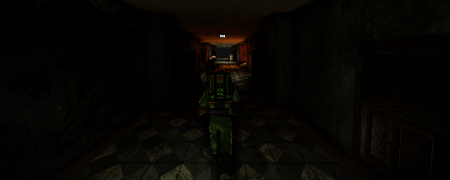

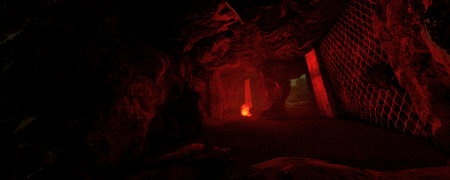
4_8_202410_06_20AM.png.ebf7be4178db0e222aecf34711939190.png)
4_8_202410_05_05AM.png.eed0718675fb13dfa539399d05334f35.png)
4_8_202410_04_12AM.png.3c3b119667b0590fba540be78cc1e46c.png)

6_18_20239_11_57PM.thumb.png.ebcbed860729430051f4aa7cdd6660f1.png)