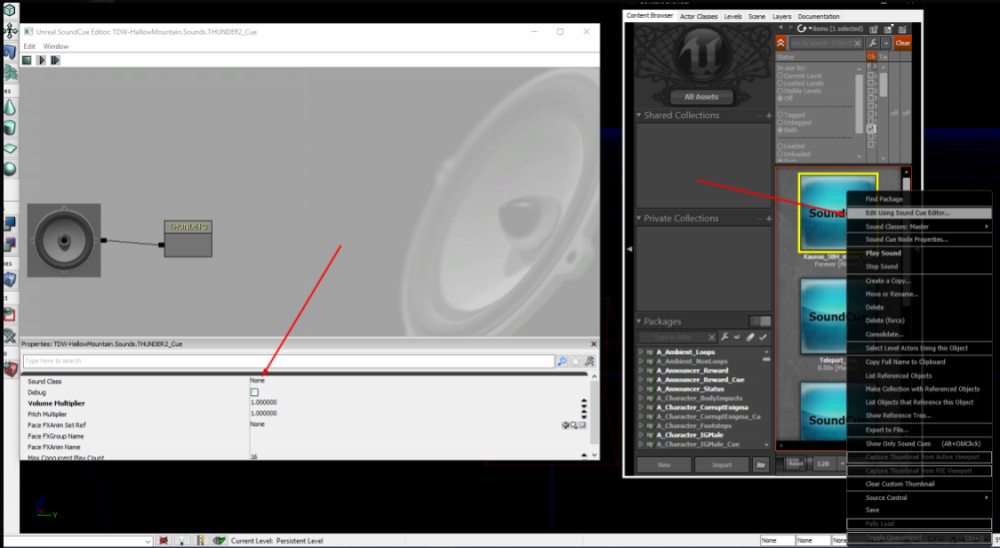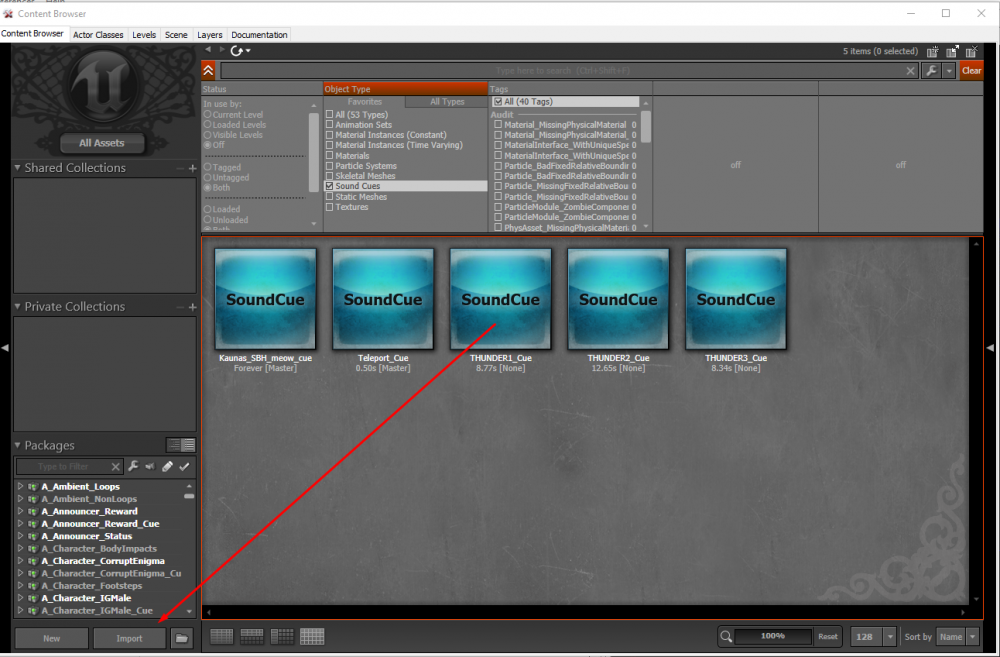-
Posts
2381 -
Joined
Content Type
Profiles
Downloads
Forums
Events
Gallery
Everything posted by NodSaibot
-
20 fps isnt a problem?
-
Importing sound into the SDK is quite simple. However, there are a few requirements. The sound file you are importing MUST be 16-bit & be a wav file. If your sound file is not 16-bit or a wav file, you can easily convert it using Audacity, which is a free audio editing program. To being importing, open the content browser and click import. The rest is pretty self explanatory, set the package, group name and name. IMPORTANT: Make sure to set the sound class of the SoundCue after importing. If you do not set a class, it will not be affected by volume sliders in-game. Right click the cue and open the sound cue editor. The class is the first thing. You can find a list of valid sound classes below. GetPC().SetAudioGroupVolume('UI', SystemSettingsHandler.UIVolume); GetPC().SetAudioGroupVolume('Item', SystemSettingsHandler.ItemVolume); GetPC().SetAudioGroupVolume('Vehicle', SystemSettingsHandler.VehicleVolume); GetPC().SetAudioGroupVolume('Weapon', SystemSettingsHandler.WeaponVolume); GetPC().SetAudioGroupVolume('SFX', SystemSettingsHandler.SFXVolume); GetPC().SetAudioGroupVolume('Character', SystemSettingsHandler.CharacterVolume); GetPC().SetAudioGroupVolume('Music', SystemSettingsHandler.MusicVolume); GetPC().SetAudioGroupVolume('Announcer', SystemSettingsHandler.AnnouncerVolume); GetPC().SetAudioGroupVolume('MovieVoice', SystemSettingsHandler.MovieVoiceVolume); GetPC().SetAudioGroupVolume('WeaponBulletEffects', SystemSettingsHandler.WeaponBulletEffectsVolume); GetPC().SetAudioGroupVolume('OptionVoice', SystemSettingsHandler.OptionVoiceVolume); GetPC().SetAudioGroupVolume('MovieEffects', SystemSettingsHandler.MovieEffectsVolume); GetPC().SetAudioGroupVolume('Ambient', SystemSettingsHandler.AmbientVolume); GetPC().SetAudioGroupVolume('UnGrouped', SystemSettingsHandler.UnGroupedVolume); GetPC().SetAudioGroupVolume('Voice', SystemSettingsHandler.CharacterVolume);
-
- 2
-

-

-
Could it be your ping? Holding tab will show your ping. f5 stat fps will display your FPS as well.
-
All of the config files are located in C:\Program Files (x86)\Renegade X\UDKGame\Config If you would like to revert ALL of your input changes, just delete UDKInput.ini and it will revert to the default. I do not know exactly which part to modify to change it back to toggling vehicle locking.
-
The wiki should be updated, but I just don't have the time. I don't think there is a chart.
-
Check your game logs. Installation Directory ~\UDKGame\Logs\Launch.log
-
Oh, sorry I read that wrong. Are your ports open? Firewall blocking UDK.exe?
-
https://wiki.renegade-x.com/wiki/Server Read here and let me know if you have any problems still
-
Download the new version. When is the last time you downloaded?
-
The thing is, I can make servers with people... make one 64 and put it into 2 32 servers.
-
So what I am reading is you’ll seed CT’s 64 player count server. You can decide where you want to play. Also, not everyone agreed for a 40 player count server on the FPI mod team, pretty sure it was like a 4/3 vote to let it be tested. The main point of FPI wasn’t to monopoly, it was to allow more than just CT, after AGN left RenX. And I’m not saying people are wrong for liking 64 player count servers, that’s just not the way the game was meant to be played. That’s not realistically possible on UDK. Unfortunately we don’t have the liberty of deciding what is possible and what isn’t possible in RenX sometimes. My biggest and most painful issue with 64 player servers is my ping and FPS. If it’s at 64 players or near that, I will get close to 200 ping and no higher than 40 fps. Meanwhile at 40 players, I can get 60 steady fps, and my regular 130 ping
-
If anyone is wondering, this is basically the final version of the code I would be using. function OnMatchEnd() { local int i; local Rx_Controller c; local string NextMap; local Guid NextMapGuid; NextMap = string(WorldInfo.GetPackageName()); NextMapGuid = GetPackageGuid(name(NextMap)); if(`WorldInfoObject.Game.NumPlayers-1 > PlayersToSplitAt) foreach WorldInfo.AllControllers(class'Rx_Controller', c) { if(c != none && i == 0) { c.ClientTravel(ServerDestination, TRAVEL_Relative, false, NextMapGuid); i++; } else if (c != none && i > 0) i--; } }
-
https://renegade-x.com/forums/topic/76285-optimal-max-player-count/?do=findComment&comment=171192
-
Welcome back! See you in-game soldier! If you don't mind, where did you find the game from?
-
Proficiency or knowledge in C# https://github.com/TotemArts/Rx_Launcher
-
https://discord.gg/cXF3Uq2 -- FPI https://discord.gg/renegadex -- RenX
- 9 replies
-
- deutsch
- searching clan
- (and 5 more)
-
Nope. The original launcher had an IRC client in it. It's quite simple I think, but I don't do C#, so I am of no use to our launcher. (BTW we are looking for a launcher dev)
-
If you can't afford to run Discord, your PC probably won't run RenX
-
I will put forth energy to seed a second server. But it's kinda unfair for the 40 players to have their game ruined by the other 24, if you want a 64 limit. (64 players fundamentally breaks the game, not to mention the huge ping increase of 50+ for some people, and insane FPS drops).
-
FPI will be 40 players tomorrow, let's see how it goes.
-
There is a team cooldown for airstrikes already. The cooldown can be increased on the map if it's a problem
-
class FPI_ServerTravelMutator extends Rx_Mutator config(FPI); var config string ServerDestination; var config bool bAutomaticallySplitServer; var config int PlayerAmountSplit; function InitThisMutator() { `log("################################"); `log("[Server Travel Mutator] Successfully inited!"); `log("################################"); } function FPIServerTravel() { local string NextMap; local Guid NextMapGuid; local PlayerController c; local int i; local int PlayerCount; PlayerCount = `WorldInfoObject.Game.NumPlayers-1; NextMap = string(WorldInfo.GetPackageName()); NextMapGuid = GetPackageGuid(name(NextMap)); if(bAutomaticallySplitServer == true) { if(PlayerCount > PlayerAmountSplit || PlayerCount == PlayerAmountSplit) { foreach WorldInfo.AllControllers(class'PlayerController', c) { if(Rx_Controller(c) != none && i == 0) { C.ClientTravel(ServerDestination, TRAVEL_Relative, false, NextMapGuid); i++; `log("[FPI Server Travel] Sending someone to other server. Int: " $ i); } else if (Rx_Controller(c) != none && i > 0) { i--; `log("[FPI Server Travel] Not sending someone to other server. Int: " $ i); return; } } } } } FPI has had the functionality for sending people to other servers for quite some time. It would be extremely easy, with some coordination, to move any specific amount of people to wherever we need. The code is pretty rough, since it's old, but the main thing to look at is where ClientTravel is called.
-
You would need to create or use mutators to change stuff like this. It is pretty simple to create them once you learn how to do it. A lot of this stuff is also doable via commands (give yourself VP or instant veteran promotions)