-
Posts
1368 -
Joined
-
Last visited
Content Type
Profiles
Downloads
Forums
Events
Gallery
Everything posted by Fffreak9999
-
Should still be possible, check if you are using Waypoints or Navmesh
-
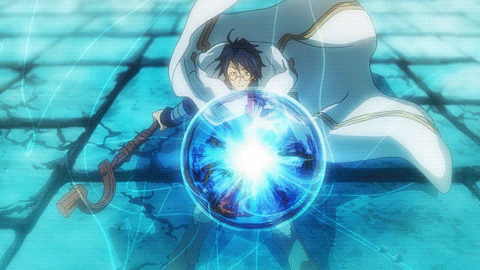
[CT Marathon] Complain: Madkyll kicked me for "no reason"
Fffreak9999 replied to N3tRunn3r's topic in Feedback & Bug Reports
Locked This is meant to be aimed at CT's moderators, not the general game forum, and you have been reached out to by one of the CT mods who has dealt with the issue.- 1 reply
-
- 2
-

-

-
You should consider uploading it in the Downloads -> Levels category. https://ren-x.com/files/category/4-levels/
-
Please delete the binaries folder of Renegade X, Then open the launcher and use the option to Verify Files. This will fix the issue.
-
You can use our SDK which we published to make whatever changes you want to the game and running it as your own server or mutator.
-
For all the modders out there, or people wanting to get involved in modding Renegade X, we have just published an update to the SDK which includes all the recent code changes to the game. Grab it from here:
-
If you need any advice, then let me know, I can help run you through it. You can also find more info here: https://wiki.ren-x.com/wiki/Server
-
-
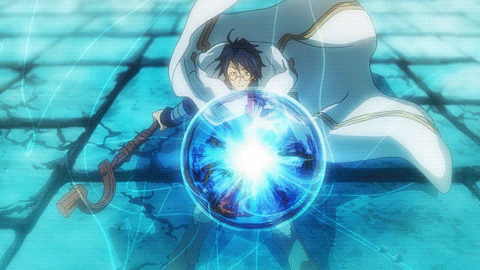
Report Problems With Your RenX Launcher Here
Fffreak9999 replied to AlienXAXS's topic in Technical Support
Wrong thread to post in for this issue. Please follow the instructions in this thread. -
Try activating Level 9 bots. I think you will be quite surprised.
-
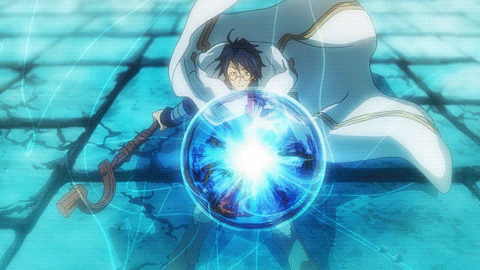
How to Play Defence Survival Mode Over LAN - Assistance Required
Fffreak9999 replied to Newbie's topic in Renegade X
You need to allow connections under that port (default: 7777) Windows Firewall - Inbound Connections - UDP 7777 If you are also using the launcher, you also need to ensure that your router is allowing internet traffic to be directed at the server. You can use "open 127.0.0.1" to join if you have the UDP 7777 done in Windows. But using the launcher to join, will require Port Forwarding/Triggering -
-
- 1
-

-
- armoured sydney
- amored sydney
-
(and 2 more)
Tagged with:
-
To add to what Gex has mentioned: Some of the probabilities and crates have changed since then, but the overall system behind it is still the same.
-
Unfortunately the Firestorm release has been pushed back, there is currently no date we have assigned.
-
This is incorrect, this is on a per server basis, and tracks a user between all matches.
-
You could try modifying UDKEngine file to change the FOV Constraint from X to Y
-
If you have 40 man servers, you tend to only have 40 players per night. Barring a couple of random players on servers
-
They only affect one file DefaultRenegadeX.ini (which generates UDKRenegadeX.ini). DefaultGame.ini and UDKGame.ini do change on occasion, but we don't generally actively change SystemSettings or Input. Your settings getting reset is not normally intentional, and excluding a folder would not help you.
- 6 replies
-
- video memory
- vram
-
(and 2 more)
Tagged with:
-
Impossible, since we have to change certain configs every patch, or you would never see servers in the launcher. As for particular configs which are related to system settings, they don't reset frequently. Normally Daylight savings causes it to break. As to how patching works, it only looks if files have changed before downloading a delta file (if possible), or the full file if it can't update from the previous version. So any file that has not received an update, doesn't get changed.
- 6 replies
-
- 1
-

-
- video memory
- vram
-
(and 2 more)
Tagged with:
-
There is, but its not that simple (and is rather inflexible). We already use it as part of server rotation management
-
The obelisk has splash damage, enabling it to kill enemies in a fair radius of a target.
- 12 replies
-
- leveldesign
- map
-
(and 2 more)
Tagged with:
-
It may be related to maps which need shaders built, but @testman would be able to help pin-point further. Potentially the best place to contact him is on Discord.
-
If you haven't managed to get it fixed by this afternoon (unable to help atm), send me a message on Discord and I will walk you through the process of sorting it out.


