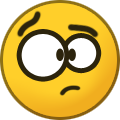-
Posts
2381 -
Joined
Content Type
Profiles
Downloads
Forums
Events
Gallery
Everything posted by NodSaibot
-
Server Performance Monitor View File How to install and use file is included in the package as well as source code. This is a SERVERSIDE mutator only. Players will not download this. This mutator will output statistics of ticks per second and delta time (time it takes to calculate a frame) in the console. Higher TPS is better, lower DT is better. Comes with configurable values for everything you would need to change in the mutator. Enjoy. Submitter Sarie Submitted 06/30/2020 Category Modifications
-
- 4
-

-

-
They still do have the BD map and assets with scripts, however I believe a lot of it is broken so it would be up to their discretion if they chose to put it with SDK or not
-
I see nothing out of the ordinary for the logs. Just make sure you have the correct drivers installed and that no other program is popping up and taking the focus away from RenX.
-
The overall usage on server side is quite low. You will never see over 10MBps even with a full server. A 100-1000MBps connection would be plenty.
-

Basic infantry in Tiberian Sun Mod / Renegade X FIrestorm
NodSaibot replied to RoCkStar256's topic in Renegade X
It's not a 1 to 1 direct port, the same as Renegade-X is. It is adjusted in specific ways to improve the gameplay for FPS and make it overall more balanced. It even has some improvements from Renegade-X itself which is specifically tailored toward the overall flow of the game and infantry play. I think you will be pleasantly surprised. However, the movement is the same as RenX. -
It's a known issue, please request a mod if you can and they should be able to sort it out for you. If not, disconnect for a couple minutes and try to reconnect. It is a server-side issue, as a result reinstalling your game will not change or fix anything
-
Contact has been made already and it has been cleared.
-
You can join my RenX Modding Discord server to have access to channels filled with resources and live support from developers and community members. This would be the best way to get started. Edit: the main discord now has these channels. https://discord.gg/renegadex
-
No implementation needed. It's a server setting already.
-
Already in the works , had plans to work on it before it released and started on it now
-
buying on steam is better for mod support btw, would recommend buying on steam rather than origin
-
You should join the Renegade-X Discord server for live support. We have a dedicated support text channel there https://discord.gg/renegadex
-

Short 10 - 30 second highlight clips of gameplay
NodSaibot replied to Xtractor's topic in Renegade X
what in gods name is that dpi, it looks like moving a hair would move across your entire screen -
I would make sure your dedicated GPU is being used for the game, if nothing is changing I would assume it's trying to use your CPU for the game.
-
Can resume the progress and try to get full coverage, but it takes time
-
I've had the same issue before, people also said I looked normal but it was hard to move for me.
-
Will work on a fix for next patch edit: fix will be in next patch
-
We all anxiously await the delivery
-
If you're crashing when opening multiplayer tab ingame, either use the launcher or follow the instructions to fix here. If you're talking about the official server, we are actively working with and debugging a new antiddos system, it will take some time to get it running cleanly. We ask for patience as we are putting funds and our time into this actively.
-
The stat api has been bugged in the past months so there's not much useful data at the moment.
-

Bug 'cannot leave building during gameload'
NodSaibot replied to Ryz's topic in Feedback & Bug Reports
C4 damaging stuff through walls is intentional, and not a bug. It is used specifically in cases like throwing it on the back of Barracks or Air Strip Tower to kill repairs inside. -

Bug 'cannot leave building during gameload'
NodSaibot replied to Ryz's topic in Feedback & Bug Reports
For the record, it wasn't an "easy" fix, but it is fixed and will be in next patch. -

Not being able to fly out of buildings at map start
NodSaibot replied to crazfulla's topic in Feedback & Bug Reports