-
Posts
2381 -
Joined
Content Type
Profiles
Downloads
Forums
Events
Gallery
Posts posted by NodSaibot
-
-
It's not literally talking about the .exe itself
-
If it's the GDI one, it's already fixed on dev version
-
 1
1
-
-
Fixed it to give random weapons
-
-
 4
4
-
 3
3
-
-
Looks like a problem in the physics engine. If it becomes a normal thing, let us know. Random one-off crashes sometimes happen
-
20 hours ago, Joker147 said:
How do I get the patch to work if I download the game on origins? Keeps telling me that theres no CD detected.
https://www.tiberiantechnologies.org/downloads
install that
-
I just played it last night and I am working on a new map for it. The kill sound is on purpose so there's no super spam of it. Placing defenses (you can buy them in the Q menu in the purchase terminal) is basically the only way to win.
-
 2
2
-
 1
1
-
-
Does this happen when opening the game without trying to join a server? I think your best bet is running verify game integrity then reset game.
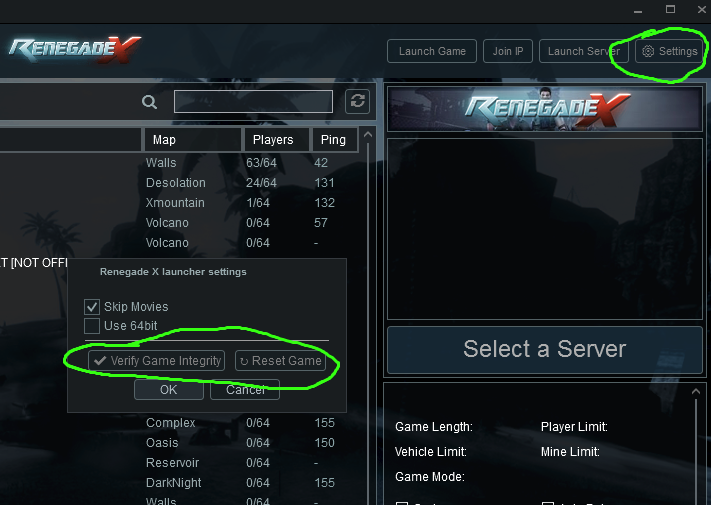
-
There is currently no fix, however using 32bit RenX will result in it happening less. Using 32bit also leads to more VRAM crashes, so it's kind of a trade-off for one or the other.
--Sarah
-
Manually update your launcher.
-
Locking the post, as the questions were answered by staff members, and the thread looks like it has served it's purpose. If there's any other questions, feel free to start another thread.
-
 1
1
-
-
We are currently looking into adding more statistics and balance tracking, however I do not know if we will include anything to this amount of detail.
-
i got scrin'd the other day, its definitely still a thing
-
In this tutorial I will explain a bit how to use Rx_PassiveAbility, and utilize it fully to create a mutator that is compatible with other mutators (don't need to overwrite any classes). This mutator will give Sydney a healing passive ability.
Rx_PassiveAbility is a class that is spawned when a character is spawned(bought or spawned from crate). This all starts in the SetCharacterClassFromInfo function of Rx_Pawn. From there, we can see in that function that GivePassiveAbility is where abilities are given, so that will be our entry point in the mutator.
(Rx_PassiveAbility_ArmourHeal)
First, let's create the passive ability that we will apply to Sydney. We define a couple variables that we will be using so that we don't have plain numbers lying around in the code, and we can tweak the code easily using DefaultProperties. The Init function is called when a passive ability is attached to a Pawn, so let's use that as the time to start the timer for the healing. We also need to create a heal function, so we will create that function with all the needed checks and functionality. Since we don't want this to be too overpowered, let's add a penalty for taking damage, which is easily doable using the NotifyTookDamage function provided in Rx_PassiveAbility.
(Rx_Mutator_HealingSydney)
Using CheckReplacement we can see when an Rx_InventoryManager_GDI_Sydney is spawned, this means a player just bought a Sydney or got one from a crate. Whenever we verify this information, we can go ahead and call GivePassiveAbility on the player's pawn. Since Other is the InventoryManager, and the InventoryManager is spawned by the Pawn, we can check the Owner of the Other and get the Pawn from there.
The code is decently commented, so it should be self explanatory, however, if you have any questions, feel free to ask.
Finished files
Spoilerclass Rx_PassiveAbility_ArmourHeal extends Rx_PassiveAbility; var float ArmourHealAmount, TimerInterval, TakeDamagePenalty; var array<float> VeterancyBonus; // Ability was added to a pawn simulated function Init(Pawn InitiatingPawn, byte SlotNum) { super.Init(InitiatingPawn, SlotNum); // When ability is started, start the timer to heal SetTimer(TimerInterval, true, nameof(HealArmour)); } // Heal function HealArmour() { local Rx_Pawn P; local float TotalHealAmount; P = Rx_Pawn(UsingPawn); TotalHealAmount = ArmourHealAmount + VeterancyBonus[P.GetVRank()]; if (P != None) { // Don't give the pawn more armour than it can have if (P.Armor + TotalHealAmount >= P.ArmorMax) P.Armor = P.ArmorMax; // Not all full armour, so give some else P.Armor += TotalHealAmount; } // In NotifyTakeDamage we use false in the loop parameter, this will make sure we start regening again at normal rate after the penalty if (!IsTimerActive(nameof(HealArmour))) SetTimer(TimerInterval, true, nameof(HealArmour)); } // Hook for taking damage simulated function NotifyTookDamage() { // If you take damage, add some time until you start regening again SetTimer(TimerInterval + TakeDamagePenalty, false, nameof(HealArmour)); } DefaultProperties { ArmourHealAmount = 1.f // Base heal amount TimerInterval = 1.f // How often to heal, in seconds TakeDamagePenalty = 3.f // Amount to add to timer when taken damage, in seconds VeterancyBonus(0) = 0.f // Recruit VeterancyBonus(1) = 1.f // Veteran VeterancyBonus(2) = 2.f // Elite VeterancyBonus(3) = 5.f // Heroic }
class Rx_Mutator_HealingSydney extends Rx_Mutator; var class<Rx_PassiveAbility> HealingAbilityClass; // Called when an actor spawns function bool CheckReplacement(Actor Other) { local Rx_Pawn P; local int i; // Inventory Manager spawns when a pawn is set to the FamilyInfo corresponding to this Inventory Manager // Check if the actor is being kept, then make sure the character is a Sydney if (GetNextRxMutator().CheckReplacement(Other) && Rx_InventoryManager_GDI_Sydney(Other) != None) { // Get the actual pawn from the Inventory Manager P = Rx_Pawn(Other.Owner); // Make sure we don't replace any existing passive abilities. Use the first available slot if (P != None) for (i = 0; i < ArrayCount(P.PassiveAbilities); i++) if (P.PassiveAbilities[i] == None) { P.GivePassiveAbility(i, HealingAbilityClass); break; } return true; } return true; } DefaultProperties { HealingAbilityClass = class'Rx_PassiveAbility_ArmourHeal' }
-
 1
1
-
 1
1
-
-
Will be in next patch. C still does handbrake, but there is another key you can bind now specifically for handbrake that won't crouch your character. That and vehicle lock will be in input menu in pause menu.
-
 2
2
-
-
All Nod v Nod maps have "BH" at the end of the name when they are on the voting screen. It can be adjusted if it isn't intuitive or understood.
-
 2
2
-
-
36 minutes ago, Syntharn said:
Btw, does anyone know if its possible for a crate vehicle to spawn ontop of another player and telefrag/crush him/her?
It is technically possible, but there is code that helps prevent it
-
 1
1
-
-
Vehicles are getting some FOV changes applied to them. At the moment FOV is applied on a per vehicle basis using a specific FOV. I just changed it to a FOV multiplier instead of a static FOV replacement number.
tldr vehicles got changed recently so they will multiply ur fov instead of changing it (not in live yet)
-
 1
1
-
-
The only current indicator is this little icon here.
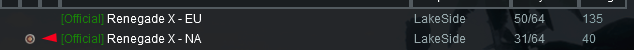
This means it is in the CNC gamemode, which is Nod vs GDI. In this example, EU is on NodVNod Lakeside, and NA is on regular Nod vs GDI Lakeside.
Little circle icon = Nod v GDI
No icon = Nod v Nod or other custom gamemode
(its actually a cnc icon
 https://github.com/TotemArts/Rx_Launcher/blob/master/Renegade X Launcher/Resources/cnc_modeIcon.png)
https://github.com/TotemArts/Rx_Launcher/blob/master/Renegade X Launcher/Resources/cnc_modeIcon.png)
-
 1
1
-
 3
3
-
-
1) Field
2) Under
3) Snow
4) Volcano
5) Islands
-
Have you attempted to open these in RenX yet? Maps from UE4 are not the same for UDK. They are not cross compatible and do not use the same packaging system.
-
You need to add a Rx_Tib_NavigationPoint for GDI. There is only one for Nod. If you want it to go to the Nod tiberium patch, you must add path nodes and make sure they are connected to the Nod tib field. Press P to see paths.
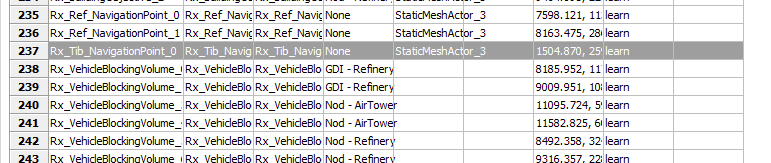
-
-
1 hour ago, Etern said:
Getting the same issue. The game seems to start but some kind of error aborts the launch. When I checked the log I found this:
[0000.75] Critical: appError called: Failed to find file for package Core for async preloading.
[0000.75] Critical: Windows GetLastError: The system cannot find the file specified. (2)
[0007.51] Log: === Critical error: ===Failed to find file for package Core for async preloading.
Address = 0x74de43d2 (filename not found) [in C:\WINDOWS\System32\KERNELBASE.dll]
Address = 0x10c91b1 (filename not found) [in C:\Games\Renegade X\Binaries\Win32\UDK.exe]
Address = 0x10de52f (filename not found) [in C:\Games\Renegade X\Binaries\Win32\UDK.exe]
Address = 0x247e515 (filename not found) [in C:\Games\Renegade X\Binaries\Win32\UDK.exe]
Address = 0x247de1d (filename not found) [in C:\Games\Renegade X\Binaries\Win32\UDK.exe]I suggest anyone getting the same issue to check their log in 'Renegade X\UDKGame\Logs'.
You're missing some game files. I suggest verifying game integrity in the launcher. Click the settings button in top right.




Potential issue with weapon cache crates
in Feedback & Bug Reports
Posted
Fixed weapon crates not being affected by veterancy