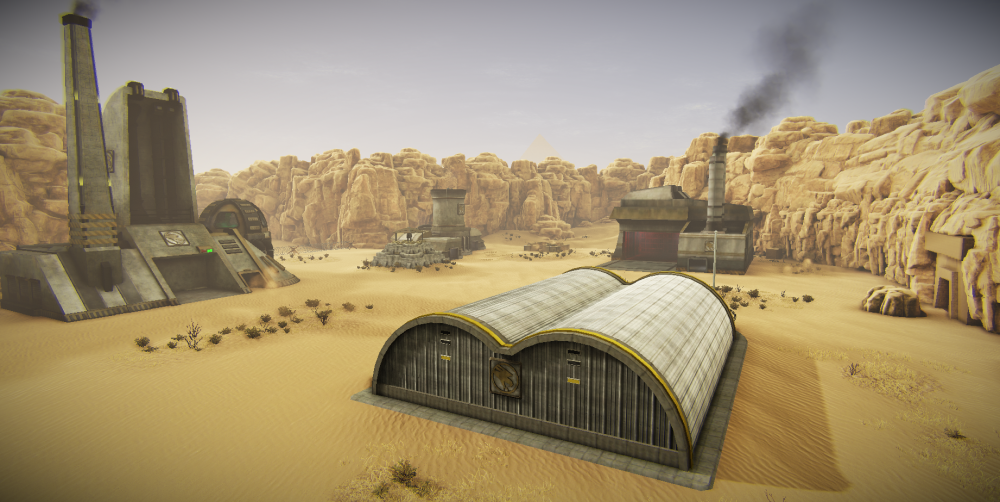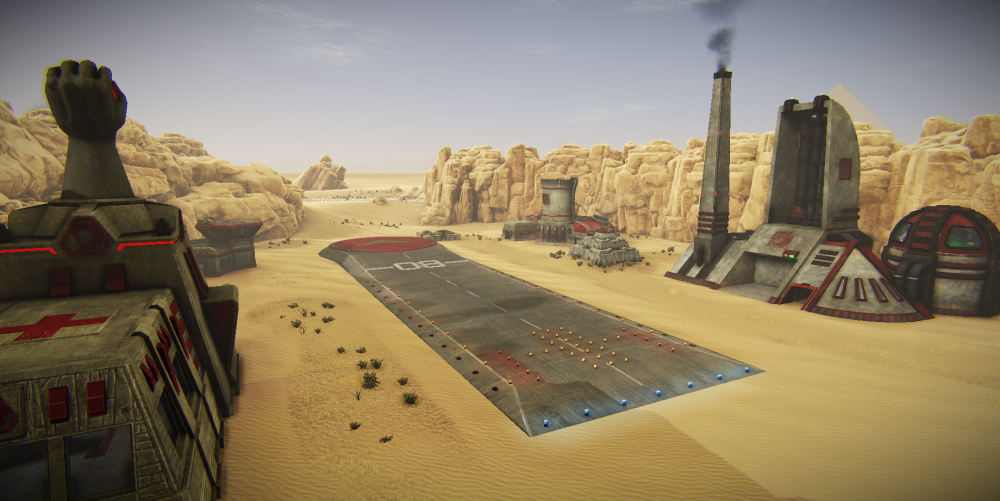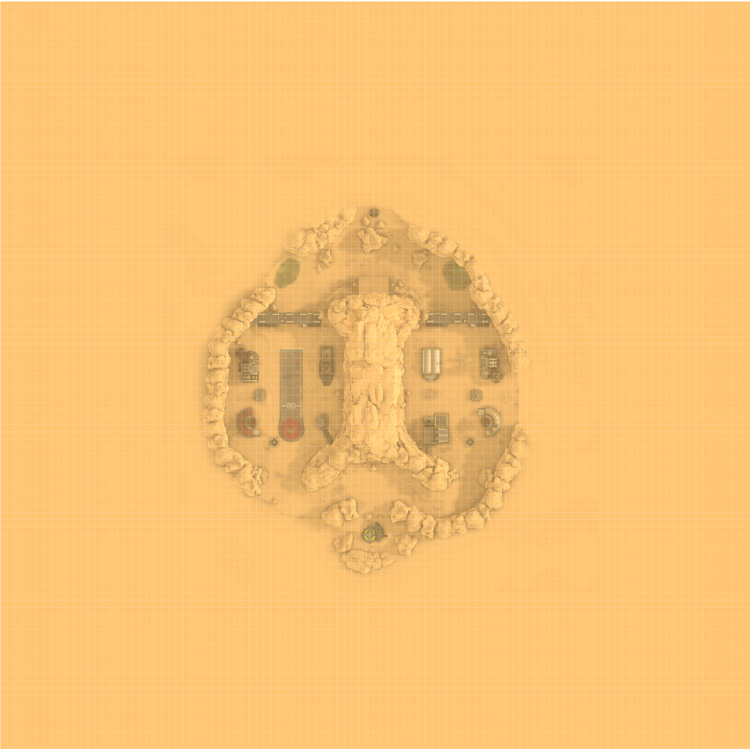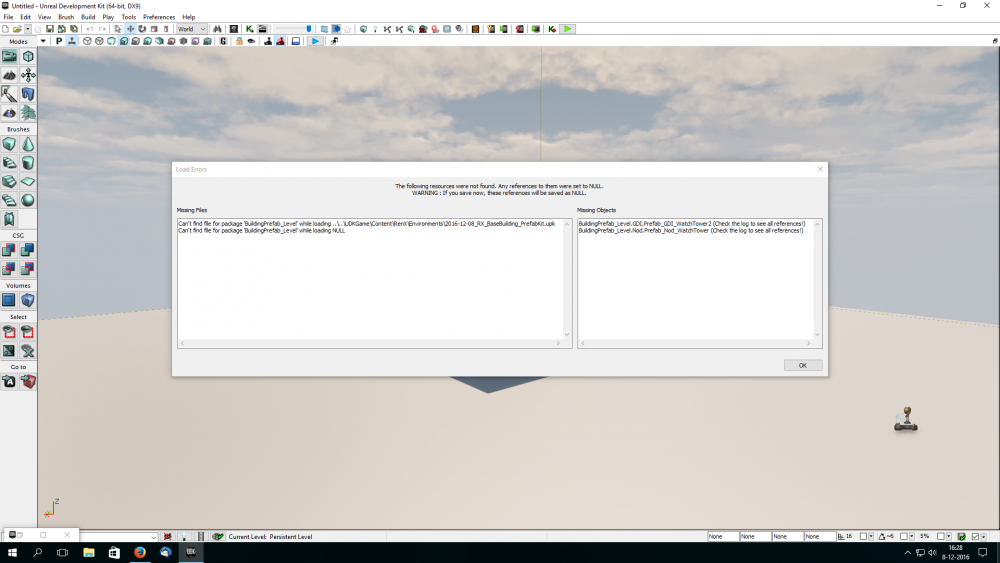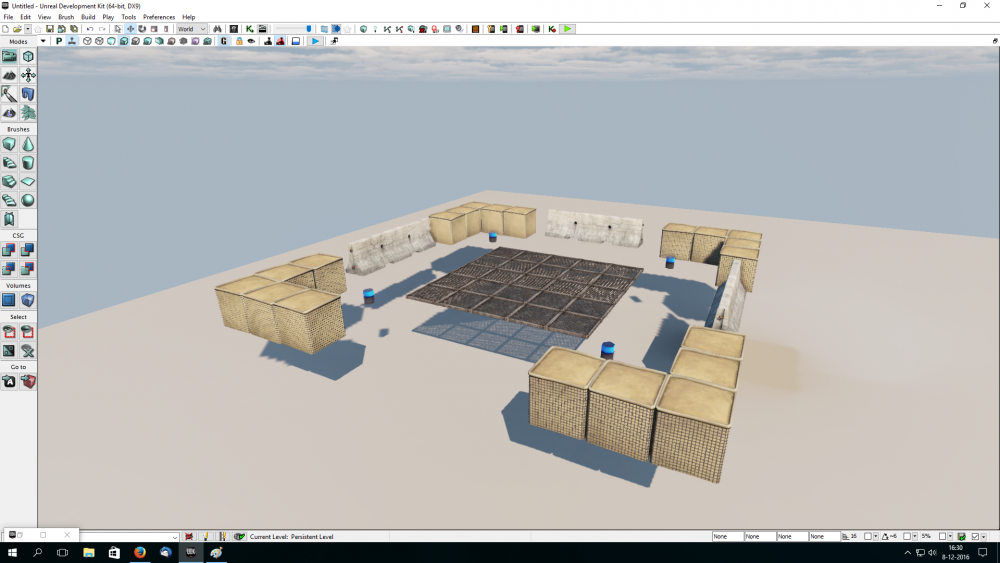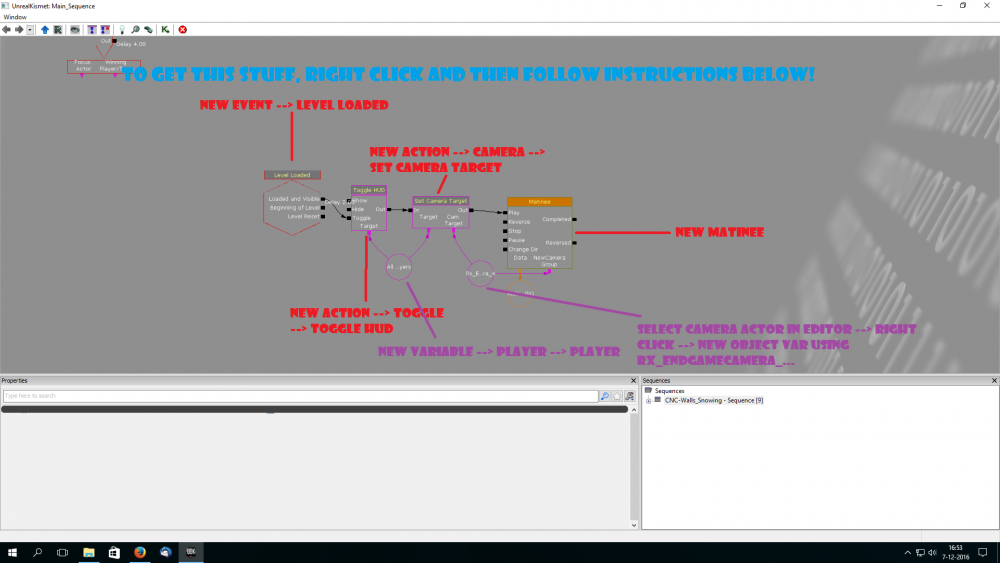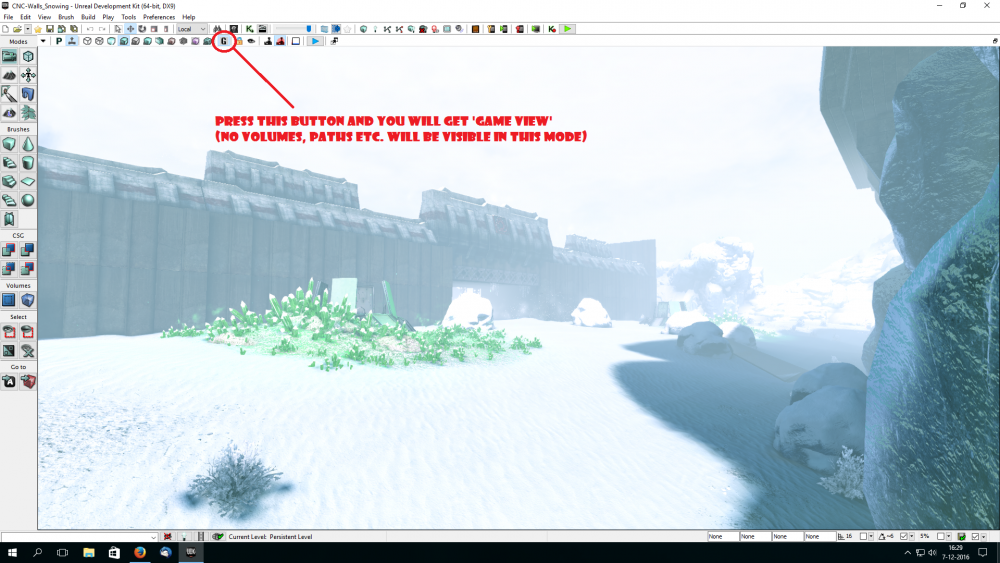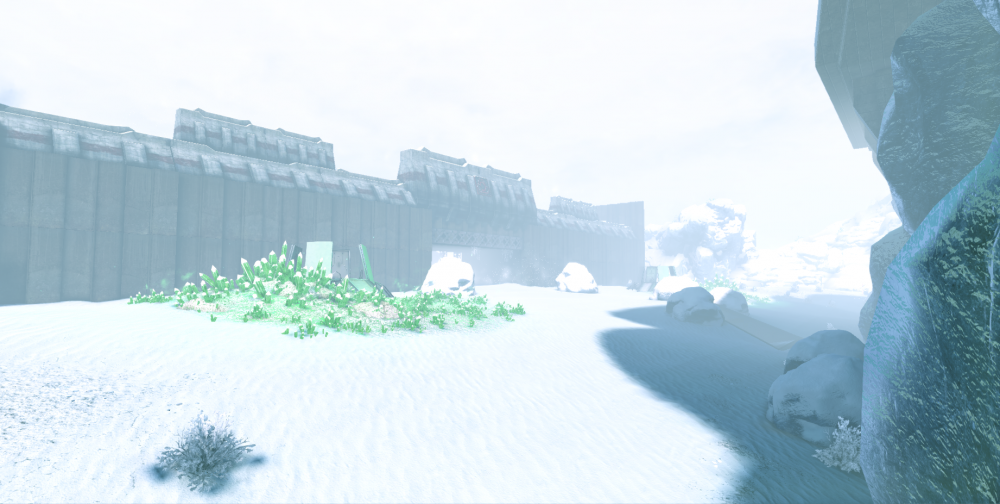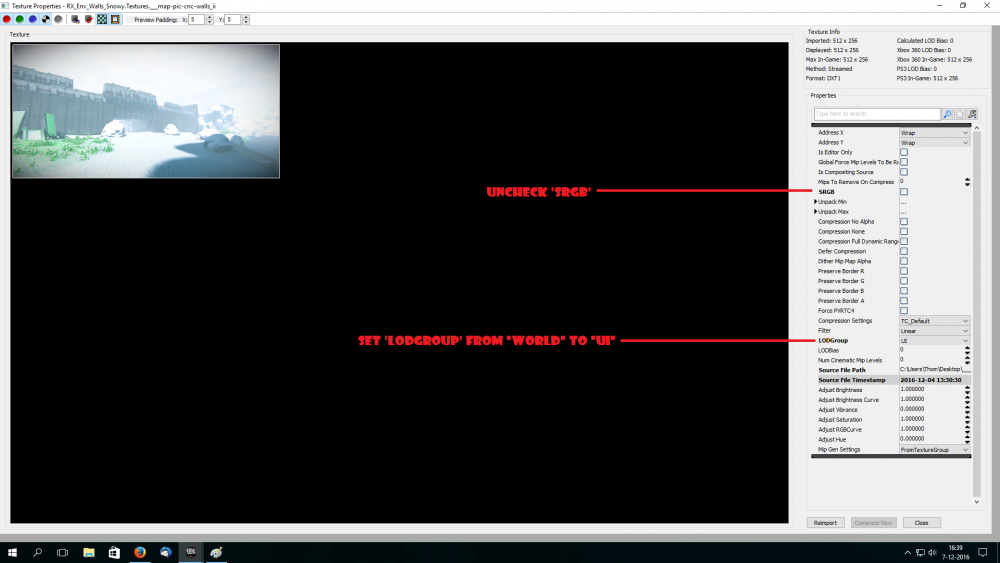-
Posts
2004 -
Joined
-
Last visited
Content Type
Profiles
Downloads
Forums
Events
Gallery
Everything posted by TK0104
-
Don't look at me! I haven't done anything to the settings. And if it is online: ask the server owner
-
First 3 rounds of PUG was like: My team won the first 3 matches, but then Jeff and Bibi changed teams for rebalance ------> We lose -----> Jeff and Bibi making that change
-
View File CNC-Tomb Redux Explore an Old Egyptian Temple which has rumoured to be Haunted by Ghosts! Meanwhile GDI and Nod are fighting for Tiberium. Enter the Battlefield Commander! Submitter TK0104 Submitted 12/10/2016 Category Levels
-
Yooo, So is been a while since the last update of Tomb. It was not a famous update, because I updated this map like 3 to 4 months ago and still people don't know I released V1.5. Well it's been a while and I want to say that V1.6 is around the corner! This time no bug fixes because no bugs have been reported anymore so I think the bugs are over, but I still wanted to do some balance and optimization changes to the map. Changelist: - Added Auto-Defence to the bases. I did this earlier but people didn't like it but now it is really necesarry! Every match I see GDI getting rekt by early flame rush that can come from multiple ways. I want to prevent this and give GDI a chance to win like in the first releases of the map.... - Added Rocket Emplacement to the back of the bases (Credtis to @j0g32 for the awesome base assets) - Replaced 'Destroyed' houses in the field with regular rocks because nobody used it at all - Added Barb Wire to areas where people shouldn't go - Added bunch of bushes - Removed BSP left-overs that were causing collision problems near Nod Tiberium Field (I had this during WIP, was never at a release) - Updated Minimap Screenshots: The release date will probably be this weekend! So stay tuned people because we're going to Command & Conquer the enemy base soon!
-
-
I don't think it's a huuuuuge problem, but @Ruud033 check your PM's
-
How to make a Preview Video / Loading Screen Well at the moment we can't do this because the maker of the map Loading Screens (Glacious) is the only person who can make it with these layers with the mapname and 'Establishing Battlefield Control' loading stuff. Maybe you could ask him to make one How to make a Preview Video of the Launcher NOTE: YOU NEED GAME CAPTURE SOFTWARE AND A VIDEO EDITING SOFTWARE FOR THIS (I prefer Shadowplay) 1. Make an endgame camera and do some funky stuff with it 2. Add this to Kismet: 3. Connect it to each other and then close Kismet 4. Then go to 'Play on PC' which starts your map 5. When the level is loaded, start recording and capture the endgame camera scene 6. After your finished it, close the game, disable all this stuff in Kismet by unconnecting 'Level Loaded' 7. Save your map if you want to keep the kismet stuff you added 8. Open a video editing software and open the recorded video 9. Do some editing to the video if you want. 10. Make sure when you export the video, your video has the size of 320x180 px 11. Save the video in the "PreviewVids" folder of the game. IMPORTANT: The file name have to be like this: CNC-[yourmap]. In your case CNC-Dust. If you don't call it like that, the preview video won't appear in the launcher And that's how you make a preview video for the launcher!
-
How to make a Preview Image 1. Open up the Editor and go to your map 2. Set your map in Game View by pressing this G-button 3. Press that awesome button called 'Print Screen' 4. Open a Photo Editing Program (Adobe Photoshop, GIMP) 5. Paste it in the Photo Editing Program and remove all this Windows and UDK crap 'till you get a nice image like this 6. This is the most important thing of all: the right scale of the image. UDK can't import random sizes so you have to use on of the sizes UDK accepts. In this case the only size you can choose is 512x256 px because that's the size of ALL the preview images we use 7. When you scaled it, export the image to a .tga or .png or any other file UDK can import. 8. Import the image to your map package (Example: RX_Env_Walls_Snowy), when it's imported you have to do some settings for this image: 9. Save your package 10. To add your image to your .ini file just find the line: PreviewImageMarkup=[Example]YourPackage.Textures.___map-pic-cnc-yourmap (You can just select your image in the content browser, then Ctrl+C, and do Ctrl+V in the line PreviewImageMarkup=.... 11. Just save your .ini file and it should be done!
-
People who ion/nuke the roof a non-flying building should be kicked
-
Don't think the map itself caused it. Maybe it could be the . ini file which caused crashes for me too
-
Shit forgot to remove that
-
Except Mammoth MKII We should have CNC-Isles for MMKII.....
-
@YagiHigeIt is in map but as I said: "You can search everywhere but you can't see it" Hint II: EVA Announcements
-
View File CNC-Walls II Yo, So as you may know this month Walls Snowing is added to the rotation of the CT servers, which is awesome! But I played it once and noticed it wasn't really a snowy map. So I've been in contact with Henk (The original developer of Walls Snowing) and he said it would be OK if I release a newer version of the map. So I've been doing some changes to the map. - Added Some awesome snowmarkers to the map - Tweaked the landscape for natural erosion - Changed Lighting settings - Added snowblend materials to some meshes - Added some ice to spots - Added a nice Christmas Easter Egg (Hint: You can search everywhere but you can't see it ) One thing to make clear to you guys. This is actually my Christmas present for you guys (Yes already). It was pure for Christmas which means I will still continue all my other maps as promised. I don't have any plans for any release at the moment so this could be the last map I release this year. Well....maybe an updated version of A map..... But hey, why am I still typing this text?. You should click that donwload button and add it to your game. Enjoy! NOTE: Trying to ask @Fffreak9999 and/or @Ruud033 to add it to the server. Submitter TK0104 Submitted 12/05/2016 Category Levels
-
Round 1: X-Mountain Round 2: Volcano
-
You should ask permission to the original modeler. I believe that's @Nielsen.
-

Silo Icon for factions in wrong faction
TK0104 replied to Chrisjh0223's topic in Feedback & Bug Reports
Noticed it too. Most of the time on the PUG server but happens too on regular servers of course. Needs a fix... -
My team was good but too bad the other team had more advanced tactics so that's why they won with 3-1
-

After 4 months or so of trying to make Renegade X multiplayer run
TK0104 replied to Ballowers's topic in Renegade X
That should be a problem too -

After 4 months or so of trying to make Renegade X multiplayer run
TK0104 replied to Ballowers's topic in Renegade X
I say remove everything that links to the game / UDK Windows 10: 1. Open up Settings ---> System ----> Applications and .... 2. Find in the list of applications: "My Game Long Name" (Probably will be there multiple times, don't know why but click at one of them and click on delete / de-install. It will de-install the game 3. Find the directory of Renegade X and find any remaining files which got left behind. Just press the 'Delete' Button and remove it 4. Restart your PC which could make a difference with installing 5. First of all: Do not use Beta 4 or it will go wrong.... 6. Download the latest version full build (Open Beta 5.271) Link: file-server.download/Renegade-X/MULTIPLAYER/VERSION-5.271/FULL-BUILD/Renegade-X%23Open-Beta-5.271%23.rar 7. Just open the file (I prefer WinRAR: http://www.winrar.nl/ ) 8. Extract ALL the files to a directory, DON'T DELETE ANY FILES OR THERE WILL BE VERSION MISMATCH 9. Open up the game and it should work Windows 7: 1. Download Revo Uninstaller Freeware (ISN'T MALWARE OR A VIRUS IN THE .EXE): http://www.revouninstaller.com/revo_uninstaller_free_download.html 2. Find the Renegade X Uninstaller (If you installed Beta 4 it should have a Uninstall program with it ----------> Located in the RenegadeX Directory called "unin000" or something like that) 3. Uninstall the game by following the steps of de-installing. IF HE FINDS REMAINING FILES OF THE GAME, REMOVE IT 4. Restart your PC 5. Follow Step 5 till Step 9 of Windows 10 section (Works the same in Windows 7) If you follow the steps correctly it should work fine Could be the server is full. -
Well it's better without air units. But I thought why not just keep the ramps
-
A lot is going to happen next update for this map: - Make the map smaller - Scale the landscape - Probably Re-designing the bases - Less tree's
-
View File CNC-City Re-Make of the original C&C City Map from Command & Conquer Renegade Multiplayer Submitter ThommyK0104 Submitted 11/27/2016 Category Levels