Tools
4 files
-
Renegade X PowerShell Program Builder
By Newbie
Here I have developed a program builder for Renegade X using PowerShell (included by default within Windows 10). The idea behind this is to quickly setup Renegade X from PC to PC, transferring settings easily. Preferably, I wanted the program builder to setup Renegade X without any dependencies (Direct X, Microsoft Visual C++ Redistributable, etc). In other program builders I have included all game files but for this variant (Renegade X) only the launcher version 0.85 is available. This is because Renegade X is a being updated frequently to this date (26/01/2021). Renegade X.zip is 7.50 MB. Hopefully someone may find use out of this, or update it further.
Required Dependencies:
- Windows OS
- PowerShell 3
537 downloads
(0 reviews)Submitted
-
Server Management GUI
By yosh56
It's been a long time coming, but managing servers has been kind of a pain with sorting through all of the damn config ini files. I wrote a Python script (compiled into an executable) that should sort that out with a simple GUI. I'd call it still in alpha/beta stages now, but as far as I and @Fffreak9999 were able to tell the basic functionality is good to go.
What it can do:
- Manage maps/crates and the most necessary config options
- Create the .bat to start the server (You still)
- Save/Load configurations (even after patching)
What it can't do (for now):
- Scale the window appropriately.
- Let you move more than one map at the same time
- Be aesthetically pleasing
Installation:
Just extract all of the files into the 'Renegade X' root folder. Just merge the UDKGame folder in if it asks. Then run UDKHandler.exe and you should be gucci.
(I probably should have renamed it by now.. but meh.. Will rename in future versions)
1015 downloads
(4 reviews)Submitted
-
Fancy Menu Map
By iTweek.
Think it is okay here is the purely deliver for: @Handepsilon
Download here or on : https://renegade-x-download.com/downloads/#Home%2FTOOLS%2FFancy Menu Map
474 downloads
(0 reviews)Submitted
-
RypelCam v1.2 (Enhances Replays)
By RypeL
v1.2:
- Added display of hitmarkers when hud and crosshair is on (only works for direct hit, not for splahdamage)
- Added 'boink' sound when spectating players or vehicles
- 'w' button functionality switched to 'v' so that it doesent interfere with using w for moving the freeroam camera
- When spectating a vehicle the camera now follows the looking/turret direction instead of needing you to rotate the camera manually
(for manual control, as with players, hit 'L')
Additional Tool included that creates an interactive graph of Player Score/VP progression for a demo:
How to:
- Open a demo with RypelCam loaded and press the 'E' key to start recording player data. Data will be recorded every 5 seconds.
- After that copy the logfile from UDKGame\Logs into the folder of PlayerperformanceGraph.jar and rename it to "ToAnalyze.log" (an example ToAnalyze.log is provided)
- Doubleclick PlayerperformanceGraph.jar and it should open a Graph for GDI and one for Nod. If it doesent install Java 1.8 first.
Controls:
- Hover the mouse over a point in the graph to display kills/deaths and the current frame for that point in time
- Click one of a player points to highlight all their points (so that you can focus on one players performance and so that moving the mouse over other player player data wont interfere)
- Click playernames at the bottom to change between displaying Points and VP or just VP
So hovering over a specific point in the graph shows you the frame number. To goto that frame in a demo open the console/chat while the demo plays and type "seekToFrame X Y" with X beeing the framenumber
and Y beeing the fastforward speed you wanna use (someting like 10 is recommended, depends on your hardware).
Examples of GDI and Nod performance from the August 20th PUG match on Walls:
878 downloads
(0 reviews)Updated


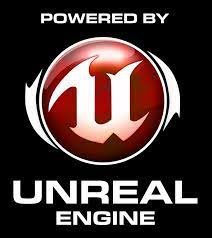




.thumb.png.4726972bd2135a822f4b536b3a536de6.png)
.thumb.jpg.5286043725f2febbd1422ceeb447563c.jpg)
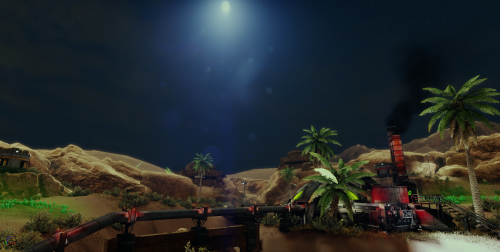

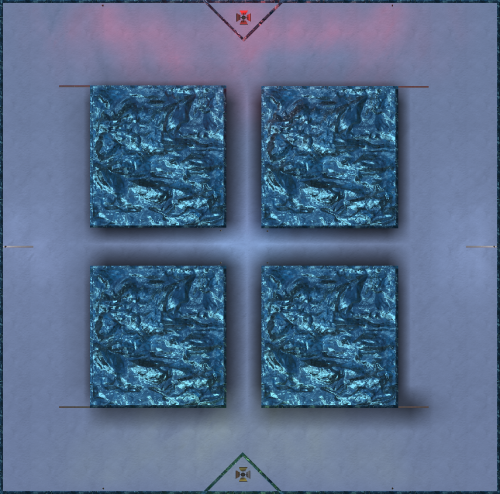


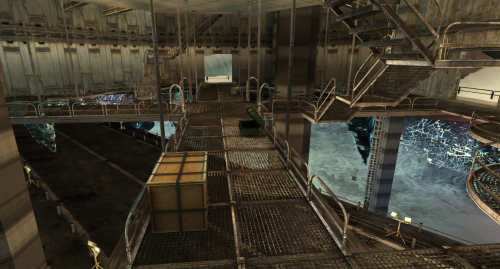
![More information about "CNC-Valley [Infantry Only Map]"](https://totemarts.games/forums/uploads/monthly_2021_05/Valley1.thumb.png.6f77a0c6d19f4367d99daa6bc8f94a2c.png)
![More information about "CNC-Ash [Infantry Only Map]"](https://totemarts.games/forums/uploads/monthly_2021_05/Ash1.thumb.png.b9ce90ad66fd855dd9d689ae9e001bbf.png)
.thumb.png.497a90dc501b9e9af9c2e94599ba4b61.png)
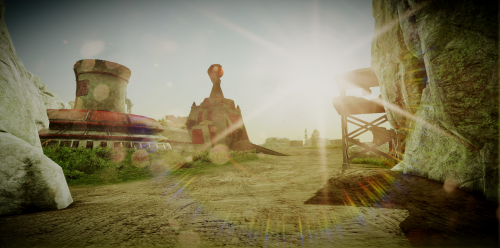
![More information about "CNC-Headlands [Infantry Only Map]"](https://totemarts.games/forums/uploads/monthly_2021_05/Headlands_1.png.db09fc96a4d196aa4ce1bfcaa1ac556c.thumb.png.8daf446917ca9fc471c67a647659a686.png)