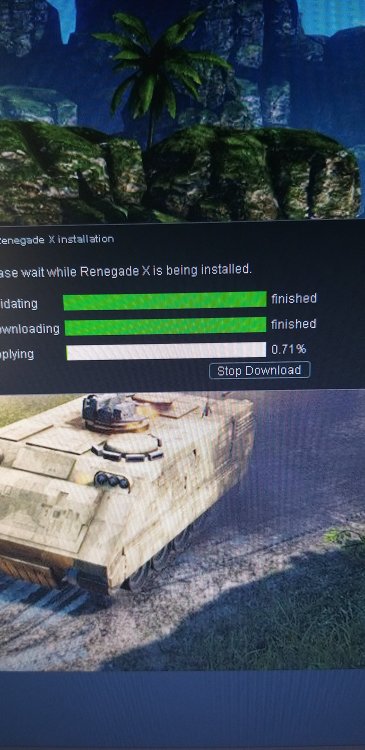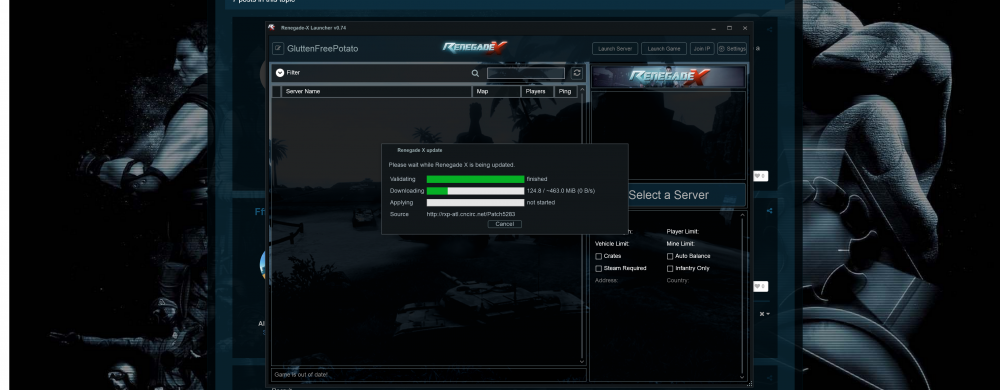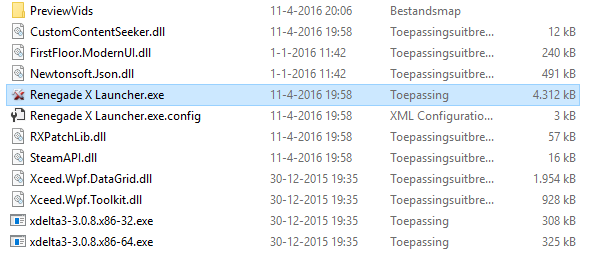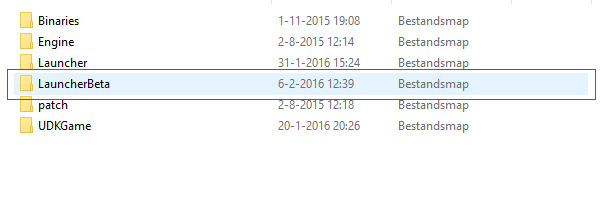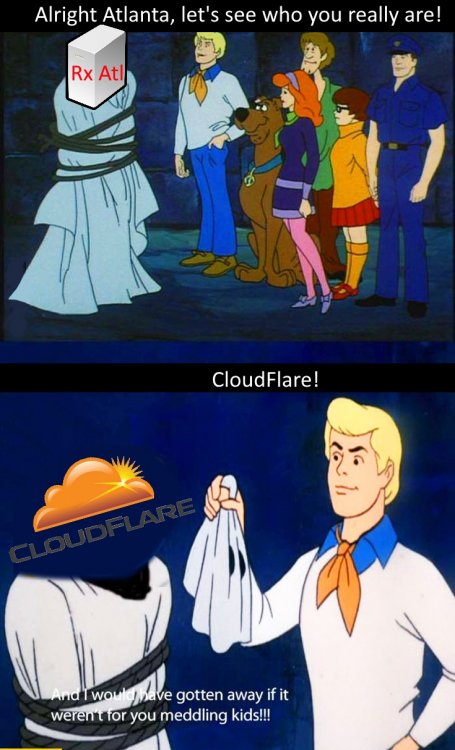Search the Community
Showing results for tags 'launcher'.
-
https://imgur.com/a/rhbbKcj this appears if I want to install renegade X. I have installed the game before but uninstalled it and now I am trying to install it again.
-
I'm not sure which subject this is called (I dont think it's the Launcher EXE issue), please direct me if there's an existing thread. Win 10, using full screen mode for the game, I have the recent version, I changed no settings before this error occurred: I started the game using the launcher. Game loaded (new window) - splash banner showed until the new window went full screen. I briefly saw the Hovercraft menu screen, then I got kicked back to Win10 desktop view (the game window minimized, but was still loaded). I clicked the existing Game Icon (in taskbar) > to maximize its window. Briefly saw the Hovercraft screen, Got kicked back to Win 10 desktop again. B) I closed the Game window. Loaded the game manually without the launcher > used UDK.exe > same problem (game loads then kicks to Win10). C) I restarted Win10 > Loaded game without the Launcher again (used UDK.exe). Now it worked (no kick back > was able to load a map), but my INIs reset. (My prior keybinds worked for 20 games prior to this error, so I don't think it was a keybind error.) The only thing I can think of is the last time I played, I used Task Manager to force quit the game (after it already loaded). But i've done this 30 times before since it's the fastest way to quit, and it never glitched my INIs. 1) What is the issue? 2) Why did the INIs reset? (If this was a built-in precaution for game errors, then GG, but it should auto backup the prior INI, so we can at least reference.) 3) Any way to auto backup Keybinds? (I made copies of INIs, but not the last change.) Also FYI posting if someone else has this issue, backup your recent INIs before restarting the com. Ty
- 3 replies
-
- kicked to desktop
- ini files
-
(and 2 more)
Tagged with:
-
May we please have the in-game settings as a button linked to whichever is the correct ini file it has access to overwrite, thus being able to load into the game before it starts, at the correct settings and instead of essentially for best results - to avoid "RAn out of Video Memory" potential outcomes - restarting the game. This is just a theory with feedback and suggestion. The less chance of VRAM flashes, the better. Amirite?
- 6 replies
-
- video memory
- vram
-
(and 2 more)
Tagged with:
-
Hey there. Brand new here and Trying to install and play this rather cool looking game from the basics of what I've seen. So after a unbelievably long download from the launcher i finally made it to the applying stage and guess what... It's even slower. My internet connection and such is great but i didn't mind waiting because it's not like I'm downloading from somewhere like Steam, ect. But installing and applying itself? Why is it only going 0.01% every couple of minutes. It's been nearly 20+ mins and it's not even reached 1% yet. I'd appreciate the help and input why everything is taking a ungodly amount of time. It's putting me off even playing the game if it's gonna take days to install. thanks.
- 10 replies
-
- launcher issue
- launcher
-
(and 1 more)
Tagged with:
-
So here's the situation. I've downloaded the launcher. It installs fine but when I go to start the launcher through either the shortcut or from the renegade x file itself, there's just a loading wheel for about a second and nothing happens. I've checked the %appdata% folder and there's a log for every startup attempt but it's always the same issue. This is what it says: [StartupApp @ Line 25 In App.xaml.cs Thread 1] | ErrInfo - Application starting up... Does anyone know how I can fix this so that I can maybe actually play the game?
- 6 replies
-
- not working
- install
-
(and 1 more)
Tagged with:
-
hi everyone, I have a problem installing the game. every time I open the Renegade X launcher it starts 'VALIDATING-- DOWNLOADING-- APPLYING' process, after it finishes validating it starts downloading a 5.682 GiB file and after a wile the downloading stops. every time I try to close the launcher to start again the installation process it happens again. can you please help me with that?!
-
Renegade X is installing very slowly (20-400 KiB/s) but in steam or uTorrent games downloading faster (5-10 MiB/s). what's the problem? and can I install Renegade without launcher?
-
does anyone know how to start Renegade x direct without the launcher?
-
Version: Latest version RenX Version: 5.29 É isso... o Launcher simplesmente não abre, sem aparecer algum erro... Tentei ir pela pasta de instalação mas acontece o mesmo. Tenho que abrir o jogo no UDK.exe --------------------------------------------Translate------------------------------------------------ That's it... the Launcher simply does not open, without some error... I tried to go through the installation folder but the same thing happens. I have to open the game in UDK.exe (Sorry for English, Google Translator) Thanks for support.
-
Hi, guys, Launcher been asking to patch itself quite often lately. The game is getting real fun (60 players is a win-win). Issue: The launcher gets stuck after the validation and stays like that forever, tried 3 times, 3 restarts and router resets included. Allways same issue. Just asking if it is a version issue or I will download the whole game again. Cheers ! You guys glow!
- 8 replies
-
- launcher
- freeze bug
-
(and 1 more)
Tagged with:
-
Not even 24 hours in the last Launcher beta and @yosh56already found another 'pending' error. New beta up, please re-download if you have launcher version 0.66 If you get virus warning, it's a false positive again. Here's the virusTotal scan report. >>Report<< Hi all, Schmitz here with another iteration of "Buggy beta Launcher builds!™" There are 2 major new things in this Launcher: First iteration of the IRC client Improved server selection algorithm (No more 'pending' on downloading updates! Really this time ) IRC client The Irc client will connect you to the RenX irc channel so you can chat with other peeps that are also logged in. Perhaps filling a server will be a little bit easier now. Improved server selection algorithm As you all might have noticed, the download of updates and full game releases wasnt very reliable. Without going in to much details: I noticed that our Atlanta servers were down, but the Launcher wanted to download from it. So what was the problem? Cloudflare... Anyway on with the install stuff. I am in no way responsible for creepy clowns crawling out your pc or you pc giving you the middel finger while running this So what do you need to do to run this? A friendly warning: Don't overwrite your current Launcher with this one! First you'll need the Launcher files >>here<< Then you need to extract the "LauncherBeta" folder into your Renegade X folder (Don't look at the dates, old screenshot) Start the Launcher by double clicking "Renegede X Launcher.exe".(Again, don't look at the dates, old screenshot) If all went well it should say in the top "V0.67" (Don't mind the screenshot, it's an older one I re-use just to show where the number is.) Check all the settings 'n stuff and try to run the game and report any errors here. -Schmitz out Current Bugs: -Intromovies not checking/unchecking correctly -Cancellation of downloads not working directly, but after the single download finished -The initial time to start a update/download can take a bit longer then normal (But should in no way take ages)
-
-
Hi All, New to Ren X, downloaded the MSI file click on run as admin etc as per the new install instructions. Game installed with no issues, created shortcut, set up admin rights etc. When i launch the game it asks me to install the game for the first time, i click YES. Once i click yes the launcher flashes up for 0.5 secs then disappears/closes. If i hit no i get the server list but obviously i have no game so nothing works there. any one had this before? I have no logs in the game folder (new install) My pc runs any game full settings.
-
hey guys i notice an old post about automated program for unpacking maps into the directory of the Ren X folder. i don't know if it would help much but still i made an .bat file that once being activate he transfer the .udk and .ini, and such from the extracted zipped file to the ren x folder. i checked it and it comfortable. try it out and tell me if it's useful to you too. here the post
- 2 replies
-
- maps
- renegade x
-
(and 4 more)
Tagged with: