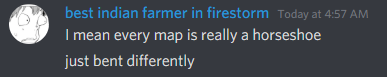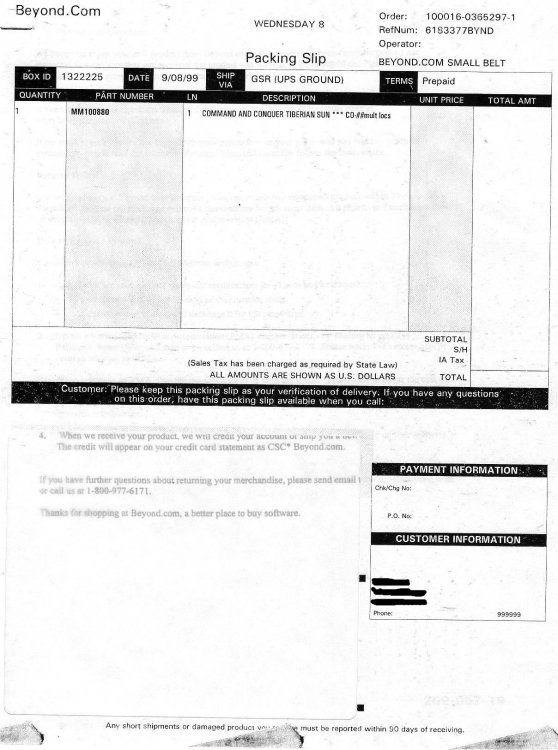-
Posts
522 -
Joined
-
Last visited
Content Type
Profiles
Downloads
Forums
Events
Gallery
Everything posted by HIHIHI
-
-
View File Korca To install, extract to your Renegade X install. The two files in the zip should end up in UDKGame\CookedPC. To use, press F5 and type either "summon" (in skirmish) or "sandboxspawn" (on a Creative Mode server), followed by "Korca.Rx_Vehicle_Korca" For example, "sandboxspawn Korca.Rx_Vehicle_Korca" Enjoy! Special thanks to @Kaunas for providing the sound effects and inspiration for this project. ggpft. Submitter HIHIHI Submitted 05/17/2020 Category Modifications
-
Version 1.0
511 downloads
To install, extract to your Renegade X install. The two files in the zip should end up in UDKGame\CookedPC. To use, press F5 and type either "summon" (in skirmish) or "sandboxspawn" (on a Creative Mode server), followed by "Korca.Rx_Vehicle_Korca" For example, "sandboxspawn Korca.Rx_Vehicle_Korca" Enjoy! Special thanks to @Kaunas for providing the sound effects and inspiration for this project. ggpft. -
From the album: HIHI's dev flag collection
-
Mastful playing, masterful composition, masterful transcription.
-
It was a server specific mutator at first. The capability for that has been added to the base game, though, as a server-configurable option. Some servers employ it, and some don't.
-
So many songs this guy has done... I'm just starting to scratch the surface, but my, do I like his playing... If Kane learns to play the organ like this and plays it for me, I will not kill him, and I will grow a pot of tiberium in my living room. : )
-
Fun thing I have found about liking jazz and big band is that there's so much variety... I have just kept discovering and discovering new artists and songs and styles that are so fun.
-
That did sound good, isupreme. Better than I expected, I think. Wolverine Blues - sounds just like the TS OST, right? : )
-
Nod is cooler than GDI, no doubt. At least in TD. But ya can't choose to fight for a bunch of terrorists spreading toxic minerals just because they're cool. : )
-
-
The gunboat is its own work, adapted from a gunboat model already in the SDK that some people have used in their maps. There is no relation between the gunboat and anything to do with Tiberian Sun. To use it (or other custom vehicles), you will need to download them and put any *.upk files and *.u files in UDKGame\CookedPC in your Renegade X install. The download page should have the name to use when spawning it as Tytonium instructed. For example, the gunboat from the following link would be summon bigpack.rx_vehicle_gunboatdrivable2 in the console. Hope this helps! HIHIHI
-
There is a link to the SDK. You will want to download that and extract it to somewhere other than your Renegade X installation. Kenz has a good series of tutorials on Youtube on making a Renegade X map and a little of UDK in general - they're a little outdated, but a good start. Also there is a Discord server for the Renegade X modding community where people help each other out with mapping, coding, art, etc. https://discord.gg/xErqGpN Hope this helps! HIHIHI
-
I have just discovered Gypsy Jazz in the past few days... It is simply amazing. : ) Very different from other types of jazz, but very, very nice. Gypsy music has a very fun feel and a lot of energy... : )
-
Yes, the AI script is the same for each map (at least within the same gamemode - Co-op bots will differ in some ways from regular CNC mode bots). The only difference between maps in the same gamemode is the pathnodes that are placed to show bots where they can walk and drive, according to my understanding.
-
This reminds me of issues I have had... Have you set up port forwarding? The default port for Renegade X is 7777 for UDP traffic. Not sure if TCP forwarding is necessary in this case. The way I work around it (since I only care about joining from my own local network) is to join via the local IP. So if you are trying to join the server from the same computer you have hosted it on, just open the game, press F5 for the console, and type "open 127.0.0.1:port", where port is whichever port your server is on (again, default is 7777). Or click Join IP in the launcher and type "127.0.0.1:port". If it is on another machine, find the local IP of that machine (192.168.x.x - open the command prompt and type ipconfig on that machine, and find the IPv4 address that starts with 192.168). Then on the computer you wish to join from, join that IP. I hope I have explained this clearly. Hope it helps! HIHIHI
-
In the same config file as the TeamMode, you can change these lines: RecentMapsToExclude=8 MaxMapVoteSize=5 And lower the number of maps to exclude to 0, and raise the vote size (how many it will randomly pick to let you vote from) to whatever you like, although it will be a LOT of maps to scroll through if you raise it very high. The base game has close to 40 maps. If you are logged in as admin, you can also choose a specific map by typing "admin setmap mapname" in the console. Such as "admin setmap CNC-Walls" to set the map to Walls.
-
1. If you have the admin password set up, log in as admin via the console (F5 or tilde) with "adminlogin password" and then type "admin team2 NameOfPlayerToSwap" into the console. Team2 transfers a player's credits with them. If you just type team, they will just have standard starting credits. 2. Or you can go to UDKGame\Config\UDKRenegadeX.ini and find the line that starts with teammode. Change it to this "TeamMode=5". Then you can press escape while ingame to bring up the menu and click the change team button. Changing it to teammode 5 should put it in unrestricted swapping mode, which is helpful in your case because you don't care about human players being distributed evenly between teams. Hope this helps! EDIT: And you are welcome. : )
-
Oh, I'm sorry, I forgot that bit. Just press ctrl+v to bring up the vote menu, then press 4 to add bots and follow the vote menu prompts. Alternatively, if you are logged in as admin, I think you can type in the console "admin addredbots x" (replace x with an integer) to add x bots to GDI, or "admin addbluebots x" to add x bots to Nod.
-
You can definitely start up your own server (it's not that hard, especially if you just want to play on your own local network) and play together against bots. You could also join an empty server, but then people might join you, and you may not be able to swap teams like you wish. SimpleServer.bat There is a bat file to start a server on the Walls map (you can easily open it and change the map there - map names can be found in UDKGame\CookedPC\Maps\RenX - omit the .udk extension). You would put this in the base install directory of the RenX install you wish to start the server from (you can start a game client from the same install at the same time and it will be fine on almost any machine for low player counts). It also has an admin password value you can set, so you can log in. Then with the console (press F5 or tilde), you can type "adminlogin password" or whatever you set the password as (best to keep it private) to log in, and then "admin team2 playername", where playername is the name of the player you would like to swap teams of (if you would like to swap your wife over to your team or something). There IS a co-op survival mode, but it is honestly more punishing than playing against real people sometimes, especially with low player counts. : ) Let me know if you have any questions. : )
-