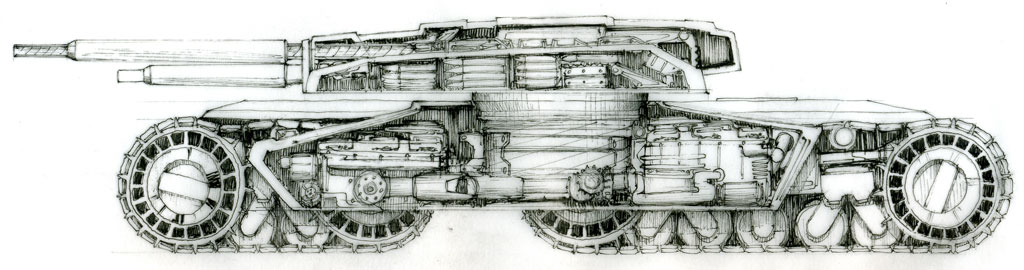-
Posts
241 -
Joined
-
Last visited
Content Type
Profiles
Downloads
Forums
Events
Gallery
Everything posted by ShrewdTactician
-
I think its the new version. Your the ct server admin right? Could you try the version posted here on your test server?
-
Nope <ShrewdXBot> [Owner]ShrewdTactician killed Craige2 (/Headshot vs ).
-
Yeah it still happens against players <ShrewdXBot> YOUR MAPS IS BAD killed [Owner]ShrewdTactician (/Missile Launcher vs ).
-
I'm sorry, but I think I found another bug. The kill notifications arnt showing the second part of the vs. eg: <ShrewdXBot> Ryan Wongwai killed Sebastian Aav (/Ramjet vs ). <ShrewdXBot> Ruud Gunnewiek killed Frank Klepacki (/Ramjet vs ). <ShrewdXBot> Ryan Wongwai killed Joe Wakefield (/Ramjet vs ). <ShrewdXBot> Evil Fobby killed Ruud Gunnewiek (/Stealth Tank vs ).
-

How to setup the ingame downloader AKA 30 second timeout fix
ShrewdTactician replied to ShrewdTactician's topic in Servers
Actually I was trying to work out dx11 support.- 35 replies
-
- 1
-

-
- httpdownload
- download
-
(and 2 more)
Tagged with:
-

How to setup the ingame downloader AKA 30 second timeout fix
ShrewdTactician replied to ShrewdTactician's topic in Servers
I'm just a guy with a lot of free time atm.- 35 replies
-
- 1
-

-
- httpdownload
- download
-
(and 2 more)
Tagged with:
-
Thanks m8, ill try that. I wonder if the bug is new. Agent recently uploaded a new build to help me with my previous problem, which he said he did a lot of changes on.
-
I found another bug. When using !setmap, it seems to ignore shorter/exact names of maps, and chooses the longer name map. For example: When these 2 maps are in the rotation: CNC-Field CNC-Field_Flying !setmap CNC-Field, will choose CNC-Field_Flying
-

How to setup the ingame downloader AKA 30 second timeout fix
ShrewdTactician replied to ShrewdTactician's topic in Servers
video proof posted in op.- 35 replies
-
- 1
-

-
- httpdownload
- download
-
(and 2 more)
Tagged with:
-

How to setup the ingame downloader AKA 30 second timeout fix
ShrewdTactician replied to ShrewdTactician's topic in Servers
locally almost instant. Over the internet with a 1mb per client limit on the webserver, about 1 or 2 min to download a map.- 35 replies
-
- httpdownload
- download
-
(and 2 more)
Tagged with:
-

How to setup the ingame downloader AKA 30 second timeout fix
ShrewdTactician replied to ShrewdTactician's topic in Servers
It must do something since I've got it working. I even completely deleted all the maps from a fresh install of the client, turned off the seeker, and watched it download a map ingame at high speed.- 35 replies
-
- httpdownload
- download
-
(and 2 more)
Tagged with:
-

How to setup the ingame downloader AKA 30 second timeout fix
ShrewdTactician replied to ShrewdTactician's topic in Servers
I've got it running on the shrewd gaming server atm. But I can promise you that this fix is specifically to resolve the 30 second timeout which drops back to the 10kbps. If you have trouble getting it working let me know.- 35 replies
-
- httpdownload
- download
-
(and 2 more)
Tagged with:
-

How to setup the ingame downloader AKA 30 second timeout fix
ShrewdTactician replied to ShrewdTactician's topic in Servers
No, ive tested this on my live server and on a pure server. It works. If you change the setting on the server it wont work, since its a client setting. It has to be changed on the client.- 35 replies
-
- httpdownload
- download
-
(and 2 more)
Tagged with:
-
--------- 3-3-17 Added notes that state these settings are now included in the release. --------- 28-2-17 Added basic powershell script for syncing files to webserver. --------- 27-2-17 Changed notes section that refers to pure connections to point to 10KBps fix. --------- 19-2-17 Added cache section. --------- This setup/fixes the builtin downloader to let players download maps from servers own repository. This solves the 30 second reset problem that currently happens. === TESTING === As a player/client, you can test this by connecting to the shrewd gaming server. As a server, make sure that you apply the client steps to any clients you connect with. Video: (I forgot to mention in the video that it does take more then 30 seconds, which is what the current issue causes it to reset to 10kbps) Copy the sections inbetween the lines (don't copy the lines themselves). ----------------------------------------------------------- (section to copy) ----------------------------------------------------------- ====== ON Server ===== Note: These settings are included by default in public releases of Renegade X. 1. In Renegade X\UDKGame\Config\UDKEngine.ini below the [IpDrv.UdpBeacon] section create this section block: ---------------------------------------------------------------------------------------------- [IpDrv.HTTPDownload] RedirectToURL=http://www.edtnint.net/renx/maps/ UseCompression=False ---------------------------------------------------------------------------------------------- RedirectToURL= ;url to redirect to. Must have trailing slash. Doesn't work with alternative ports (must be port 80). UseCompression= ;are the files compressed ===== ON Client ====== NOTE: These settings are included by default in public releases of Renegade X. 1. We need to change the timeout on the client to be longer. You can choose either option to change this: Option 1: Type into the console ingame: set IpDrv.HTTPDownload ConnectionTimeout 12000 Option 2: In Renegade X\UDKGame\Config\UDKEngine.ini under the IpDrv.UdpBeacon section create this section block: ---------------------------------------------------------------------------------------------- [IpDrv.HTTPDownload] ConnectionTimeout=12000 ProxyServerPort=0 ProxyServerHost= ---------------------------------------------------------------------------------------------- ConnectionTimeout ;how long in seconds the client can spend downloading before timingout. Can be very high, as the client isn't taking up a player slot while downloading maps. ProxyServerPort ;the clients web proxy port ProxyServerHost ;the clients web proxy IP 2. Under the [Core.System] section in the same UDKEngine.ini file, change these settings to the following values: ---------------------------------------------------------------------------------------------- [Core.System] StaleCacheDays=365 MaxStaleCacheSize=10000 MaxOverallCacheSize=100000 PackageSizeSoftLimit=2000 ---------------------------------------------------------------------------------------------- This stops the UDK builtin cache cleaner for wiping downloaded content. The defaults were good for 10 years ago when the engine was released, but its no where near good now. Content in the cache is simply the package(map, script, udk package), renamed with its GUID. You can look into the cache.ini file and find the real name of each cache package, and then simply rename it and move it to its proper location in udkgame if you like, but it isn't a necessity . StaleCacheDays ; How long in days until an unused file is marked as stale. MaxStaleCacheSize; How much content in MB can be considered stale before being deleted. MaxOverallCacheSize; How much content in MB can be in the cache before being deleted, old files first. PackageSizeSoftLimit; Individual max package size in MB. ====== On Webserver =========== On the url you provided, dump all your files into the ROOT of the folder. NO subfolders. This can be anything, maps files, characters, effects, sounds,,, everything under UDKGame\CookedPC I have a script that syncs the cookedpc folder and the webfolder. So that im only maintaining one folder on the server, knowing that if the server can see it, the players will be able to aswell. Remember, on iis to enable the mime types (the files types) for the udk files. For example, create these new mime types: .udk application/octet-stream .u application/octet-stream .upk application/octet-stream Basic Powershell Sync Script ========== NOTES ================ -Current issue: It currently doesnt automatically download the next map, it just drops players to the main menu. They can then reconnect and get the next map. I'm looking into what can be done about this. Right now, when players see the "loading map" message on the end game screen, it starts to download the next map, then the client connects to the server and the server seems to kill it. I'm thinking its a code issue and not a config issue at this point. I'm going through the code to find out. -The pure server connection uses the per client data rate. See the following post for the config settings: -Files downloaded via the ingame downloader will end up in the UDKGame\Cache folder.
- 35 replies
-
- 2
-

-
- httpdownload
- download
-
(and 2 more)
Tagged with:
-
Yeah. Its mainly a list of maps in the repo, not really a "list of maps", but I should put a note or something next to them to say when they are redundant.
-
================= == Not Maintained == ================= This list isnt maintained anymore as the game now supports a built-in downloader. The built-in downloader defaults to a new repository, but server admins can also host their own map/mods/etc repository. -------- Original Post -------- Here is a list of maps available for download via the seeker/launcher. This is useful for server admins to know what maps can be auto downloaded. The zip date is the date of the zip file in the repository, the map date is the modified date of the map file. Maps with released in the notes are now part of the core game. Some of these files have been made redundant by being included in the release game. The repo is found here: http://eu.constructivetyranny.com:1350/renx/Full Map Directory/ Note: the repo is not managed by me, I'm simply providing a list for convenience of whats actually in the files in the repo. Editied: 16-Feb-17 Map Name Zip Date Map Date Zip File Notes CNC-Artic_Stronghold 14-Jul-16 14-Jul-16 DA2037594A42406C7910AE891E239B0E Released CNC-BeachHead 28-Sep-16 03-Feb-16 cnc-beachhead_2E3C197B4327A15043E4FA9C9B4CE01B CNC-CityRedux 11-Dec-16 11-Feb-16 CNC-CityRedux_47BBCE004B5D0162D2A88AB2D4DCC4A5 CNC-CliffSide 28-Sep-16 09-Feb-16 cnc-cliffside_06B74E70435433271DFD688BDC8B2DCB CNC-CoastalSmall 07-Apr-16 07-Apr-16 68B2938C4E83A1E921C4128588A13906 CNC-Containment 30-Jan-16 30-Jan-16 709570F14EE41BF95A9AFBAAD11D57B4 CNC-Dust 11-Dec-16 11-Feb-16 CNC-Dust_10FC083A47D0FDA7DA465C89CBD6B9A4 CNC-Field_Day2 03-Feb-17 03-Feb-17 CNC-Field_Day2_02E8758C436B20A3D9A0F797709EF603 CNC-Field_Flying 15-Feb-17 15-Feb-17 CNC-Field_Flying_C566E34D4D08B1B53B918888D8F03E7B CNC-Field_Night2 03-Feb-17 03-Feb-17 CNC-Field_Night2_2C3CB7D647C9E291D1F52687609DF421 CNC-Frost 19-Jun-16 19-Jun-16 847EE1CC4AB04367BCBBF2B77583C9C5 Barebones map CNC-Frostbite 04-Dec-16 04-Dec-16 CNC-Frostbite_BDAF5E344CD54382A3FFC0AF5BA2A3BD Doesn’t download CNC-Glasses 20-Nov-16 20-Nov-16 CNC-Glasses_2B734CBA4AF0E2B704D8128EDA61B557 Released CNC-GrassyKnoll 06-May-16 06-May-16 3FEF582E4B5A1CDA63C365944250EB89 CNC-Headlands 21-Nov-16 18-Nov-16 CNC-Headlands_264DD3E94E94AD245AE17F8F49C3205C CNC-Horologe 15-Feb-17 15-Feb-17 CNC-Horologe_D8A68C9E45C452EE1C3CC49E067A71EE CNC-Horologe 20-Nov-16 20-Nov-16 CNC-Horologe_8829ADE5485C042EB58AA58D1A30FBC7 Superceded CNC-Islands_Flying 12-Feb-17 12-Feb-17 CNC-Islands_Flying_00BB36C141E4BD8E4C85038C10929A87 CNC-JFF-RocketHill 30-Jan-17 30-Jan-16 8A3714B14BAABA2A5FC82E95806FD831 CNC-LakeSideNF 18-Dec-16 18-Dec-16 CNC-LakesideNF_477723354F706EF4DB28EFB94F8DCD56 CNC-Paradise 20-Nov-16 20-Nov-16 cnc-paradise_4FBBF61A438A3764B4BA128AAF424C0D CNC-River 11-Sep-16 11-Sep-16 cnc-river_31800D534B2B845005DD8596DEEB71AB CNC-Sniper-Park 02-May-16 02-May-16 E4F5A518482A3A925A5304A6455E237D CNC-Sniper-VantagePoints 02-May-16 13-Jan-16 AD6857424BEB2BE1C4250D91477D2910 CNC-Snow 31-Jan-16 31-Jan-16 D246A9944AADB89EDD7ACF94988B4E0A Released CNC-TrainingYard 11-Dec-16 25-Nov-16 CNC-TrainingYard_18B72042404794404164AE924D61904A CNC-Tunnels 11-Dec-16 11-Dec-16 CNC-Tunnels_F2F5BFAB4AA2CE2FF46A7086FD3743D4 Released CNC-Tunnels 13-Jul-16 13-Jul-16 54EE107E4ECDA0F37E266C82848E3472 Superceded CNC-Under_Flying 14-Feb-17 14-Feb-17 CNC-Under_Flying_54ACA7DA4D4F284BF262A789459160F8 CNC-UphillRedux 22-Sep-16 21-Sep-16 cnc-uphillredux_3609ABB548DCACE70E6C8BA0C1557BC7 CNC-Walls_Snowing 21-Dec-16 21-Dec-16 CNC-Walls_Snowing_F3DF1DD04C1BA2FF5D45BF8F2D9E351F CNC-WallsNF 15-Jan-17 15-Jan-17 CNC-WallsNF_3C9A929745F8CFCA385A1DB6C4B7CD0C CNC-WoodsV2 25-Sep-16 07-Jun-16 cnc-woodsv2_414F3A274FC2DB631EFFDC850D1FB5F9 CNC-Xmeteor 26-Sep-16 06-Jun-16 cnc-xmeteor_6E9E2AC44B5F1FC27C4186B34EFE483B Many Errors CNC-Xmountain_Flying 14-Feb-17 14-Feb-17 CNC-XMountain_Flying_5DE1D7634AC793E3B04C088143BD08C0
-
Curious question: how does the seeker work? I noticed that the files are all zip files with names like CNC-Field_Day2_02E8758C436B20A3D9A0F797709EF603.zip How does the seeker know that when cnc-field_day2 is on the map rotation, that it should download CNC-Field_Day2_02E8758C436B20A3D9A0F797709EF603.zip?
-
Nice, thanks very much.
-
Is there a public list of the maps that are currently available via seeker? This would be handy for server admins so they know what maps are automatically downloaded. Also does the seeker handle just maps, or does it handle mutilators as well?
-
Thanks @Agent that works on both my pcs, including my renegade server. Awesome work. Now to like every post you made for this
-
If you can thatll be great, but you might as well put it up on git as a branch. No point limiting it to just me.
-
Yeah ive just been going though the code myself. Just trying to get it to compile atm, which is being fun one windows. I've worked out that I need the Jupiter project aswell to compile the Jupiter bot, since the Jupiter folder is empty in the source zip (since git doesn't parse folder mappings), and I need a windows openssl for windows. The first one was an old 9.8.8 version which didn't support the new tls functions, and the current windows package doesn't support the old sslv3 functions :S.
-
I actually just made a discovery I tried running the bot on a different computer, by copying the whole folder (configs included). The port opened, but on port 80, it ignored the port specified in the httserver.ini. I then tried changing the bind ip to the adapters ip, and its still binding to 0.0.0.0. It looks like the httpserver.ini file is being ignored, and on my renegade server port 80 is already in use, which is why it wasn't opening up the port.
-
Heres the ini files: ====== HTTPServer.ini ===== ; File: HTTPServer.ini ; ; BindAddress=String (Default: 0.0.0.0) ; BindPort=Integer (Default: 80) ; BindAddress=0.0.0.0 BindPort=44444 ;EOF ===== RenX.Ladder ===== ; File: RenX.Ladder ; ; Settings: ; OnlyPure=Bool (Default: false; when true, only "pure" games should count) ; MaxLadderCommandPartNameOutpuit=Integer (Default: 5; how many partial matches to show in "ladder" command) ; OnlyPure=false MaxLadderCommandPartNameOutput=5 ;EOF ===== RenX.Ladder.Web ===== ; File: RenX.Ladder.Web ; ; Name of the leaderboard table page (Default: ) LadderPageName= ; Name of the search table page (Default: search) SearchPageName=search ; Name of the profile page (Default: profile) ProfilePageName=profile ; Path for the pages to be reached at (Default: /) Path=/ ; Name of the file that is prepended before every page HeaderFilename=html\RenX.Ladder.Web.Header.html ; Name of the file that is appended to every page FooterFilename=html\RenX.Ladder.Web.Footer.html ; Name of the file that defines the profile page layout ProfileFilename=html\RenX.Ladder.Web.Profile.html ; Name of the file that is prepended to leaderboard tables LadderTableHeaderFilename=html\RenX.Ladder.Web.Ladder.Table.Header.html ; Name of the file that is appended to leaderboard tables LadderTableFooterFilename=html\RenX.Ladder.Table.Footer.html ; Number of entries to display per table page EntriesPerPage=50 ; Minimum number of input characters on the search page MinSearchNameLength=3 ; Defines the layout of the leaderboard table rows EntryTableRow=<tr><td class="data-col-a">{RANK}</td><td class="data-col-b"><a href="profile?id={STEAM}&database={OBJECT}">{NAME}</a></td><td class="data-col-a">{SCORE}</td><td class="data-col-b">{SPM}</td><td class="data-col-a">{GAMES}</td><td class="data-col-b">{WINS}</td><td class="data-col-a">{LOSSES}</td><td class="data-col-b">{WLR}</td><td class="data-col-a">{KILLS}</td><td class="data-col-b">{DEATHS}</td><td class="data-col-a">{KDR}</td></tr> ; Defines the layout of the 'previous' button on profiles EntryProfilePrevious=<form class="profile-previous"><input type="hidden" name="database" value="{OBJECT}"/><input type="hidden" name="id" value="{WEAPON}"/><input class="profile-previous-submit" type="submit" value="↩ Previous" /></form> ; Defines the layout of the 'next' button on profiles EntryProfileNext=<form class="profile-next"><input type="hidden" name="database" value="{OBJECT}"/><input type="hidden" name="id" value="{VSTEAM}"/><input class="profile-next-submit" type="submit" value="Next ↪" /></form> ;EOF