-
Posts
2069 -
Joined
-
Last visited
Content Type
Profiles
Downloads
Forums
Events
Gallery
Posts posted by kenz3001
-
-
-
-
I had a similar is issue a wile back i believe messing with the light fixed it (change the rotating or something ... forgot what exactly fixed it)
-
change log ... ???? i would like to see them in every Version X.X.X is Released! Check it out! post
-
you could do it with 3 levels (1 with buildings main... 1 with non storm and the other with the storm) but it would make the transitions very abrupt and the buildings would look funky after the transition
-
ok put it in the simpelest of ways...
your cpu is not powerfull enuff to feed all the data to the gpu so you get a drop in frames
the cpu is the bottle neck the more that goes on in the map the more a single core will get bogged down and other processes will have to wait for it to catch up thus getting lower usage
its a problem with all fx cpus on ue3
there is nothing more to say on this matter
-
 1
1
-
 1
1
-
-
main menu doesn't have any bots, players, projectiles, vehicles, ect or any thing that makes drawcalls as everything is loaded in the cam view if you could play a game on the main menu map you would get massive drops in performance when the game makes drawcalls
its all about them calls of draw
-
i also have a fx8350 and have crappy fps ... the problem lies with the way unreal engine 3 uses the fx cpu ... the engine only sees 4 physical cores
bulldozer and pile-driver architecture is odd and misleading take the 8150 - 8350 they say 8 cores but in fact the chip is set up with 4 modules that have there own cache that is shared between the 2 cores on the module most programs see the modules cache as 1 core and will tell the cpu to only use that one core per module or even just one core in total
ue3 thinks you have a quad-core and as the ipc (instructions per clock) are crappy you get crappy frames due to drawcalls ... mem > cpu >gpu ... cpu is a bottleneck

sorry i have the exact same issue in most unreal 3 games
-
try using the 64bit exe
-
my implantation of the day night cycle was 100% dynamic storm uses a "semi dynamic" system
mine had the light "rotate" wile changing colour wile storm uses a light that never moves but only changes colour (afaik i havent took a good look at maps kishit)
-
delete the entire config folder and then do a repair
the issue might very well be the amd driver have you updated it lately ?
-
can you share the last log ? Launch.log
C:\Program Files (x86)\Renegade X\UDKGame\Logs
-
ok try resetting your settings by:
go to you install directory (usually C:\Program Files (x86)\Renegade X)
navigate to the config folder (C:\Program Files (x86)\Renegade X\UDKGame\Config)
find UDKSystemSettings.ini (not DefaultSystemSettings.ini)
delete UDKSystemSettings.ini (not DefaultSystemSettings.ini)
run game to rebuild the settings
see if its fixed
if fixed use settings menu to find best settings for you and report back to help others in the same situation
if not fixed report back and we will go to the next step
-
you might not have enough vram ... was the game ok before the update ? (if you played before the new update 5.31)
-
hardware specs ?
-
100% standalone download install play
-
On 1/6/2018 at 9:00 AM, Sarah! said:
Map discontinued.
so much work and just like that mehhhhh ... get it out there and let people play it !!!!!!!
get off ya arse and finish it !!!
-
 1
1
-
-
stuff happens, stuff needs fixing, stuff brakes some more, stuff get fixed for the 100th time, then we find out its not the stuff that brakes and its the shit that brakes so we rinse and repeat
shit happens, shit needs fixing, shit brakes some more, shit get fixed for the 100th time,
then find out people are asking were the update is and we tell the story of the stuff and shit
and then say
It's done when it's done
but all seriousness we are all working hard ... well not me coz im lazy ... to get stuff and shit out there for the community to enjoy but like all good things there are obstetrical that we need to address before we make the update public
-
 1
1
-
-
lots of maps have this "problem / feature"
all in all Xmountain is one of the most balanced maps AFAIK (tooting my own horn to much here lol)
-
shhh but blackdawn is build apon udk and udk can be run as a server ...... but i warn you its janky
-
as i say to every post like this... the tools are there carry on and make a map
-
 1
1
-
-
black dawn can be downloaded from this site and it still works
-
CHANGE LOG !!!!!!!!!!!!!!
-
hint hint hint ohhh some one got the hint finaly only been 2 years lol
-
 7
7
-




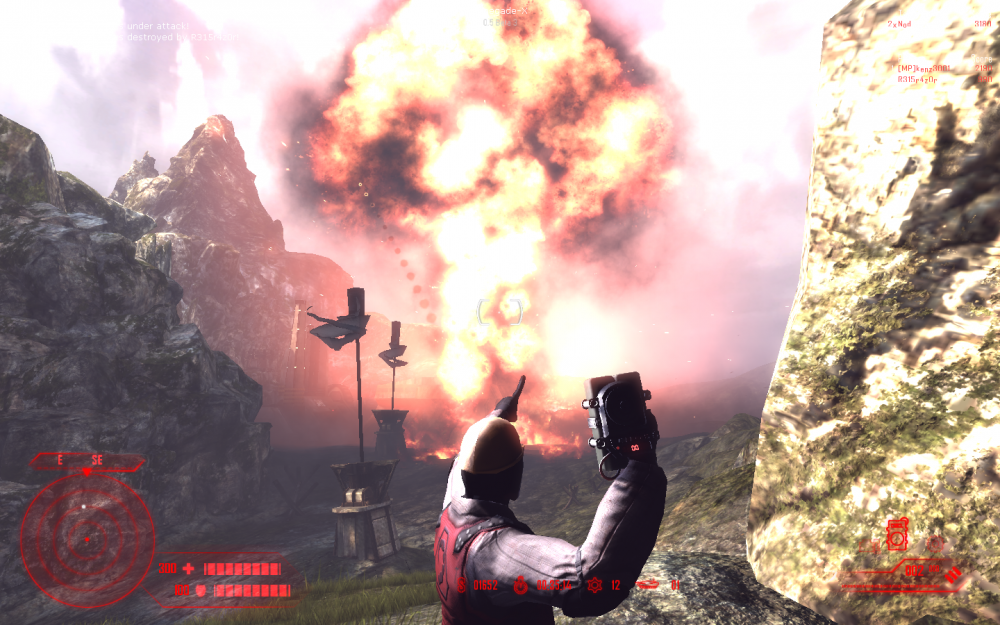
Derelict GDI / Nod structures?
in General
Posted
take the mesh and set the lod to 3 or what ever the highest number is