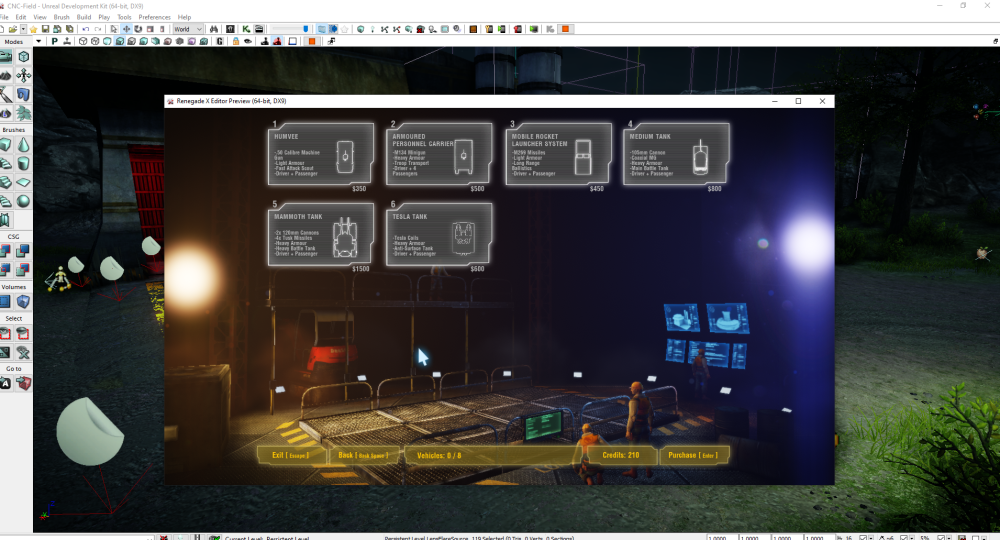All Activity
- Last week
-
Write in support channel instead of direct messaging mods. Thanks! 😃
-
Someone through discord helped me, finally got it working thanks again for your help
-
Dr.Zoidberg joined the community
-
PeterNeeta joined the community
-
i will give that try, but i don't think thats it, I click join and nothing happens except the join button lighting up. no matter how many times i click it. But im able to join the other ones, so i really don't get it. Thanks for the reply though
-
KarinaTax joined the community
-
damn. Lets check one thing. Sometimes when i join a match it seems like I just go to a screen shot of the loading bay and then nothing happens.... but then if I wait a little while.... it turns out I am joining the match. I don't know why it does this but I have assumed it was lag related. so just to be sure.. what happens when you try to join the EU match.? Does literally nothing happen or does it start up but then hang up? .... just maybe slow to start up.. - just shooting in the dark here. Hopefully roweboat or a dev will check in here this week. Another thought... have you tried to verify the game? thats the button down at bottom of startup.
-
Can't find any help anywhere, tired messaging mods on discord too. Sucks lol.
-
46sn joined the community
- Earlier
-
Hang in there Logan. The forums are not very busy but the developers and such do check in from time to time. They are pretty helpful when they do.
-
Tiber joined the community
-
What's the name of the bgm in the credits video of Black Dawn?
-
So im new to Renegade X for some reason i can connect to the na servers fine but whenever i try and join the EU I click join and nothing happens, can click it over and over, this wouldn't matter to me if people played in other servers besides the one server I am able to join, I've looked through all the help fourms and I really can't find anything to help me, would appreciate any feedback, thank you
-
Logan33 joined the community
-
CoDeX changed their profile photo
-
BetseyDidge joined the community
-
suprimabakeriesau joined the community
-
Team OnlySyds ready! Members 1.Shuvon 2.SmartHyena 3.Rami_307 4.Phil 5.Codex 6.Muhib 7.Rud 8.King 9.Hyperion 10. Ks.ol Reserves - Radec Ridul Oneplus Greenline Joseph Liqudator Fraggenstein
-
Game crashes very rarely randomly when leaving buy menu
tiga05 replied to tiga05's topic in Technical Support
@NodSaibot Thank you for the clarification. As a player who only occasionally checks into the game, I'm naturally not involved in such details. I always just hear rumors and a certain discontent that this bug causes among players. But no one knows details. As a developer, I would now be curious to know whether this crash could somehow be fixed through exception handling, if the root cause of the error cannot be resolved. However, since you are well aware of the bug according to your statement, you have surely already tried various things to fix the problem at sereval layers. Looks like I finally have to accept, that no one can fix this issue anymore 😕. -
Accepted Team List. Below will be the list of teams that are accepted for squad wars. This post is so we don't have to scroll down far to find all the teams. Team OnlySyds Members 1.Shuvon 2.SmartHyena 3.Rami_307 4.Phil 5.Codex 6.Muhib 7.Rud 8.King 9.Hyperion 10. Ks.ol Reserves - Radec Ridul Oneplus Greenline Joseph Liqudator Fraggenstein
-
jewleryfactory changed their profile photo
-
now to assemble the greatest teams on earth =D
-
The format seems good at first glance, I like the match settings in particular
-
martok started following Renegade X Squad Wars Remastered
-
Squad Wars returns with a more robust ruleset. After the poll we found most people just want to play with their friends so Squad Wars will remain a hands off approach to balancing. The team building rules are here. Read them and ask your friends and build your team! For now we are only looking for teams of 10. Matches will be organised by myself GDI_Martok in discord, which will take place on Fridays, Saturdays or Sundays during Pug times/and or before/after. Team building rules 1. Players can only be apart of one team. Players themselves get the final say on if they want to be apart of the team. 1a. Players can only be apart of different category teams. A single player can be in a team of 10 and a completely different team of 6. But not in two different teams of 10. (Other categories may come at a later date) 2. There is no restriction on who can be on your team. There's no balancing, play with your friends. 2.a You can have one or two player reserves if you wish but not necessarily needed, (see rule 4) 3. Team names are required and must not be offensive, racist or discriminatory. Organizers get final say on what is and isn't okay. 4. In situations of missing team members for matches, or no shows. Reserve players will be picked on the day from a reserve list. 4a. Reserve list players, would be players not apart of any team that are available. 4b. In cases of both teams needing a reserve player. Both teams would be asked who they want. 4b a. In cases where both teams want one player, the reserve player gets final say on which team to join. 4b b. Reserve players that fill in for a specific team regularly may be asked to officially join. 5. Team leaders must submit their team name and player list to the TA forums. Games play in Squad Wars matches will have different settings than Publics or Pugs. Here are the settings. Match settings Starting with 0 credits. No crates. Harvester dump $600. Super weapons disabled until 45 minutes into the game. Pedestal is disabled. Game ends at 1 hour. Victory condition at time expire will be team that has done the most building damage (only applies to permanent health.) Team donations begins 10 minutes in. Game Rules. 1. No rude/toxic Behaviour, No flaming, No trolling. 1a. Be respective to organisers, and the opposing team. 2. No cheats, exploits, or bug abuses. If its not intended, Its likely not allowed. (see list below for details.) -No reverse APC speed. -No drifting tank. -No abusing the invisible bug -some exploits will result in a ban from the game. You have been warned. 3. Show up on time, being more than 20 minutes late without prior warning will lead to a reserve player being used. 3a. Once the game is started players will not be switched around in cases of late showers arriving. Reserve players will not be replaced mid match. 4. No rage quitting. Play your matches till their end. 4a. Exceptions are unexpected IRL issues emerging or having told the organisers before the match starts that you need to go. 4b. However repeated use of 4a will have consequences at the organisers discretion. 5. Map Vetos is to be done before any games are played. See Map pool & selection for more info. Map pool & selection. Map pool will be split into two sections. Starting map pool and expanded map pool. The starting map pool will be a list of small maps that will serve as the first map for any series of matches that will be played. Starting map pool. Snow. Oasis. Walls. Canyon. Field. There are two ways the starting map can be picked. 1. Both team commanders/leaders agree on the map to play. 2. Random generator picks the map at random. Same applies to which faction each team plays. 1. Both team commanders/leaders agree on which faction their team plays (both pick different factions.) 2. Coin flip / random generator picks the factions. Both teams have the ability to Veto 2 maps out of the series. Once a map is vetoed it is removed from the pool entirely for this series. This must be done before any games are played. Clarification, maps from the starting or expanded map pool can be vetoed but each team only gets 2 vetos. After the first game is played, teams will be allowed to pick from the expanded map pool. Maps previously played or have been vetoed are removed from the pool. Expanded map pool. Snow. Oasis. Walls. Canyon. Field. Islands. Lakeside. Under. Hourglass. Tomb. Cliff side. Crash site. Forest. Mines. Outposts. Volcano. Whiteout. After the first match, one team will be able to pick the map while the other team picks their faction on the map. This is switched after the second game. The team that lost the first game gets to decide if they want to pick the next map or pick their faction for the second game. The team that wins the best of three wins the series.
-
assistgroup changed their profile photo
-
sydneyspinalcare changed their profile photo
-

Game crashes very rarely randomly when leaving buy menu
NodSaibot replied to tiga05's topic in Technical Support
The game has existed for some time and mostly exists due to the middleware for the HUD that we use, as far as I know. Doesn't matter if we install every tool in the book, the issue does not lie within something we have access to fix. It is an engine bug. -
ComPreSoRiuS changed their profile photo
-
EpochofDawnlight started following Ska-Ara
-
Laposmacska changed their profile photo
-
When a match finishes, before the next one starts, does the timing of me leaving the game effect the team number in the next match? i.e. When does the game finalize the team counts for the next match? If i stay to throw in a comment, or if I stay till the votes are counted, etc,... do I risk leaving a team out of balance by my action of not leaving soon enough?
-
Game crashes very rarely randomly when leaving buy menu
tiga05 replied to tiga05's topic in Technical Support
Hi, this bug still exists and is very frustrating. I really would like to play this game without this bug (and I guess others would too). @AshbyJones Correct me if I am wrong, but I believe we just chatted about this issue some minutes ago in-game because my game crashed 6 times within 2 hours because of that... Always when it’s "important". Is it possible to get some kind of debug client to give you more information about the issue? I really would like to help fix the issue @NodSaibot, even if it means signing NDAs or whatever else is necessary. We can talk on Discord, install debug tools, or whatever is needed. I also have a decent PC with a Ryzen 5900X and an RTX 4090. -
In UDKSystemSetting.ini there is a setting for depth of field, but changing this actually changes the graphics completely. This one below has DoF disabled And this one has DoF enabled To me it changes at least changes the Gamma and bloom. The snow in map Under also seems different. Also, using any MSAA will break the map (M button).
-
lewisism changed their profile photo
-
I understand, I meant no disrespect, I apologize if it came off that way. Thanks for the response.
-
All efforts have been elsewhere and for the remaining future I wouldn't expect that to change.
-
The ctd issue in skirmish is still occurring, hasn't changed in like 2 years.
-
Col.Autumn216 changed their profile photo
-
RealLegendaryJ started following banner9.png , renx-pushingin.png , bldp2.png and 2 others
-
Something that I think is relevant here as I know it can be tricky to find the Best Tutorial for it. Collision Data. I know I've had a few times where I search for a Tutorial on it, and then can't find the right one. Well, this one is the best relevant one I've found. It might help anyone else who's stuck on this matter.
-
Here are some additional resources you may find useful. Level Design Resources Making a Renegade X Map Series (kenz3001) - https://www.youtube.com/watch?reload=9&v=eCDhO4FZQuY&list=PLCXI7m_9Es718ruhAjU7CAnuHkRjf0Kma Renegade X Editor Tutorial Series (kenz3001) - https://www.youtube.com/watch?v=xACw8Sfm0E8&list=PLCXI7m_9Es70QZYj02u8CeGB_qij14Bxf Optimization Tutorial Series (kenz3001) - https://www.youtube.com/watch?v=BTZxDygEf1s&list=PLCXI7m_9Es72pMf--lis4EkOH4FuhMjMg UDK Tutorial - https://www.youtube.com/watch?v=LXUWiVQ-xDY&index=1&list=PLL0cLF8gjBpokMOcUnVpMIZlbxDDdXNAM Level Design Documentation General docs - https://ue3doc.ren-x.com/Three/LevelEditingHome.html Landscape sizes - https://ue3doc.ren-x.com/Three/LandscapeCreating.html#Recommended Landscape Sizes Level design planning - https://ren-x.com/forums/topic/75200-tutorial-gameplay-design-in-your-level/
-
Moved to the SDK/modding section. To control what is visible in the purchase menu, you can edit that from the world properties/map info. All that is changeable here is changing which vehicles and infantry classes are available. Currently there is not a way to customize inventories directly in the map info itself. That would involve creating new classes for the "FamilyInfo" of a certain character. FamilyInfo files contain info such as the InventoryManager default layout (which describes which weapons they have). The FamilyInfo also contains things like health, armour type, movespeed etc. There are many different vehicles that can be added or swapped in for each team. As an example, I changed this empty spot to a tesla tank. For the question of the harvester gates, there is a map called Storm that contains that exact feature. It is probably in the kismet in there. I have attached the map to this message. CNC-Storm.udk






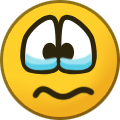


.thumb.png.5282884d24efee36e8068c86469b2d56.png)
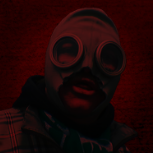




basedgamesScreenshot2024_05.17-21_56_31_02.thumb.png.954a0fa7ecf36e4b979e7d1ca0fbf4ed.png)
basedgamesScreenshot2024_05.17-21_51_34_44.thumb.png.e55685e6aa22672f83c31a0cb5dfaaa7.png)





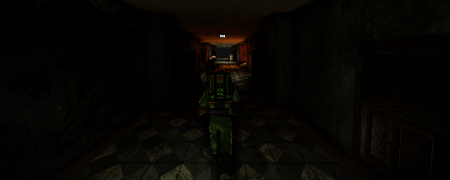

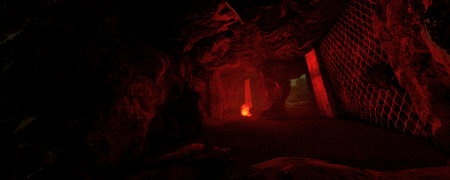
4_8_202410_06_20AM.png.ebf7be4178db0e222aecf34711939190.png)
4_8_202410_05_05AM.png.eed0718675fb13dfa539399d05334f35.png)
4_8_202410_04_12AM.png.3c3b119667b0590fba540be78cc1e46c.png)