-
Posts
449 -
Joined
-
Last visited
Content Type
Profiles
Downloads
Forums
Events
Gallery
Posts posted by Schmitzenbergh
-
-
1 minute ago, Denuvian said:
TONY-STARK (solonuker)
*Ahem* TONY-STARK (Very high solonuker)

-
 1
1
-
-
Try installing the UE3redist and see if that fixes it. You can find it here.
-
I wont be attending the PUG. Stupid fever and flu... Maybe tomorrow.
-
Try to verify the game integrity via Launcher. To make sure that it isn't the RenX installation.
(And aren't GPU drivers optional in Windows updates? Just download the one from your manufacturer, think that should stop that.)
-
21 minutes ago, Ruud033 said:
You can make a fog appear every 3 mins (or make it random) no problem at all, maybe you can create some kind of sandstorm with all kinds of effects (fog+dust particles activating+sounds)
If you plan to do that, it's mandatory to also make speakers outside of the hon and barr and play Darude - Sandstorm

-
 2
2
-
-
Looking good. Nice atmosphere. As an inf only map I think it's the right size. Perhaps make the 3rd silo a comm center? That way you'll get a bit more battle for the 2 silo's as everybody wants the improved cashflow.
Also keep in mind that the GDI guard tower is way more efficient against infantry than the nod turret. I don't see a problem yet (testing should make that clear), but be prepared to do something about it. (The GT is now blocked a lot by the Barr, so that's quite good).
Maybe it's fun to incorporate a Reinforcements kismet script that will drive a buggy/hummer through the desert to the hon/barr every 7 minutes or so to spice up the gameplay.
Keep up the good work!
-
 1
1
-
-
Download BetaLauncher here and follow the instructions. Should fix any permissions to any folder.
-
5 hours ago, Kalle Bowo said:
So at the moment you are asking for the Advanced PP, the Radar and the Temple, right?
That would be the missing ones yeah. (Advanced comm center is just another dish xD)
-
If you are willing to share the models, we would have a base for extending the current building portfolio. I still want the Real Comm center as the model for the current one, even if it takes up more space

But only if you are willing to share them. If we have the models, we might/could do something with them... (I'm talking for myself here, not the team)
-
I'm worried you're going to shift the balance of vehicles a lot with this. I use timed C4 a lot on vehicles, thus making all infantry a thread to the lightly armored ones (Arty, mlrs, hummer and buggy)
Sbh + c4 is a deadly combo for MLRS' that are shooting from a safe distance. The same with any arty.
I'm not against experimenting though.
-
1 hour ago, ThommyK0104 said:
Well probably no matches for me today because this motherf*cker shows up 10 mins later because I have exams tomorrow but wanted to play


-
Thats a known error. Different problem
 yes you should run without admin rights, that's what this is all about!
yes you should run without admin rights, that's what this is all about!
-
IMPORTANT
Important message for everyone that used this beta launcher. The new version has been pushed and due to my oversight, something went wrong with the version numer. All the people that are using the betalaucher from this thread can't update to the newly released one.
You can download the update manually here: http://cdn.renegade-x.com/site/launcher-4088.zip
But because all of you installed it just as I told you to, you should still have the original launcher, right? (right?)

-------------------------------------------------------------------------------------------------------
Hi all, Schmitz here with something,
For some people, the map seeker isn't working correctly and I can't figure out the exact problem. But with a little help from @dtdesign I've found something that might be the problem. This and the fact that Admin right are now removed are some reasons to bring out a beta for you all to test for me >:)
As with all Beta stuff, I'm not responsible for your installation getting corrupted(Should not though), instabilities or aliens kidnapping your prize winning pig.
So what do you need to do to run this?
A friendly warning: Don't overwrite your current Launcher with this one!
First you'll need the Launcher files here.
Then you need to extract the "LauncherBeta" folder into your Renegade X folder (Don't look at the dates, old screenshot)
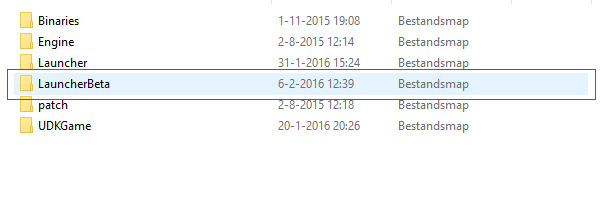
In the "LauncherBeta" folder, you'll find a file called "ForceACLChange.bat". You need to run this once to simulate a normal update on the Launcher. You'll get a small CMD prompt which will open fast and close, afterwards the launcher will start.
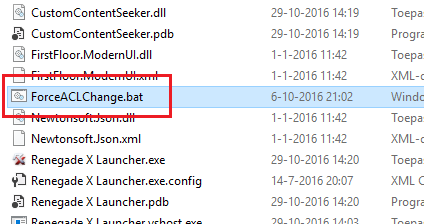
Close the Launcher and restart it the normal way and if all went well it should say in the top "V0.633 Beta".

Check all the settings 'n stuff and try to run the game and report any errors here. I'm writing this quickly so I hope I didn't make any mistakes.
-Schmitz out
Current Bugs:
-Intromovies not checking/unchecking correctly -Cancellation of downloads not working directly, but after the single download finished
-
Maps
in Renegade X
I can't figure out why some people have the problem and some don't. I've never had the problem and I've tested it on many systems and all don't have any problems (I even ask some of my students to test it and all works fine!). I think I've tested it over 30 systems varying from Win10 to Win vista and all went good. The only thing I can think of is that people block everything that the Windows firewall pops up or did that when the Seeker got first released and didn't know why the Launcher asked for more rights.
I might prep a beta Launcher for some people here again, as I have changed some stuff regarding the connection of the downloader (Thanks @dtdesign!). Maybe I'll push it onto the forums before the pug.
But alas, time is the problem.I lied! Here it is: Schmitz's lying post he didn't have time for -
Maps
in Renegade X
On 17-10-2016 at 3:38 PM, SvN91 said:I wish there will be a patch fixing this soon, every time I launch a server from the launcher it starts downloading new maps and it doesn't work. I downloaded all new maps from the map pack here on this server but they only worked untill the latest patch I think.
Most of the new maps are not nearly finished anyways so I don't really think they should be playable yet.Unblock LauncherTwo from your Windows Firewall.
-
On 19-10-2016 at 2:24 AM, isupreme said:
to be specific, the initial download works, but when i launch the game, the "?updater?" (the three bars of green) ... that goes part way and stops.
A bit late to the whole problem solving, but which bar completes and which on doesn't? Is it the verification, downloading or applying part?
-
-
This Is not 100% related to the custom maps as the Launcher doesn't alter RenX core files, so verification afterwards shouldn't be necessary. It could be that the CT server uses different maps than the one you downloaded (In versions), so the seeker kicks in to download the correct one. If you are having more problems with the Auto map downloader, you can toggle it in the settings. The only advice I have at the moment is to try a reinstall of the game via the MSI.
As for the other visual problem, I know the UI has a performance problem on higher resolutions but I'm not the UI dev. Maybe someone else can clear this up? Also, what GPU do you have?
Also: moved to technical support.
-
I did something to inspire people
 (Feeling special)
(Feeling special)
This is impressive and will make creating interesting bases so much easier (Might use it for something soon when released :p). 9001 internets for you!
People can always strip down or add stuff to the prefabs to make them more unique, so good job.My personal wish list:
- Under construction base buildings (I mean, maybe the setting is that GDI is attacking the nod base so they can't build a Temple or Obbi?);
- Searchlights like the Tiberian Sun ones (Y'know, these ones , doable by BSP?);
- Some civilian activity like in CNC-tunnels (The woodcutting area) or an excavation site;
- Trainrails + tunnel entrances (Doable by BSP?);
- Alternative purchase terminal maps for snowy, tropical or forest terrains. (Trainingyard and Fort have them I think?)
Anyway, some of these might be a bit to hard, but do as you please. I already like these a lot!
Keep 'm comin!
-
To download and install Renegade X, grab the installer from the downloads page here. Run the MSI installer and follow the instruction on the screen. Afterwards you'll have a shortcut to "Renegade X launcher" in your start menu (Or look into the folder you've installed the game in).
Start the launcher and read the instructions, now you'll download and install the game + any addons necessairy for playing Renegade X. When done, you can play the game by selecting a server from the list or just launching the game (Right corner of the launcher)/
-
14 hours ago, Nexxizz said:
No @both It dont try or ask me to install it again when i start the installer / launcher again. It only ask me to repair or remove the game. When i click at Repair nothing changes. Is it not possible to install the UnrealEngine3 UDK of myself (without Renegade installer)?
You're starting the wrong installation. the MSI you got from the site installs the launcher. The just start the launcher to do the rest. If you get the repair/remove option you're starting the MSI again. Just start the launcher and let it guide you, at the end you'll get a prompt for the UE3 redist.
So to shorten: MSI once, Launcher afterwards. Launcher will install the game + redists.
-
If you did not install the UnrealEngine3 redistributable and it has shown you the message that it didn't finish installing, it should ask you again next startup. It will ask you to install the whole game again, but as you already did this, its just a verification. Afterwards it will prompt you again for the UE3 installation.
It will keep nagging you until the UE3 redist has been installed succesfully.
-
No, there are 22 maps in the pack. The maplist in this pack is as following:
- Sniper-VantagePoints
- Containment
- JFF-RocketHill
- Frost
- Woods
- CoastalSmall
- Sniper-Park
- Glasses
- WoodsV2
- Headlands
- TrainingYard
- BeachHead
- XMeteor
- City_Flying(Thommy edition)
- Cliffside
- Tunnels
- Walls_Snowing
- UphillRedux
- River
- Frostbite
- Paradise
- Resevoir
Combined with the environment packages this is a normal size

-



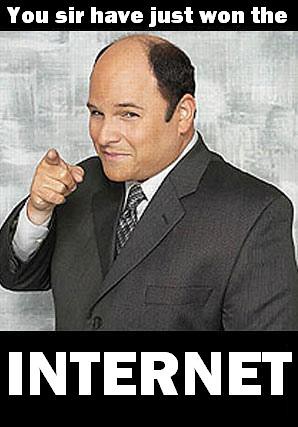
Unable to join any server
in Technical Support
Posted
This sounds like a connection problem or a server that is blocking you. Can you post a logfile so we can see what the game tells us?