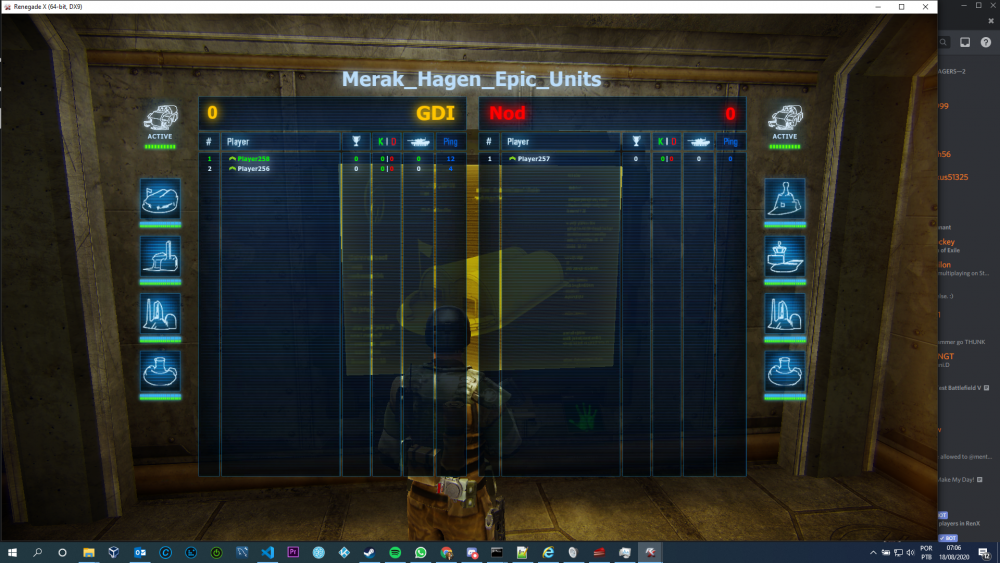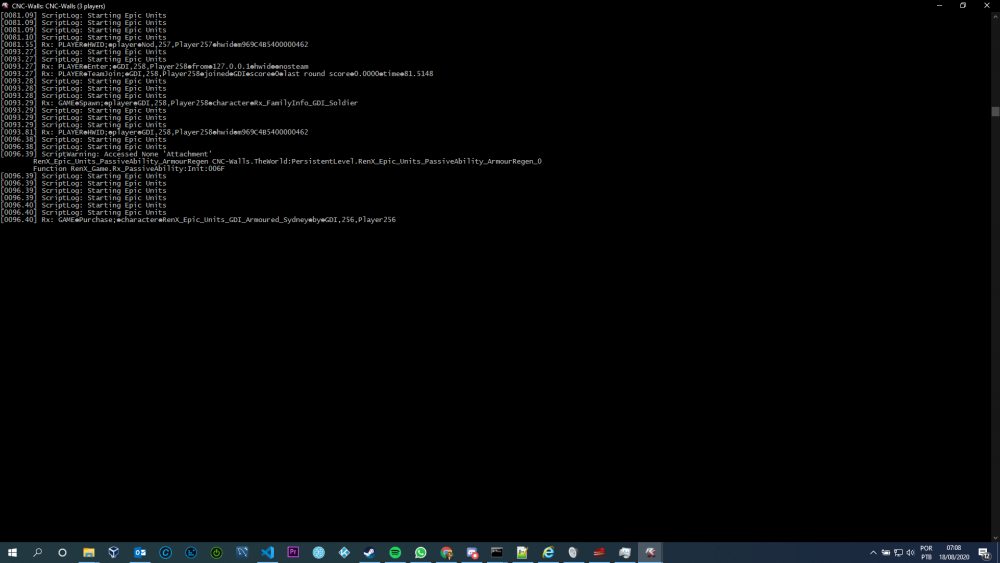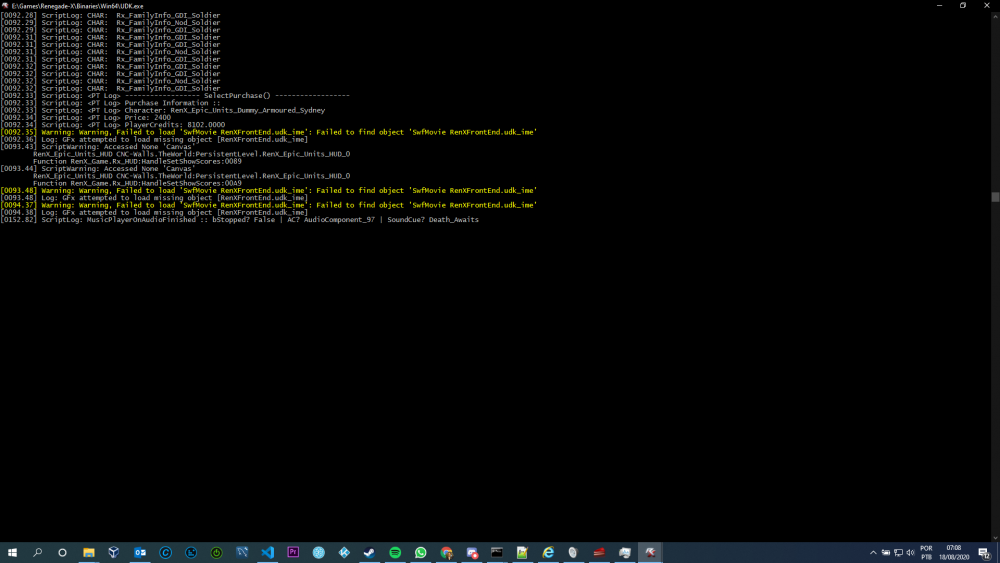-
Posts
17 -
Joined
-
Last visited
About Merak_Haguen
- Birthday 05/20/1988
Personal Information
-
Location
Brazil
-
Steam ID
merak_hagen
Recent Profile Visitors
2132 profile views
Merak_Haguen's Achievements
Newbie (1/14)
9
Reputation
-
Merak_Haguen started following RenX_Mutator_Epic_Units.u
-
Version 1.0.0
904 downloads
This mutator brings the option of buying the crate epic units, Armored Sydney and Mutant Raveshaw, with some additions and restrictions. Only of them can be bought in each team, and after someone does, the whole team is notified with an alert sound and message. When killed all the players are notified the epic unit died and who killed it. It gives more VP than common units. Each epic character is unique on its own way, possessing abilities that are justified by what it is. For Sydney, her armor give her bonus and her disadvantage, as for Mutant Raveshaw, his mutant ability make him inhuman. They can be bought in the Purchase Terminal at Items menu, that now have a text on bottom saying Epic Chars, they are at 4th position. If main infantry building is destroyed you can't get them anymore. A complete list of abilities and it's numbers can be seen here, along side with the code itself. https://github.com/msiqueira-dev/RenX_Mutator_Epic_Units A video show case is available here:- 2 reviews
-
- 3
-

-
- armoured sydney
- amored sydney
-
(and 2 more)
Tagged with:
-
View File RenX_Mutator_Epic_Units.u This mutator brings the option of buying the crate epic units, Armored Sydney and Mutant Raveshaw, with some additions and restrictions. Only of them can be bought in each team, and after someone does, the whole team is notified with an alert sound and message. When killed all the players are notified the epic unit died and who killed it. It gives more VP than common units. Each epic character is unique on its own way, possessing abilities that are justified by what it is. For Sydney, her armor give her bonus and her disadvantage, as for Mutant Raveshaw, his mutant ability make him inhuman. They can be bought in the Purchase Terminal at Items menu, that now have a text on bottom saying Epic Chars, they are at 4th position. If main infantry building is destroyed you can't get them anymore. A complete list of abilities and it's numbers can be seen here, along side with the code itself. https://github.com/msiqueira-dev/RenX_Mutator_Epic_Units A video show case is available here: Submitter Merak_Haguen Submitted 08/20/2020 Category Modifications
- 8 replies
-
- epic units
- amored sydney
-
(and 2 more)
Tagged with:
-
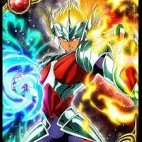
[TESTING] Local Server for Testing porpuses
Merak_Haguen replied to Merak_Haguen's topic in Renegade X
-
In this topic i'll go into how to create a local server and how to test it with multiple clients and loging every action. Setting up a local server: First, to setup a local server you need to run a certain command i'll post bellow on CMD (Command Prompt) or Powershell. The command accept parameters separated by a character "?", but during my testing, i found out that not every available parameter can be overridden on a single command line command, so in that case, you might want to check and edit the following file: Renegade-X\UDKGame\Config\UDKRenegadeX.ini I would recommend doing a backup of the UDKRenegadeX.ini file The file contains a bunch of tags that defines some server settings, for example InitialCredits, as there you can set up the initial credits a player will have when it joins the server. The value must be changed/placed after the equal sign. Bellow is an example of a command i use to create a server for testing purposes, using a mutator i created (note that you might need to adjust the game path): start E:\Games\Renegade-X\Binaries\Win64\UDK.exe server CNC-Walls?mutator=RenX_Mutator_Epic_Units.RenX_Mutator_Epic_Units?maxplayers=64?bRequiresPassword=0?AdminPassword=TestAdmin?SERVER_NAME="Merak_Hagen_Epic_Units"?GameName="Merak_Hagen_Epic_Units"?TimeLimit=0?ServerDescription="Merak_Hagen_Epic_Units"?-port=7777 -nosteam -log The command above loads the UDK.exe (Renegade X) in server mode, opening a new console window for it, on the map CNC-Walls (note that the map must exist in the maps folder), loading a mutator named RenX_Mutator_Epic_Units with a mutator package RenX_Mutator_Epic_Units, with 64 max players slot, requiring no password (it's set to 0, so no password will be checked), with an admin password of TestAdmin (to invoke admin powers available here https://wiki.renegade-x.com/wiki/RCON). It also sets a server name, a match without any time limit, description to the server, and the running port, that should be 7777 in most or all cases. The last two parameters are important and stands for. -nosteam, this one will make the server run without the need to be logged on a steam account, witch it be useful to join with multiple clients. -log, this one will generate any log messages into files on the server, after the server has been terminated (logs can be found at: Renegade-X\UDKGame\Logs). It also show the log messages at console window while it's running. Running Multiple Clients: To run multiple client in the fastest possible way, and in a way you can actually easily alt tab through them, is by executing a console command on CMD (Command Prompt) or Power Shell. Here is it: E:\Games\Renegade-X\Binaries\Win64\UDK.exe 127.0.0.1 -windowed -nosteam -nomovies -log The command bellow will execute UDK.exe (Renegade X) in client mode, joining the server specified by the ip address 127.0.0.1, witch stands for localhost, it will open on windowed mode, witch allow you to easy alt tab between windows, it does not run with any steam account that is currently logged on the machine and will enable the client log, that will also open a prompt window showing any logs, very useful for testing purposes. Each time the command is run, a new client will open and join the server, and each new client has its own prompt log window. Note: Running with -nosteam option on both client and server is to prevent Ghost Client detection, a mechanism that will kick you from server. Also, you will have to go over the ini file i have mentioned on the start of this topic and change the value of the this variable bListed to false, so it wil lbe like this: bListed=False Setting Server through bat file: I am attaching a bat file i use to created that starts the server as well as copying any new version of the compiled mutator, if it exists, to one folder, to another. Since the server name would take no effect from the command line directly i have also made it to replace the default server name RenegadeXServer to my own on the .ini file that sets it up. This could be replicated to any other replacement you want by just copying the code bellow and reusing it with different values for search and replace: The file that contains this information is and many other are: Renegade-X\UDKGame\Config\UDKGame.ini I would recommend doing a backup of the UDKGame.ini file set "search=RenegadeXServer" set "replace=%SERVER_NAME%" for /f "delims=" %%i in ('type "%textFile%" ^& break ^> "%textFile%" ') do ( set "line=%%i" setlocal enabledelayedexpansion >>"%textFile%" echo(!line:%search%=%replace%! endlocal ) ) To load any other mutator, would be just to change variable value, and also the file name itself, to represent more its purpose. To load additional mutators, could just be by adding new variable and following the script pattern of concatenating strings. Logging: To log any variable and output it into either server console or client console you would just call the following function in the RenX code, located in UDK Folder (Renegade_X_SDK-7634M\Development\Src): `Log("Starting Epic Units"); RenX_Epic_Units_Bat_Server.bat
- 1 reply
-
- 3
-

-

-
Hello and good morning, Descritpion: A few people on discord server have been familiar that I am building mutator, and i found the whole proccess of building and testing very long, having to keep folders open, edit files, open a compiler program and so on, so i decided to build a bat script (bat is totaly pain, but it's something that there would be no need of instaling anything on anyone's machine). What does it do? - Mody the .ini file that the UDK will read to compile your script, by addind on the correct place the name of the mutator your specify. - Compiles the current mutator speicifed. This one, i havent figured out how to get the output that will go on to another window, so, it will prompt another windows with compilation logs. - After the new prompt windows is closed, the batch resumes and asks to procced or not, if yes, it will copy the new compiled file from the UDK folder to the RenX game folder. The question proccess is for the case there is compilation issues and you do not wish to procced - Then it will execute the RenX, loading the mutator on a specified map, skipping the movies/intros. What a user has to change in order to work? A the top of the file, there will be some variables surrounded by comments, there you need to fit in, explained bellow: SET INI_FILE=The path to the ini file named DefaultEngineUDK.ini SET MAP=Name of the map to be loaded SET MUTATOR_NAME=Mutator name SET MUTATOR_PACKAGE_NAME=Mutator Package name SET RENX_PATH=Renegade X Folder SET UDK_PATH=UDK Folder --------------------------- TO DO: The file attached is completed filled with informationj of my own mutator, to serve as example of the varibles to be filled. At the end of the file is just a comment from the commend i use at cmd to invoke that script -------------------------- Future Modification: Find a way to capture the make result to check if error and do not procced, or on sucessfull compilation, go forward and load map. RenX_Mutator_Local_Test.bat
-
Hello there, Recently i have been into UDK3 Programming for a Fewk Weeks now. Right now i am finishing a mutator with a lot of the Dev helps. I wish to apply to any development role needed, but i must be honest that when the quarentine is over i might not have that much time like i do now. I am a software developer with most experiences in Infrasctructure Development and Web Development, and my most experienced languages are PHP, Perl, Angular, Python and C#. I have also experiences with MySQL, SQL Server and Oracle DB. https://www.linkedin.com/in/marcusvbsiqueira/ https://github.com/msiqueira-dev https://www.facebook.com/MarcusV.B.Siqueira
-
Merak_Haguen changed their profile photo
-
When it happens all i need to do is disconnect and reconnect to server.
-
Hello, Since I have lost the screenshot, due to be in print screen and them copying something else, I'll try to describe it. Playing on beach map with @yosh56 on my team, as GDI, someone found a crate with a Recon Bike and gave me, after that, in a while, a Mammoth tank from my team pushed me from behind in a narrow path, i tried to get away, and couldn't make a decent move, that cause the bike get above the Mammoth tank, resulting it to be destroyed by the Mammoth , that completed went over it. After that, my Hotwire went bellow the map. I swam to the enemy base and could shot them as well as shoot buildings. After a while, and talking on chat, NOD found out they could hit me back too and killed me, they could see me too somehow. What appears to be the problem is that if the bike gets in front of mammoth and its overrun by it it will be destroyed and bellow the mammoth, causing the character to be spawned bellow the map.
-
I would not minding sharing Skype and such. We could agree in something, all of us in the community. I did not know about the currently Renegade X group, I really searched it on Facebook before creating one. Since I am from Brazil, my night time, that I can play, is usually server empty
-
@DarkSn4ke Group created. I'll edit my first comment with that link Here is the link: https://www.facebook.com/groups/397014484029671
-
Hello and Good morning, Been playing for some weeks and I have seen the mostly players are for EU, and play in specific hours. Since I saw a recent post about the servers being empty most of the time, I am thinking of a way to solve it. What do you people think of the idea of either have a Facebook group (Maybe less efficient) or a WhatsApp group. That way it would be easier to call people out to play. --- Facebook Group Created: https://www.facebook.com/groups/397014484029671
-
@DarkSn4ke, thank you, I will give a try on the command line, but I tried to use winMerge to compare both .ini files, but they are too different and I really dont know what to modify exactly.
- 4 replies
-
- performance
- notebook
-
(and 2 more)
Tagged with:
-
@Fffreak9999, thank you for the reply. 1 - So the folder is: Renegade-X/UDKGame/CookedPC 2 - So I should use the .u, but what about the .uc what should I do with it ? 3 - Could you example one command with one of the mutators I gave, I dont know the syntax of any commad line. Thank you again.