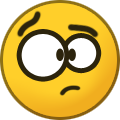All Activity
- Today
-
Zone joined the community
-
koldyn96 joined the community
- Yesterday
-

Renegade X Preliminary Patch Notes (August/September 2025)
isupreme replied to Totem Arts's topic in News
Name of map on the map? Fix the name bug? I keep getting the Disco bug.. tho i haven't been able to get a pic of it yet. Horrible bug... screen turns to a grid of flashing colors Bring Back the O button! Give your REPS some fun...... Thanks for the had work. -
icycold changed their profile photo
-
Renegade X Preliminary Patch Notes (August/September 2025)
Odanert replied to Totem Arts's topic in News
No city, no fun. -

Renegade X shows me playing: "Space war." on steam.
yosh56 replied to Lunasolem's topic in Technical Support
Support for the AppID RenX used to use was removed from Steam, so it just utilizes SpaceWar for now. -
It's almost that time of year again. Time for updates, rage, and a dozen "What changed?" posts in-game, mid rush. While RenX is getting close to being a 1.0 release, we still have some bug fixes and features that need ironing out before we can tag it as "Good enough for UDK." Below is the preliminary list for the August/September update. Keep in mind, the below list is a preliminary list, and is therefore subject to be modified based on beta testing and feedback. This patch focuses on some fixes that are a literal decade+ in the making, as well as just some quality of life improvements to hit feedback and All Out War.
- Last week
-
Kanetang2003 joined the community
-
Wedoggy joined the community
-
Eldarunj joined the community
-
ancientevil_one joined the community
-
Sounds like an awesome community — great mix of skill-building, camaraderie, and just plain fun. The teamwork focus really sets it apart!
-
If you do not get a response here you might try on Discord.
-
-
I can't seem to run the renegade x through the launcher. It says in running game but suddenly nothing happens and it stay on the launcher
- Earlier
-
Ervinbossy started following [U-WBG] Skin Thread
-
I'm pretty sure Renegade X didn't used to show you as playing this game. (I have not played in a while. But it used to be something like unreal UDK.) How ever now it does. Space war is a well known hidden game in everyone's library which now a days is most commonly associated with cracked games... I'm really hoping you can change this or at least disable it. (without turning off steam.)
-
4lex92 started following Renegade X: Software Development Kit
-
C0R changed their profile photo
-
Sharp_CG420 changed their profile photo
-
j6roq changed their profile photo
-
Cadet changed their profile photo
-
Lokutus changed their profile photo
-
LamdaHL started following Renegade X
-
MichaelMor started following Progress thread updated!
-
WickedJack-(RUS) changed their profile photo
-
"It would be a sad error in judgment to mistake me for a corpse" - Kane After nearly two years, we're back with a new Firestorm dev talk. Here we discuss the game mode, base building, new features and art, and a bunch of your questions. PLUS, over 30 mins of gameplay and pretty stuff.
-
Could this set up help players over their Field Marathon addiction?
-
Thanks we are aware of the cheater and doing our best to stop it.
- 1 reply
-
- 1
-

-
WRENCH-X changed their profile photo
-
Neodell changed their profile photo
-
Hey Folks @TotemArts, i tryed to find a contact Mail or something similar but i failed ... so therefore i write you here: Since a few day we are having a srious cheater issue on the Renegade X Servers. In detail: Some guy joins the server, kills all buildings within seconds, the community trys to kick him but he joins again with a different name. I only play this game from time to time but i love what you did there. Please dont let your work get ruined by some randome troll. With best regards Teutobod.
-
EssET changed their profile photo
-
Either way, I wouldn't take it too seriously
-
I was also there, and it was in late night, everybody had fun, and clownfish dont have access to change game mode, its server config which we dont have access
-
ill talk it over, sorry about that.
-
Please make the AOW server a real server. Tonight we had a fun match and then the next map an admin came in and abused creative mode. yes i am pointing at you Clownfish. Let us play AOW. JUST AOW.
-
Can we get an AOW server for pubs?
-
they've decided to retire from Renegade X since PUG is now handled officially by Totem Arts
-
Have fun watching https://youtu.be/sQ5gdynvj2A?si=LwUvHSZmXgpumZqV
-
- 1
-

-
Where is Constructive Tryanny? AND where is the AoW server? sever list be lookin slim...............
-
i will try. sometimes i struggle to take screenshots in game... I Had the bug twice the other day.....
-
can you post a few screen shots?
-
I have had this happen 4 times now. I am playing along and the screen goes disco. Flashing cubes, purple effects... It also continues at the loading screen. I have to quit the game to end it.





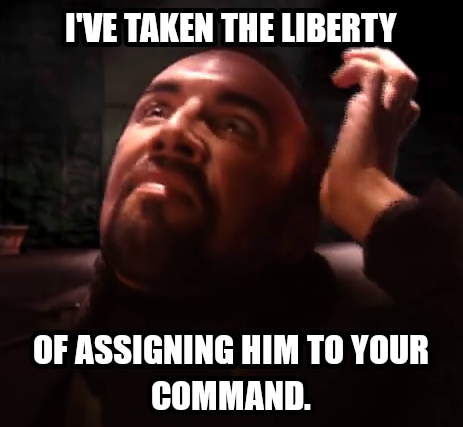
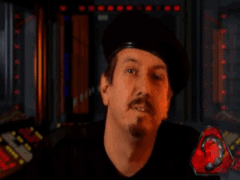
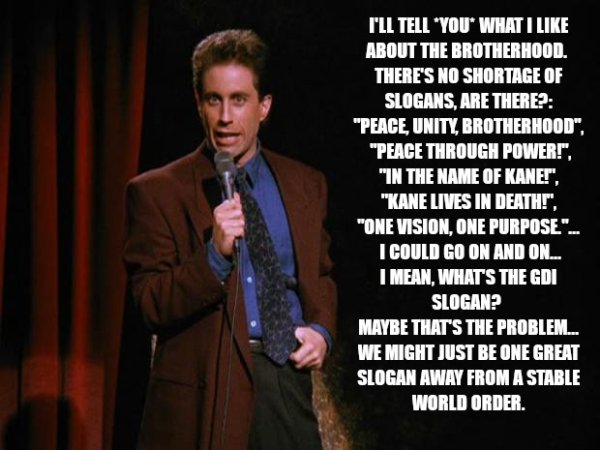

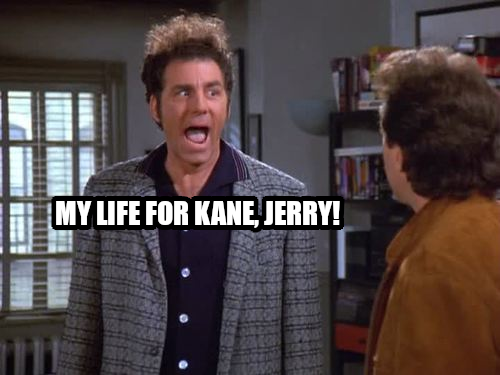
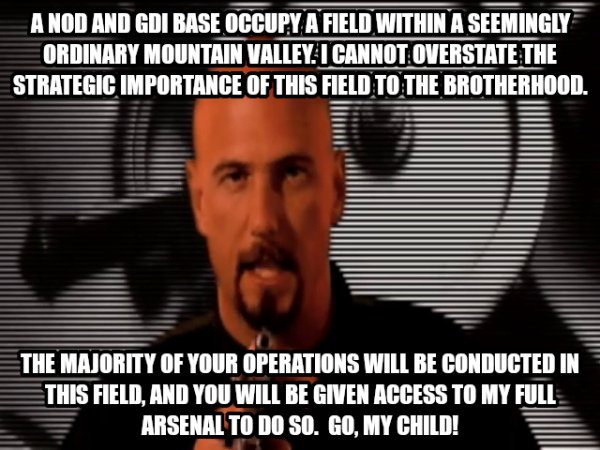
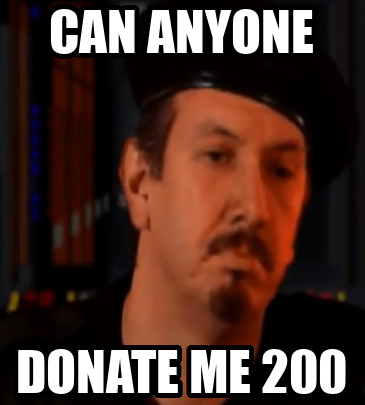
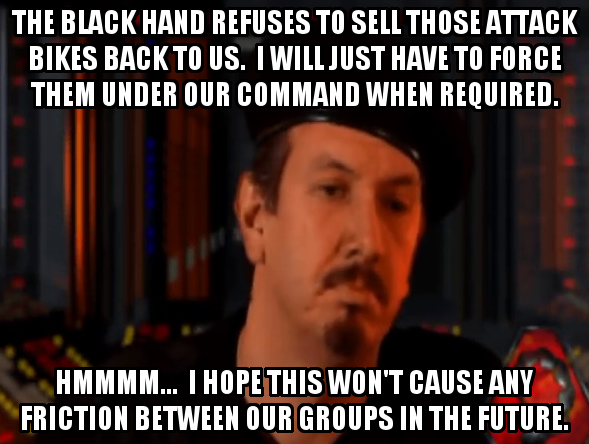
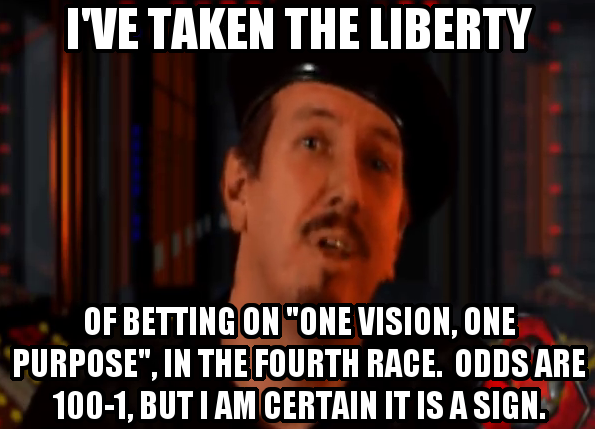
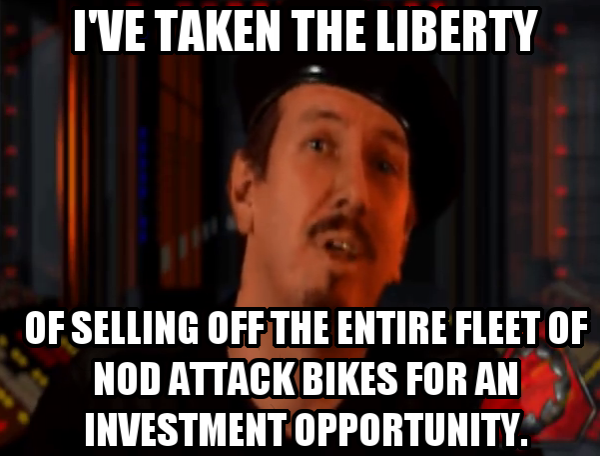
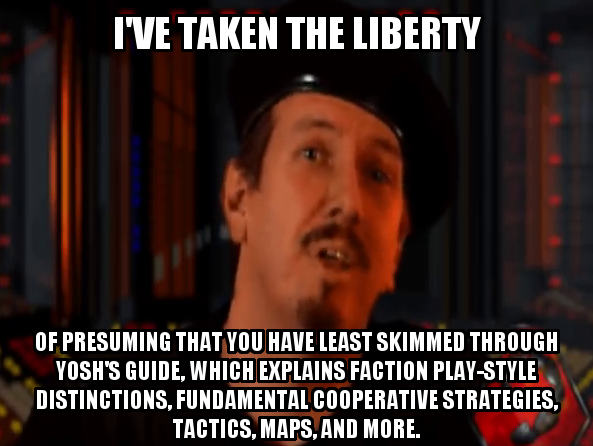
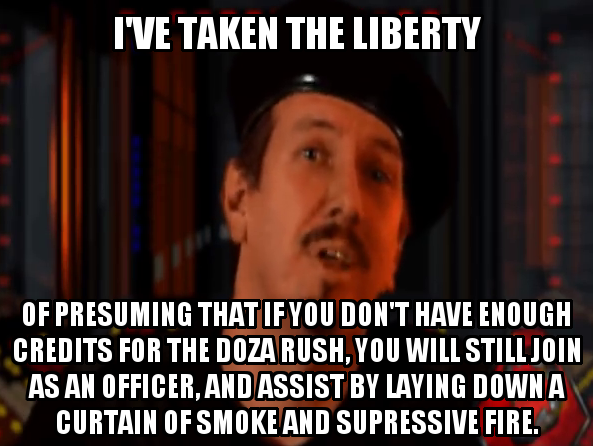
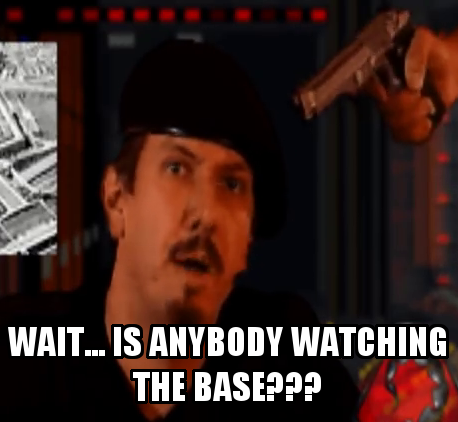
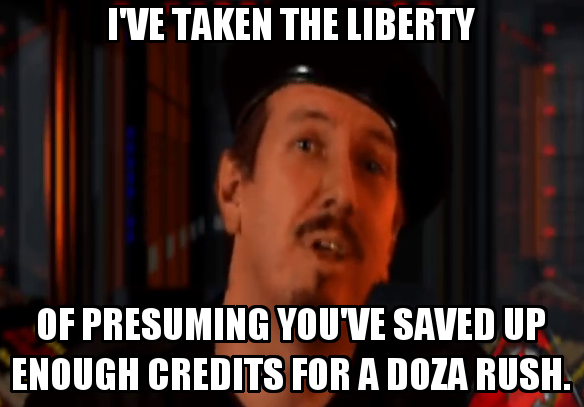
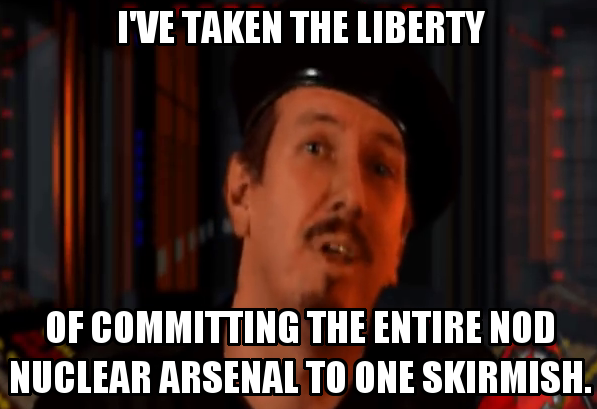
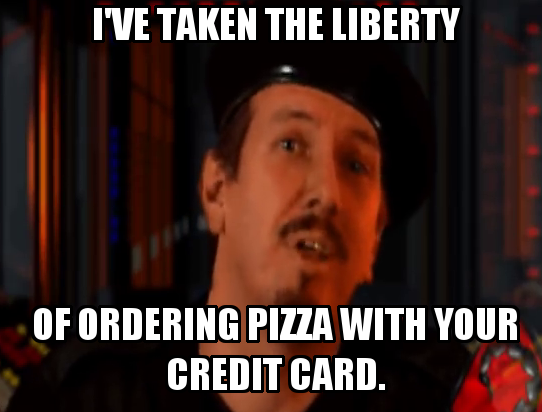
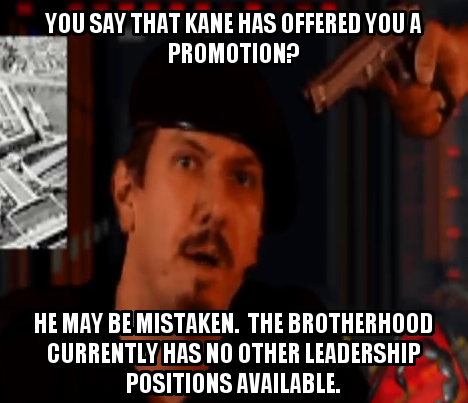








.thumb.png.5282884d24efee36e8068c86469b2d56.png)