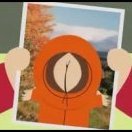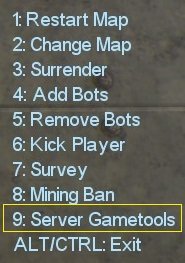Search the Community
Showing results for tags 'tool'.
-
Version 1.1.0
4125 downloads
Warning : This mutator can crash your server * This mutator will add a votemenu item, the submenu's contain items you can enable/disable during gameplay * For now i added the functions "FutureSoldier","Sandbox"........ Later i will add more options Modes : All modes can be enabled by entering the "Vote Menu" (Ctrl+V), then choose "Server GameTools" (9). The modes below will be displayed on the screen, choose the mode by number. Mode 1 : FutureSoldier Mode 2 : Sandbox (SandboxSpawn) Mode 3 : Sandbox (Gimme) After the vote successfully ended, the Mode Access-Level will be set to 2, the chosen mode will be activated en accessible by the command screen (F5 or ~) Commands: Mode 1 Command : Futuresoldier Mode 2 Command : SandboxSpawn SandboxKillOwned destroy all items spawned in Sandbox SandboxHelp Mode 3 Command : Gimme Commands (Only Admins) options: AdminToolHelp - Displays information about accesslevels AdminToolInfo - Displays the current status of all modes AdminTool {Mode} (Optional{Status}) (Optional{Level}) Command: Description: Admintool mode1 - toggle current status mode1 Admintool mode2 true - toggle current status mode2 to true Admintool mode3 false 1 - toggle current status mode3 to false and set mode1 access-level to 1 Admintool mode4 2 true - toggle current status mode4 to true and set mode1 access-level to 2 Admintool mode1 3 - set mode1 access-level to 3 Mode Acces-Levels : 1 = None 2 = All Users 3 = Administrators 4 = Developers 5 = Administrators and Developers Mode Status : true = mode is Enabled (All Users got access to the function depending on the Access-Level of the mode) false = mode is Disabled (Can only be enabled by command line) Version 1.0.0 Compatible with Renegade X v5.283 -
View File Rx_Mutator_AdminTool Warning : This mutator can crash your server * This mutator will add a votemenu item, the submenu's contain items you can enable/disable during gameplay * For now i added the functions "FutureSoldier","Sandbox"........ Later i will add more options Modes : All modes can be enabled by entering the "Vote Menu" (Ctrl+V), then choose "Server GameTools" (9). The modes below will be displayed on the screen, choose the mode by number. Mode 1 : FutureSoldier Mode 2 : Sandbox (SandboxSpawn) Mode 3 : Sandbox (Gimme) After the vote successfully ended, the Mode Access-Level will be set to 2, the chosen mode will be activated en accessible by the command screen (F5 or ~) Commands: Mode 1 Command : Futuresoldier Mode 2 Command : SandboxSpawn SandboxKillOwned destroy all items spawned in Sandbox SandboxHelp Mode 3 Command : Gimme Commands (Only Admins) options: AdminToolHelp - Displays information about accesslevels AdminToolInfo - Displays the current status of all modes AdminTool {Mode} (Optional{Status}) (Optional{Level}) Command: Description: Admintool mode1 - toggle current status mode1 Admintool mode2 true - toggle current status mode2 to true Admintool mode3 false 1 - toggle current status mode3 to false and set mode1 access-level to 1 Admintool mode4 2 true - toggle current status mode4 to true and set mode1 access-level to 2 Admintool mode1 3 - set mode1 access-level to 3 Mode Acces-Levels : 1 = None 2 = All Users 3 = Administrators 4 = Developers 5 = Administrators and Developers Mode Status : true = mode is Enabled (All Users got access to the function depending on the Access-Level of the mode) false = mode is Disabled (Can only be enabled by command line) Version 1.0.0 Compatible with Renegade X v5.283 Submitter Ukill Submitted 02/25/2017 Category Modifications