-
Posts
890 -
Joined
-
Last visited
Content Type
Profiles
Downloads
Forums
Events
Gallery
Posts posted by Henk
-
-
Making EMP grenades purchasable is what we're moving away from with each class having it's own loadout. And giving EMP grenades to Rocket Soldiers and Chem/McFarland would isn't a good idea either, seeing how much mines an EMP grenade can disarm at once.
Do agree on the mammoth being OP on Elite/Heroic at the moment, but the VP you can get from them once you do kill them is good I guess, I see way too little people swarming mammoth tanks & their repairers from behind with flametroopers. Do this, doesn't cost a thing, gives them hardly any VP if they kill you but you get a lot.
^ I'm also having a hard time hitting LCG's good when driving a mammoth tank.
Flame tank could use some more speed/mobility I agree. Maybe an increased speed when not firing.
-
Rotating the airstrip 180 degrees like I did on Tunnels can be a good solution imo. And then move the PP a bit more towards the lake or inwards to the base to prevent double ioning.
What would look nice I think is if you would have the roads lower than the grassfields next to the roads, look at how Crash Site and Field have done this. On field the landscape elevation really isn't that extreme but it still gives good enough cover. Like said before, best to do the landscape now, before you've added all of the details.
-
I'd suggest to make the large rocks smaller. Because their collision isn't exactly on the mesh, sometimes over and sometimes under it. Meaning that you will have parts with an invisible collision, and parts where you can go slightly inside the rock.
It can also look a lot better and more detailed that way.
-
On 12-8-2017 at 5:12 AM, Madkill40 said:
Well this at least tackles the unfair use of neon skins and potato skins etc.
Timed potato please. And happy meal boxes for remotes.
-
 2
2
-
-
Could also add it to the Kill Feed.
-
 1
1
-
-
Used to be possible on Islands & Goldrush as well, maybe unintentionally. Possible on Tunnels too, and Snow for as long as this patch lasts. Pro tactics
 .
.
-
I'm so early the vid is still in 360p only. Thumbnail is cool
-
 1
1
-
-
Plus, Silo is guaranteed points, so you're able to buy a Hotwire as soon as possible.
-
Some map specific comments while watching:
Don't shoot the rocks in the middle as GDI until you're sure you have enough tanks, could've had 2 meds when the rock broke and the flamer came through.
Get a new med when you're down and there's only 1 other med. oh nvm you got a new one a minute later.
Airstrike followed by meds rolling in was good stuff.
Shooting repairs instead of tanks from the balcony, especially the tech running into strip to repair it, was a good move, don't draw the attention of the camping flametank too much, also the EMP on HoN front, keep throwing those to keep them busy. (ok you're doing that now).
+9001 for killing the LCG by using the explosive barrels at 17:06

-
 1
1
-
-
Check out the Landscape Material in Reservoir, it has distance blending, if you use that you'll see less tiling on your grass texture.
Also included in that grass layer is a function that automatically applies a rock/sand texture to steep parts of your landscape, that could save you a lot of time with painting your landscape.
-
 1
1
-
-
I like the layout overall. But how long does it take to get to the enemy base compared to other maps?
And maybe the HoN will be abit too easy to sneak in to.
-
Congrats! God save the queen ey? Am I doing it right?
-
ould also be a good level for a (co-op) mission. If anyone would want to make that some day.
-
8 hours ago, Madkill40 said:
Thommy's TrainingYard map had its 'ghost town' PT cameras at an accessible location on an older version, meaning players could see other players via the PT screen. Was pretty amusing.
There was also a version where it was in a bunker under water, it was meant to be inaccesible but I knew how to get there and you could see me swimming in the PT screen.
-
back when killing yourself with remotes as an engineer granted you 4 points

-
 1
1
-
-
I don't know what's up with those C4, don't know why it's happening.
I do know how to block the camera in the tunnels: add BSP around them, just outside of the tunnel, it's what I did for Snow & Tunnels.
Give the BSP a simple material for optimization purposes, you probably won't be able to see the material anyway because light doesn't reach it. But in case light does reach it, you won't see the weird purple placholder material.
-
 1
1
-
-
Now that is beautiful
-
If you want to try my solution from my previous post:
- Export the rock to a static mesh
- Open in 3DS Max (or other compatible 3D modelling software)
- Duplicate the rock and scale the duplicate down, try to align the rocks perfectly
- Export & Import into UDK so you have the 2 meshes combined in 1 mesh
- Apply rock material to the inner mesh, apply ice material to the outer mesh
Not sure if this will look the way you want, but you can give it a try.
Better than having 2 seperate meshes, because you won't need to enable transparent selection, you only need to select 1 static mesh actor when you want to move, scale and duplicate, and you can't mess up the positions anymore. Be sure to keep the original pivot point of the rock, so you can replace all your rocks quickly, and without messing up the original positions.
-
Now, this is a story all about how
The earth got flipped-turned upside down
And I'd like to take a minute
To sit right there
I'll tell you how I became the leader of a brotherhood called Nod.In west Yugoslavia born and raised,
In my temple was where I spent most of my days.
That's enough for now.
-
 3
3
-
-
Apply a rock material (without any ice) to your rocks > duplicate your rocks > scale up the duplicates > apply an ice material to those now slightly larger duplicates.
Tip for making the ice material: don't look at references from real life, but at look at ice from other (Unreal 3) games, or even the icicles we have in the UDK.
Edit: tried with the icicle material, didn't look good because the rock's pivot point itsn't centered, and the ice material could be a little better for this use. It looks good on the icicles though.
the way that icicle material visually deforms what's underneath or behind it is very good, try using that same technique for your ice material.
Edit 2: Was thinking about this again, maybe it would work if the ice material was denser/more opaque.
-
It makes the sound come from the spline, instead of from one point, which makes it ideal for rivers/creeks and coastlines.
-
 1
1
-
-
36 minutes ago, Schmitzenbergh said:
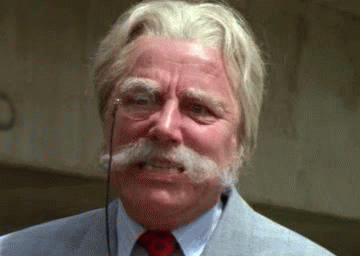
Drommels drommels drommels!

-
 1
1
-
-
Nice. add a rock layer to the landscape, could help.
-
I was working on a deathmatch map at some point with a lot of floating and moving rocks. You could get from one point to the other in a 3D platformer style.
It was going to look sort of like Shangri La in Far Cry 4, like a dreamworld.
But the matinee was being a bitch a lot of times, the rock islands would be better as meshes and that would have taken a lot of time to create, and I had a lot of vine ladders, and those ladders volumes can't move, and are also a pain to get right in the first place.



Problems when building lights in SDK
in Technical Support
Posted
Try if it works on a nearly empty map, just create one with midday/afternoon/night lighting (doesn't matter which one), move the white cube and build lights.
If that works and your map doesn't we're one step closer to fixing the problem.