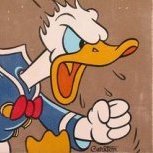Search the Community
Showing results for tags 'problem'.
-
Hi, I just downloaded Renegade X today, and I am having troubles playing the game. At first, the menu had a very low fps, so I had it on windowed mode 1600x900 and adjusted some settings, which seemed to help a little bit. Unfortunately, I couldn't try these settings in game because the game crashed almost immediately once the game starts, or allows me to get to first contact before crashing and exiting to desktop. I've been playing on skirmish since I want to try the game before playing online. I attached the logs, it seems to have a lot of errors at the end of the file. Any help fixing this? I've tried the following: switching to x32/x64 disabling/enabling PhysX disabling motion blur disabling Steam overlay Windowed mode Different maps (different maps last for a varying amount of time before crashing) Any help appreciated. Thanks! Launch.log
- 1 reply
-
- renegade x
- problem
-
(and 3 more)
Tagged with:
-
Everytime I launch renegade X, then it gets stuck at the loading screen. I did try this: COMMON PROBLEMS and SOLUTIONS, REN-X circa BETA 5.21 PROBLEM: Launching invokes "BUILT WITH UDK ERROR", what with "send error report" and windows and junk: SOLUTION 1: Go to "Renegade X \ UDKGame \ Config \ DefaultSystemSettings.ini". Open in Notepad or such. Press Ctrl-F to find, and find "bAllowD3D9MSAA". If it's set to True, make it False, or vice versa. SAVE, then close. Then, delete "UDKSystemsettings.ini" from the same folder, forcing UDK to build a default new one on launch. Start the game and check to see if it still crashes with "BUILT WITH UDK ERROR". It still gets stuck & when I close it from the task manager, then it says "BUILD WITH UDK doesn't respond" I'm running Win7 64-bit