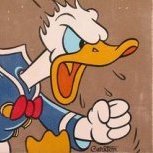Search the Community
Showing results for tags 'launch'.
-
Hello there, last night Renegade X was able being launched via Steam, nearly 15 hours later it doesn't work anymore. PC & Steam haven't been restarted or shutted down since then. Renegade X Launcher.exe is shown within the Windows Task-Manager, but I cannot even Alt-TAB it to open. Need to end its process manually. It is like it hides anywhere within the background. I am also able to launch multiple "non-working" Launcher.exe through Steam. Without Steam, it launches immediately. No AV, Driver, Steam, etc updates were done. CCleaner hasn't been used for few days. The only "thingy" I did was to lower my mouse sensitivity from 16 to 10 while being in-game last night. Not sure why my sensitivity was changed that much that I needed to lower it down..?!
- 6 replies
-
- renegade x
- steam
-
(and 2 more)
Tagged with:
-
Everytime I launch renegade X, then it gets stuck at the loading screen. I did try this: COMMON PROBLEMS and SOLUTIONS, REN-X circa BETA 5.21 PROBLEM: Launching invokes "BUILT WITH UDK ERROR", what with "send error report" and windows and junk: SOLUTION 1: Go to "Renegade X \ UDKGame \ Config \ DefaultSystemSettings.ini". Open in Notepad or such. Press Ctrl-F to find, and find "bAllowD3D9MSAA". If it's set to True, make it False, or vice versa. SAVE, then close. Then, delete "UDKSystemsettings.ini" from the same folder, forcing UDK to build a default new one on launch. Start the game and check to see if it still crashes with "BUILT WITH UDK ERROR". It still gets stuck & when I close it from the task manager, then it says "BUILD WITH UDK doesn't respond" I'm running Win7 64-bit