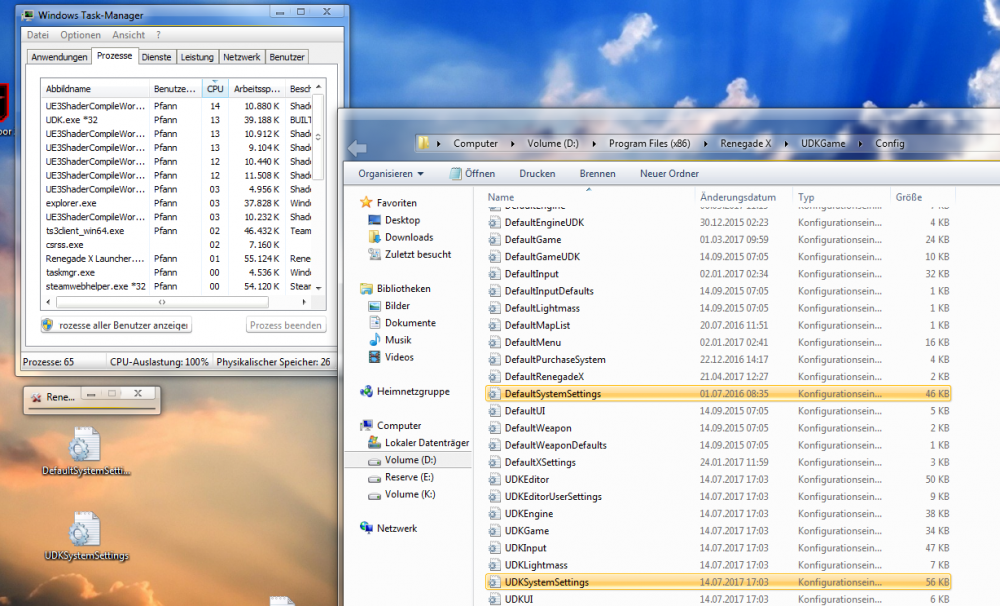Search the Community
Showing results for tags 'crash'.
-
Whenever i click on settings, the game crashes.
-
Hello, My game crashes when i try to play skirmish on the map Under. Everything starts fine, but after some time the game always crashes. I haven't measured whether the crash occurs after the same amount of time or not. I don't know with which patch this issue appeared. I have already verified the game integrity, but the issue persists. I haven't tried to reinstall the game yet. Anyway here's the log and dump. Thanks in advance ! Gthebeast Launch.log unreal-v12791-2020.08.15-22.37.08.dmp
-
Hi, I just downloaded Renegade X today, and I am having troubles playing the game. At first, the menu had a very low fps, so I had it on windowed mode 1600x900 and adjusted some settings, which seemed to help a little bit. Unfortunately, I couldn't try these settings in game because the game crashed almost immediately once the game starts, or allows me to get to first contact before crashing and exiting to desktop. I've been playing on skirmish since I want to try the game before playing online. I attached the logs, it seems to have a lot of errors at the end of the file. Any help fixing this? I've tried the following: switching to x32/x64 disabling/enabling PhysX disabling motion blur disabling Steam overlay Windowed mode Different maps (different maps last for a varying amount of time before crashing) Any help appreciated. Thanks! Launch.log
- 1 reply
-
- renegade x
- problem
-
(and 3 more)
Tagged with:
-
Hi. I had the game installed. And i had played with it. Then one day it installed an update and i think this broke the game. It hanged when trying to open the game. So i uninstalled and downloaded the installer again. So after the initial installation, i open the game "for the first time" and it asks about really installing the game. So i click yes and here the installation hangs. My whole system freezes. Not just the installation. And thats it. What do? Help pls. Im using windows 10, with ryzen 3 1300x, amd rx 590, 8gb ram.
-
Hi. I made a long break. Now i hosted my own server and would try to join. So i installed the game. I try to start and boom nothing happen. Here some pics Here the logfile
-
Just downloaded Renegade X from the website today. I can open the launcher fine but when launching the game from launcher or UDK.exe, game crashes. In the launcher settings, I have the intro videos disabled. When running, Window opens to black screen. Loading cursor shows for a few seconds then program crashes to desktop and I get the windows error pop-up saying "BUILT WITH UDK has stopped working". I have tried changing the defaultsystemsettings.ini value of bAllowD3D9MSAA to true, but I still get errors. Right now it is set to false and this is my error... Log included. Please help Launch.log System Specs Processor: Intel(R) Core(TM)2 Quad CPU Q6600 @ 2.40GHz 2.40GHz RAM: 3.00 GB System: 32-bit Win 7 pro DirectX Version 11 Video: ATI Radeon HD 5450