-
Posts
3229 -
Joined
-
Last visited
Content Type
Profiles
Downloads
Forums
Events
Gallery
Posts posted by Havoc89
-
-
The MG on the med may not be an amazing taking down infantry but it doesn't need to be amazing. One of the reasons you as Nod can counter GDI tanks is because they are terrible at taking down infantry. Giving Meds an MG gives them a buff to their major weakness. Nod will have a much tougher time challenging meds with LCGs and Ravs if are able to deal damage more effectively to infantry.
I'm very skeptical about this working as you'd think. Willing to try it, but still skeptical.
-
Might be worth looking at the UT3 version's code. We used all of the OG ren values in it.
-
 2
2
-
-
These would make for some fun crate spawns.
-
 1
1
-
-
Sounds really nice!
-
- Popular Post
- Popular Post
-
 24
24
-
 5
5
-
Lol, well I think if you were to compare all of the maps from Beta 1 to now, they used to be a lot more foggy/atmouspheric looking, but this caused visibility issues which most players were very unhappy about.
I was looking for the original XMountain map but couldn't find it. Otherwise yeah it should be added in that before/after.
-
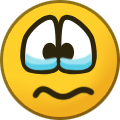 1
1
-
-
All I'm getting from this is... we're old!
-
 1
1
-
 2
2
-
-
Well I guess you'd want to track success rates of each stat some how. Just adding to a tally isn't the best approach, nor is dividing by number of rounds an accurate representation.
For instance to track your anti-infantry score you'd want to calculate shots fired over shots landed when your last target was an infantry that had the bounding box in the last few seconds to ensure its an engagement and not a random shot. Then calculate that per weapon and per vehicle weapon and divide them into categories based on their effectiveness against infantry, and tally up a score to give you the total. Just as an example anyways.
-
Interesting idea, stat tracking is certainly a good way to do this. Unfortunately we don't really have much in the way of stat tracking. @Agent?
How I see myself: Boxes*2
Closer to reality: BSABAAlso I would recommend adding a ranking for commanding.
-
 1
1
-
 2
2
-
-
Hey fans!
We need your help once again to vote for Renegade X for IndieDB's second phase of voting for indie of the year awards.
Thanks to your help, we've made it to the top 100. Now we need your help once again to vote for Renegade X. Head on over to the link below, and vote for Renegade X under the Tactical Shooter category.
Be sure to spread the word, and get as many people as you can find to vote for us!
https://www.indiedb.com/groups/2018-indie-of-the-year-awards/top100#vote16152
-
 4
4
-
-
This may be an issue with axis orientation. Some programs flip X, Y, Z directions. Unreal and 3DS Max use Z as up, while Maya uses Y as up. I'm not sure what Blender is, but there should be export options in fbx to dictate which axis to use as up direction.
-
You can use blender to make it. I haven't personally used blender, but I hear good things. I believe autodesk has a free student version of Maya. 3DS Max is another option.
Something like this is a great way to start getting into 3d modeling and rigging. I have a vehicle rigging tutorial in 3ds max, but the same can be done in maya, and I assume blender.
-
 1
1
-
-
The annual IndieDB indie of the year awards are upon us!
Thanks to your support Renegade X has had several spotlight moments on both ModDB and IndieDB in the past because of our fans.
Its been a while since we've competed since our release, lets see what more we can achieve together! Help us gain more recognition by voting for us. Be sure to vote for any other game/mod that you support. Support our fellow C&C community by voting for other indies and mods that are fighting to keep the dream of C&C alive.
Vote for us at our official IndieBD page: https://www.indiedb.com/games/renegade-x
-
 4
4
-
-
I'd be very curious to see a classic mode mutator. DO IT!
-
 2
2
-
-
Looks cool. The suspension stiffness is too high. The vehicle's wheel radius may also be too large. So just reduce the wheel radius in the code. Check your suspension bias as well, keep it at 0
-
 1
1
-
-
You can use the setbind console command to bind console commands to keys directly ingame. I've binded a few commands for the purpose of screenshots and what not.
To use the setbind command hit F5 type in setbind (Key) (Command). For example:
setbind p shotThis will map the "P" key to the console command "shot" which is to take a screenshot which by default is F9
Commands:
ShowHUD (toggles the HUD on/off)
ToggleScreenshotMode (Toggles all UI and first person model on/off)
Shot (takes a screenshot)
TiledShot # (takes a high res screenshot by tiling the screen by the #. For example TiledShot 4 is 4x4 res of your screen resolution) - This does cause post process artifacts
PlayersOnly (Pauses the game but allows you the player to move around)
-
 3
3
-
 2
2
-
-
I assume you want something like this? Maybe dig through the UT3 code for how this was done.
-
This topic has my approval!
👍
-
 1
1
-
-
2 hours ago, yosh56 said:
Would @Havoc89 this
Didn't know I was a verb...
Also yes, polycount may be a reason for crashing. 200k is certainly much too high. Vehicles should ideally be around 10k
-
 1
1
-
-
Move!
Also
#NotMyCnC
-
 2
2
-
-
This looks great! Although I couldn't spawn the vehicle in the server. Apparently I was "Denied"

-
Looking very cool! I cant wait to see it ingame.
-
 2
2
-
-
- Popular Post
Wishing you all a happy 16th birthday to C&C Renegade, and a happy 4th birthday to Renegade X!
Renegade X started off way back in 2006 as an idea. It was clear that there was not going to be a sequel to a game that was a big part of my life. C&C Renegade was the "failed game" with the not-so-special singleplayer campaign that was completely overshadowed by titles like Medal of Honour, Halo, and Battlefield 1942. But Renegade had a unique multiplayer formula that most reviewers seemed to have ignored. Perhaps C&C Renegade was no good for 56k players, or for players connecting to servers from different continents. Hosting online games was too difficult, unless you wanted a 4 player server on your computer, and the game was virtually unsupported just a few months after release. Renegade 2 was dropped, and by 2005, EA gave the community control over the server browser and the forums.
Despite the poor sales, the sub-par graphics, the mediocre singleplayer, the slow internet speeds, and the lack of support, players recognized that Renegade possessed a hidden gem. C&C mode was enough to feed a thriving community for years, and beget many custom maps, skin and model packs, an anti-cheat system, custom community patches, serverside mods, more ambitious mods, total conversions, and even indie games.
But we, as a community, found ourselves at an obstacle. C&C's expansion into the FPS and MMO genres had long been ceased, C&C4 was a complete and utter failure, and the very existence of the Command & Conquer series was threatened, with no new games in the foreseeable future. Renegade was one of the most active (if not THE most active) C&C multiplayer games, and now it's safe to say that the game is on the brink of death. Entire communities are gone (CnC Den, CnC-Source, Planet CnC, hundreds of clans and gaming communities). Things were not looking great.
Out of that moment came an opportunity. Renegade X started off as a simple, amateur mod for Unreal Tournament 3, being worked on by a bunch of teenagers. It was our dream to export C&C mode to a newer engine to attract a larger audience and give a significant graphical, audio, physics, and gameplay boost to Renegade. In 2009, we released several incomplete beta versions of Renegade X, which were mostly designed to be strict remakes of the original game. We had good and bad experiences, but overall it was a positive step towards our maturity as a team and an increase of our skills as artists and developers.
Now, we're a full-fledged indie game. Our audience are those older gamers 25-45 who have been left behind by the game industry. They miss the dynamic sophistication of C&C Renegade as a PC game, and they have been hooked on our free game for 4 years.
Renegade X is not a direct remake of C&C Renegade. Yes, you will see familiar maps, characters, weapons, and vehicles - the fundamentals of the game are the same. But, no weapon is identical to the way it was before. Certain vehicles play quite differently. A moderate amount of recoil and weapon spread has been given to guns. The graphics, audio, and physics have received a complete overhaul. Secondary weapons and new items have been added. Capturable buildings have been added. There's so much that is different - but keep in mind that we are die-hard Renegade fans, and we are very careful with the things we change. I played vanilla Renegade from the demo (November 2001) till about 2010, so I understand those who are most resistant to change. But, this is a new game, we are a new team of developers, and we're more interested in making a spiritual successor to C&C Renegade than simply redoing the game exactly as it was. There will be people who don't like our game, and that's fine. W3D Renegade is still alive and very playable. Just come in with an open mind and tell us what you think.
This immense opportunity comes with a great responsibility on our shoulders. It is our job to deliver the best game possible, and with your help, we believe we can give Renegade a pulse.
Since the beginning, Renegade X was a community project. This is our game, it belongs to all of us. We're paving a way for players, communities, and even developers to go, and we're not asking for a dime.
It's time to rock and roll!
- FobbyGen

-
 7
7
-
 6
6
-
I've made a post about the tournament on the official renx facebook page.
-
 1
1
-
 2
2
-





Radio commands (Community project)
in Works In Progress
Posted
Hey community, we need your help!
We would like to expand the radio command voice clips to include specific building names. For example wouldn't it be nice if instead of "Building needs repair" there was a voice clip that said, "Hand of Nod needs repairs". What this means is we'd like you to either:
A) Record just the building names; while trying match the voice and modulation as close as posssible to the existing stock voices, and kit-bash that with the existing voice
or
B) Record bran new entire lines from scratch with a new GDI/Nod (Male and/or Female) radio modulation
We're looking forward to seeing what you come up with!
Happy modding!