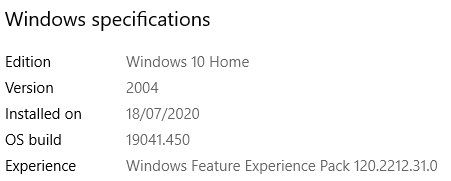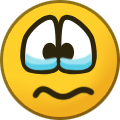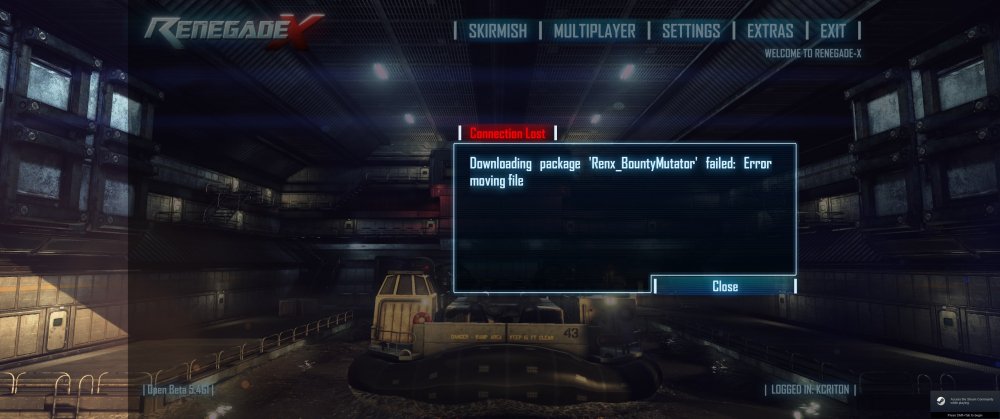KCRITON'
Members-
Posts
24 -
Joined
-
Last visited
Content Type
Profiles
Downloads
Forums
Events
Gallery
Everything posted by KCRITON'
-
Hello Sorry that I have not come back to you in the last few days, I have been really busy. I have played a fair few games now and had no crashes. - But I am keeping in mind Ram and the possiblity of it being related to either that or perhaps Steam connectivity? (Since its one of the only things left running). Thank you for all your time and efforts in helping me with this issue, whilst I dont think its gone, I think its abaited for a while yet. I hope the new release of firestorm proves more stable on my machine going forward. Thank you again!
-
Just played a 40min ish game with all Non essential programs turned off, Virus protection turned off, latest 2020 DLL and max update on everything. Didnt crash. Will keep you posted.
-
I have the latest Drivers for all items on the offical Asus site for my specific motherboard. Above is my Windows 10 64bit details. I am now trying the 2020 Dll. This fresh install for his machine was done on the 27/8/2018 so yea I suppose you could make the argument for a fresh install since its been over a year. CPU is standard motherboard settings. Ram testing did not occur last night, I will get it sorted and get some results back to you, just been using the machine a lot in the past few days and have not had the time to leave it to test freely. Thank you once again for all your time and efforts!
-
PUBG - Crashes randomly mostly as soon as the game starts probs 1 in 10 maybe 1 in 8 times. Crashes mid game but this has done this since PUBG was released so it seems to be not releated.
-
OK so ran the UDK 64 bit SDK straight from the .exe - As Vista mode As Admin - Redownloaded and installed UDK installer - Used the 2010 Varient of the DLL. Still same thing. Did two quick games and on the third game as soon as I bought a Chem trooper, boom crashed like always. Attached in the .txt file. Logs When I am way from PC tonight, I will run the RAM testers. Launch.log
-
With the Ram testing do you want me to cover only the UNUSED ramm when nothing is running or the UNUSED ram when things ARE running? Or all ram when everyting is running etc?
-
Hello Yes I will start gathering the data you asked for. As for your first question - I only have one other game that crashes and thats PUBG - But mate, comon that is a filty unoptimised POC. So I don't think that is a fair test, but if you think its relevant. I currently have 32GB of DDR4. Set the UDK to vista mode now. On the .dll do i need to replace all or just one specific one?
-
Do the logs not reveal anything ?
-
UPDATE Ive tried 32/64 Bit still crashes (seems worse then normal) Moved and installed a fresh install of the game from DL - Into my M.2 Root C drive still crashes randomly near PTs or just after PTs. What else should I try? Thank you all for taking the time to read and suggest things, much apreciated.
-
So what does the LOGS mean when they say they cant find the UDK.exe? How could it suddenly just stop knowing where it is when it plays from that itself? Also, its been moved from 1 SSD to another SSD. I am now doing another fresh install to my M.2 driver to eliminate any HDD issues.
-
OK So now it just crashes, whereever and when ever for no reason either from PT purchases or just in the middle of a field. I have verified the game, and got latest drivers for NVidia. Why do the logs say they cant fing the UDK?
-
Here is the most recent log file coupled with it being a time when it crashed mid game losing me, command, mvp, nuke, spy and an assured victory. Thanks Launch.log
-
Sure thing, how do I go about generating the logs? Thank you
-
OK Guys I have tried - Virus protection off. Installing to a different SSD. Max windows updates. Max Nvidia Updates. Completely fresh install. 64bit / 32bit Enabling / disabling Vsync I now get crashes either during PT opening or just after I have purchased something, up to 10 secs after walking about from the PT. This seems to happen more often on the NA / Fairplay servers, is there something about a server which it can make it crash more? Please inform. Thank you
-
OK More info, when the Patch came out there were no crashes, now there are more crashes than ever before. When I verify the game it seems to push back the quantity of the crashes, but then they get progressively worse. Is there a file that when "Fresh" would not let the game crash, but over time or over multiple games becomes corrupted making the game crash at all? Thoughts?
-
Any Ideas guys? The PT crashes are crazy now, its like 3 times a game, its really killing my exsperience.
-
^ Thank you, that part has been resolved.
-
-
The problem has returned, it was fine for like 2 days, now its back to its old PT crashing tricks. I am veryifing the game again, but nothing else has changed?
-
I think you were correct, I have the latest, Windows, Grfx drivers and I vaildated the install, now no crashes (so far). Thank you for your help.
-
I think I have both those update types to complete, I will complete them both and report back. Thank you
-
Yes, I currently play 64bit, but when the crashes became frequent, I then switched to 32bit, but still had crashes. However the crashes were of a different type, where the screen would go white then crash out and this could happen during mid game no where near a purchase terminal. At least with the 64bit one its just around purchase terminals. Thanks
-
No Sorry, I have an Intel i7 6900k .
-
Hello Thank you for reading my thread. I seem to be having issues when buying things from the purchase terminal, it will randomly crash the whole game out to desktop. This is exceedinly frustrating as it can be in the middle of the game, so I will lose all score, credits and character. Is there anyway to stop this from happening? This is intermittent and not constantly its random, and can happen at anytime when I use a purchase terminal. Thanks in advance!!