-
Posts
103 -
Joined
-
Last visited
Content Type
Profiles
Downloads
Forums
Events
Gallery
Posts posted by SonnyX
-
-
1 hour ago, limsup said:
Not working for me. As usual, I get the sound bug immediately on loading in the next map.
Could you provide some log files of when that happens?
On 3/25/2019 at 7:56 AM, DugeHick said:Could you perhaps provide me with a log file? If yes read the spoiler.
After doublechecking all 7 CommonAudioPoolSize entries, open up the ../Engine/Config/BaseEngine.ini again.
And comment out these lines:
Suppress=Dev
Suppress=DevAssetDataBase
Suppress=DevAudio
Suppress=DevAudioVerbose
Suppress=DevSound
Suppress=DevStreaming
By putting a semicolon ; before the line.
Logs are kept in ../UDKGame/Logs.
The most recent log is called "launch.log". The others are datetime-stamped.
Now, the best thing would be for the bug to occur again.
And to send me the fresh launch.log then.
If that takes too long, you can also just start your x64 client with the settings, join a game, then exit.
And there will also be some useful information for me in there that will help.
Just not as useful as the crashlog itself.
Do as you like. And thank you.
-
 1
1
-
-
I'm impressed, well documented.
I'll see if I can get this into the next patch if it doesn't seem to cause any negative side-effects. The new launcher will no matter what give a 64-bit option and most likely it will be set to 64-bit by default.
Also about my quote: the thing that I called a confirmed bug was both "Running out of video memory" and "audio bug", somebody seemed to be refuting this, I wasn't saying that both bugs are caused by the UDK engine, I did however say that it was suspected to be in the engine.-
 2
2
-
-
Try deleting the folder `Cache` in `UDKGame` inside of your RenegadeX installation location.
-
@Marinealver I personally wouldn't call it a missing feature. It's not an issue with audio not being converted over since a restart of the game makes sure that the users can hear the audio again.
Some members of the developer team have already stated before that these are confirmed bugs and that some have already tried looking into fixing it, yet to my understanding the problem lies in the engine's source-code to which we do not have access and even if we did have access an game-engine is a beyond-massive code-base, trying to find why audio wouldn't work in a code-base you're unfamiliar with is already quite hard, let alone if you don't even have the sources to the code-base.
Yet if you do manage to find something interesting or think you're onto something @DugeHick, then let me know, I'm available in the RenX Discord, and so are many other of the dev's.-
 2
2
-
-
DH, a launcher is coming in the near future (next couple of months) that will include a 64-bit launching option. Also I do not know where you heard about anybody doing a serious attempt to port the code-base over to UE4, but I can confirm that is absolutely not the case.
-Sonny
-
 1
1
-
 1
1
-
-
Please provide the output of the console when you try to start the server.
-
-
4 hours ago, kbls said:
Went to play and it looks like steam has removed UDK or RenX from my computer?
Um why and what the fuck?
Try opening file explorer, and navigating to: C:/Program Files (x86)/Renegade X/
You should be able to see your RenegadeX installation there, in the Launcher folder you will find a executable to open the launcher. -
@N1K1NATOR You may also be interested in joining the Modding Community discord then:
-
It would be good if you posted your questions here in your own language, I'm sure somebody will make a decent translation of it to english.
-
It rewards you for spawn-camping?

-
I have a very bare-bones downloader (It does not contain a graphical user interface) you may want to give a try.
Currently the path for RenX in my downloader is set to `C:\Program Files (x86)\Renegade X\` and you can't edit it. If it needs to be a different location I can provide a binary for that too.
If you don't want to redownload the entire game you could copy the files in the "patch\download\full" inside of the RenX folder to a new folder named "patcher" inside of the RenX folder which you'd have to create yourself.
The way to use this is to just extract it anywhere and right-clicking the executable, and then picking "run as administrator".
Please note that this is not an official downloader or in any way related to the official developer's team of RenX, nor am I an official member of the Developer team.-
 1
1
-
-
Destroying the PowerPlant currently nearly doubles the prices for all units, cutting a teams economy in half.
Also your suggestion might not be as bad as some of us might read it, a minute to lose only 1% of building health isn't much considering most matches only last about 40 minutes. Meaning even if you would destroy PP at the start of the game buildings at the end of the game still will not have died because of PP bleed.
Might be worth a play-test once in my opinion to see how it would affect game-play. -
1 hour ago, iTweek. said:
(your pm feature is off here)
Just got an admin to enable it for me, one can always bug me on the RenX Discord server though.
Regarding your offer, there are no server services needed since my downloader/patcher downloads files the exact same way as the current launcher (with some improvements though).
Once I get file deployment ready I'll bug you for some windows testing though, probably will be things like killing your internet in the middle of the download process, shutting down your pc at that same time and that kind of jazz in order to see if the launcher successfully resumes.
-
I'm also working on my own launcher instance.
Current state of the project:
I've finished my own implementation of xdelta3, which is required for the updater.
I've finished making a downloader for the updater which uses the same sources as the official launcher.
Currently working on making the downloaded files extract to the right places.
I've made a mockup for a RenegadeX linux launcher using glade (gtk+), the result is as follows:
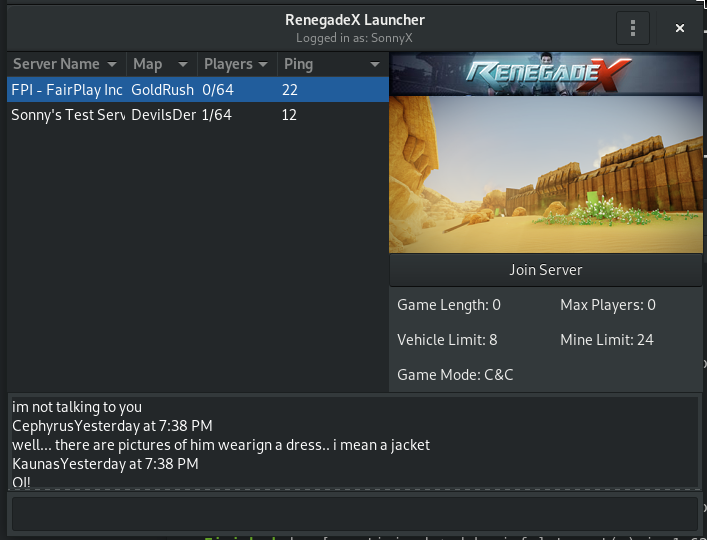
Project git's:
RenX-Patcher-lib: https://github.com/SonnyX/RenegadeX-patcher-lib
RenX-Linux-Launcher: https://github.com/SonnyX/RenegadeX-Linux-Launcher
RenX-Windows-Launcher: https://github.com/SonnyX/RenegadeX-Windows-Launcher-
 2
2
-
 1
1
-
-
Have you tried changing it in the launcher?
-
Where is part 3: pictures?

-
Nope, don't see anybody's signatures.
Edit: ahh had to turn that on in the settings.
-
In my custom launcher I also used -nomoviestartup which should work fine.
I also don't see anything strange on the screenshot, except that I see some meme with some text on the screenshot, that I do not see on mine

-
1 minute ago, Technology-of-Peace said:
if you tell me how i do that
Press the “Windows logo key + PrtScn.”. On some laptops and other devices, you may need to press the “Windows logo key + Ctrl + PrtScn” or “Windows logo key + Fn + PrtScn” keys instead.
The screen will dim for a moment, and you will see the screenshot appear as a file in a folder entitled “Screenshots”, inside your default “Pictures” folder. The screenshot is automatically labeled with a number.
-
1 minute ago, Technology-of-Peace said:
to be exact it says the path is invalid and i have to asure its the right path and name
Make a screenshot of the UDK - shortcut properties please.
-
Send Sarah a message on discord with your ip-address: http://www.whatsmyip.org/
-
Personally I feel a lot could be done with some publicity, some pre-designed posters users could put up in their neighbourhoods/schools promoting the game, but in my opinion in order to even start gathering publicity we need something to bridge the steep learning slope of the game, which the devs currently are trying to bridge with a tutorial level.
-
18 minutes ago, BubbleTea said:
Using dx11 is as easy as doing this.
Binaries\Win32\UDK.exe -DX11Just add dx11 to the startup of renx at it will start with dx11. There is also probably a setting somewhere for that.
Yeah I got that and tried it out already, however I did not manage to get it to the main screen. What I mentioned in my previous post was about the recompiling of the maps to dx11 though. But anyways, if anybody has any information as about what may be special to the textures applied to those rocks, I'd love to know




Couldn't get into multiplayer. :(
in Technical Support
Posted
Did you install the game using the official launcher?
Or using an alternative download?