-
Posts
173 -
Joined
-
Last visited
Content Type
Profiles
Downloads
Forums
Events
Gallery
Posts posted by Cronus
-
-
Got a screenshot of what it says? Never had anything myself.
-
42 minutes ago, Koldr said:
Cant download the Launcher, what can i do?
Fixed it, his C Drive was full
-
 1
1
-
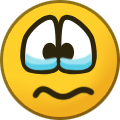 1
1
-
-
On 6/24/2022 at 12:16 PM, Suspiria said:
Possibly temporarily intended to influence SEO ranking.
@Cronus ?
Nope lol. Unless I Typo'd the word DONUTS somewhere...? not a clue!
-
 1
1
-
-
You could try and uninstall, and redownload the latest installer and try that? https://totemarts.games/games/renegade-x/
-
I definitely appreciate the heads up. Lots going on, easy to miss things
 Keep em coming!
Keep em coming!
-
 1
1
-
-
Yes we are working on SEO, thanks for that. Check the downloads now, how does it look?

-
 1
1
-
-
Sounds like a good idea. We'll work on adding it to our website https://totemarts.games
For now I know an awesome site, thats all C&C has all games listed if you wanna check them out. https://cnc.community/stats
It has player counts for all games

-
Thank you, I really like them too

-
 1
1
-
 1
1
-
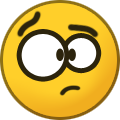 1
1
-
-
We can't make money on renx etc. Donations only go to servers
-
One thing you could try is Copying the entire "Renegade X" Folder to your desktop, then go into that folder, then Launcher, and run the launcher from there.
If you still havent resolved the issue, drop on our discord and come into #support I could teamviewer into your PC and check out whats going wrong?
-
 2
2
-
-
Topic has been answered and is starting to derail. Locking.
-
Complete false positives. Malwarebytes has a database of IP Addresses that were probably bad at one point. They could also have marked an IP bad and it was not.
We verify very file you download so they have not been tampered with.
Same with our site MPF (I'm an admin at MPF) Thats just gs4u.net what we use to show some ingame stats on our website.
-
 1
1
-
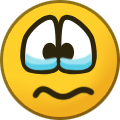 1
1
-
-
I would check and make sure no antivirus is messing things up. and also permissions are correctly set. Running the launcher as admin is required sometimes, especially if the permissions got messed up somewhere (but the user, or by a previous version of the launcher)
-
You can download various programs to limit a specific programs limitations. Just have a google around. This is a nice request, however most often we get people wanting FASTER downloads, so its fresh getting something different!
EA is fine, dont worry about that. And lets say they take it down. You still have the game locally. You can copy the directory to any PC, install ue3redist.exe and you're good to go. So having it as a downloadable exe is the same thing.
We want to make it easy to use and function like other games do. They don't have a random torrent or download of their game files, Its all handled in their launchers. We're just following suit and its the best way to make sure everyone has the same experience.
-
 2
2
-
-
9 minutes ago, BigWyrm67 said:
If you could bring them back up for the 1.0 release that would be super duper.

Do you have an issue downloading renx currently?
-
1 hour ago, Rogal said:
Hello I am having issues where the launcher will not open I tried repairing using admin privileges and uninstalling/reinstalling and it will not run the application, I even made sure to re link the shortcut to the application in the files just in case please help
Check Windows Event Logs, got anything in there?
-
On 2/10/2020 at 11:00 AM, Ragnar99 said:
Hi, so I'm trying to connect to the server and i get an error message saying : "The application was unable to start correctly (0xc000007b)."
my system :
windows 7 64 , x5450 3.6Ghz, gtx950 fresh os install all driver and windows updated. installed the launcher, UE3, direct X, Net framework all installed.
launched as admin and compatible mode, skip video and 64bit setting didn't help. windows defender and firewall where turned off and added a exception for the game.
really cant find the problem I'm having, hope the geniuses in the forum can help me.
Thanks
This shows you had multiple Launchers running. Restart your pc and try again? Also you may want to check Windows Event Logs
-
Can you check if you have the following windows update installed? Best way is to run windows update, and update everything.
-
That's my bad. Should always be valid now. Feel free to poke me in the future

-
 2
2
-
 1
1
-
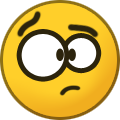 1
1
-
-
What would being a non profit do for us?
-
We lost a long standing member of the Old School Classic Renegade. We are having an event to remember him. Details are below in the event link on MPF Forums. We would love to have any of you that want to join and help us blow some nukes and ions up for him!
We will be adding details later, on how to get Renegade installed if you dont have it.
https://multiplayerforums.com/calendar/event/30-wyld-memorial-event/
-
 4
4
-
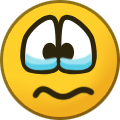 1
1
-
-
Disable any antivirus software. It loves to break the launcher.
Downloading from outside the launcher really isn't something I like. We want the launcher to be all inclusive and work just like it should. It works on standard systems. So I'd love to figure out whats special about your computer thats causing the issues.
-
Go into the launcher and go to settings and verify game integrity. seems you have a bad file somewhere.
you may have to stop/cancel the download to get to the settings button
-
We open sourced the launcher and hope to bring forth any C# devs that are willing to work on the Launcher and Improve it.
Anyone interested can send PR's and check out the existing open Issues on our Github. See below
-
 3
3
-


Antivirus Hates TotemArts.games
in Technical Support
Posted
Thanks, I reported false positive to them, it should be good now.