
CommanderCool
-
Posts
2 -
Joined
-
Last visited
Content Type
Profiles
Downloads
Forums
Events
Gallery
Posts posted by CommanderCool
-
-
Gamers,
I proudly present CoolLauncher, an alternative launcher for Renegade X.
https://github.com/CommCool/CoolLauncher

Why on Kane's green tiberium infested earth would I ever use this shitty launcher?
Alright hear me out: this community only ever manages to fill up one server at a time, and we all wanna play on that one server. Sometimes that server is full, which means you can use the boring old modestly colored "official" launcher and press refresh manually until you get bored and go do something else - OR you could use the CoolLauncher which has an automatic queue functionality: if the server is full, the join button conveniently changes into an Activate Auto-Join button and you can click it to join the queue for the server (click again to deactivate). Now the CoolLauncher checks every couple of seconds if a spot opened up and if so plays a cool notifcation sound (Oh yeah!) and starts renx and joins that server automatically (it should be called CoolestLauncher really).
I'm not gonna launch some random .exe downloaded off the internet
I'm glad you're taking your gaming & jerk-off station's security serious. That's why this launcher is completely open source. You can check the sauce code yoself or ask someone who knows basic JavaScript to check it for you (but srlsy it's 2022, learn some JavaScript n00b) and - if you got the skills - even compile your own .exe using electron-packager (not documented here).
If you are uncomfortable with launching random .exe files anyway, you can:
- Download and install the node package manager (npm) from https://www.npmjs.com/ and restart your system (srlsy don't skip this step, this is important).
- Download the CoolLauncher off of GitHub and and unzip it: https://github.com/CommCool/CoolLauncher
- Open the CoolLauncher directory in the windows terminal.
-
Type
npm install
and wait for the required packages to be installed. -
Type
npm start
to start the CoolLauncher. Oh yeah!
User testimonies
"eye-searing" - Anonymous
"Stop DMing me, I don't know who you are or what you want" - NodSailbot
"amazon same-day delivery" - LuigiChange log
v0.1
- The Cool Launcher logo is now animated.
v0.2
- Cool Guy's Shades are now tinted a cool orange
- Updated deprecated realm list url
-
 4
4
-
 2
2
-
 1
1
-
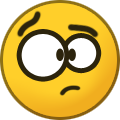 1
1

CoolLauncher
in Renegade X
Posted
CoolLauncher v0.2 released.