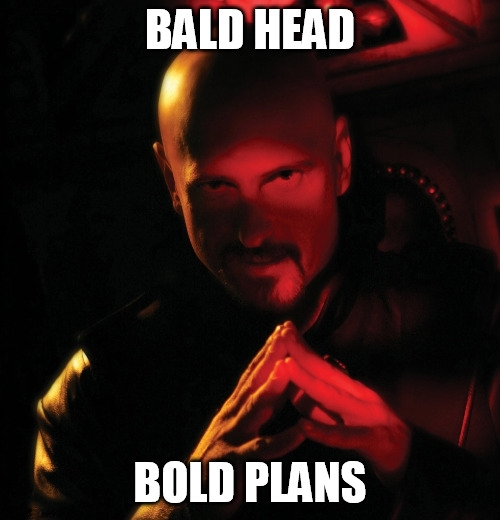-
Posts
610 -
Joined
About NodCommander
- Birthday 06/26/1993
Personal Information
-
Allegiance
Nod
-
Location
Sweden
-
Steam ID
NodCommander
Recent Profile Visitors
The recent visitors block is disabled and is not being shown to other users.
NodCommander's Achievements
-
NodCommander started following Renegade X on Linux and Mini map is absolutely massive
-
As posted in the Linux thread Same behavior on multiplayer and single player on different maps, too.
- 1 reply
-
- 1
-
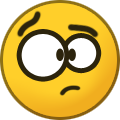
-
Not sure if this is a Linux specific issue, but after this latest update the mini map is HUGE. It overlaps with the entire left hand side UI, and takes up roughly half the screen space, no matter what resolution is played on. Anyone else got this behavior?
-
Aside from the stuttering issue, I have not had any Linux specific issues, just the same ones that happened to anyone else on Windows on occasion. There really is no reason things cannot run as good as native in Proton, as a large majority of my game library already does that. Much simpler than having to code a program to work on multiple OSs.
-
I am a dumbdumb myself but I had decent amount of luck running the game through Lutris without involving building launchers or fiddling with Steam. The guide I wrote above is outdated by now, but I have had recent success launching the game through Lutris. I think the part I never figured out was how to run the installer correctly so I always went by using a copied over game folder from Windows and added that in Lutris, pointing it to the new launcher.exe and then inside the Totem Arts launcher direct it to the game folder manually. For me, the latest GEProton22 did not work, but the older GEProton13 does work. I am not sure why but that is what I experienced. If you, or anyone else reading would require some help I could always try and assist you in making RenX run for you since I had a moderate amount of experience getting things to run well and smooth. I had written a lengthy reply to this but unfortunately the forum ate my post without submitting it. :( It is weird, I had this exact same issue and was never able to solve it. I can imagine it is related to mouse movement because I would consistently run into this problem when playing my evening sessions (and the only fix was rebooting the entire PC), but I was never able to reproduce it by leaving the game in skirmish mode for several hours AFK. What has me a bit confused though is how the Steam overlay would affect things, I never managed to make the in game overlay work for RenX (or at least not able to open it). Could it still be this even if it at least seemingly never worked?
-
Hey guys Maybe there is someone out there who can figure out what kind of a weird issue I am having. After a seemingly random set of time, but say roughly an hour of gameplay on my fresh install of Tuxedo OS (Ubuntu based with KDE desktop) I suddenly experience a crazy choppy image that seems linked to mouse movement, that is still unrelated to framerate and seems to be more like the mouse input utterly breaks. What I mean is that the framerate is completely smooth and fine, but moving my mouse around makes the game look and behave as if I have about 4 FPS (While my FPS counter is showing the regular 100+). And it only "lags" when I move the mouse. Moving my character with WASD, or just standing still everything looks normal. The laggy mouse input also happens in the menus when this issue strikes. Whenever this happens, the only fix I found so far was to reboot my entire PC. Simply restarting the game is not enough. I have tested and experienced this problem with both an AMD 5700XT and a Nvidia 1080 graphics card, they both suffer the same and due to the framerate actually being correct I don't think they are the culprit here. I used to be on Linux Mint where I never saw this problem before, so I suspect it has something do to with Tuxedo OS or KDE... Attaching a video where I recorded the screen with my phone. It is less evident on camera than in person.
-
After attempting all the Lutris scripts available on the Lutris install webpage, consulting the outdated Renegade X Linux guide and having no success at all (Lutris errors out at the start of the install, with an unhelpful error 256 or error 13568) I slept on the issue, then decided to try something else. I had kept my Renegade X folder from a Windows install, which I dragged over into my Home/Games folder on Linux Mint, then I went to Lutris and added the folder as "Add locally installed game". Name -> Renegade X Runner -> Wine Then Right click on Renegade X in the main Lutris window, chose Configure -> Game options tab. Executable -> Renegade X Launcher.exe Working directory -> Renegade X Then under Runner options tab Wine version -> lutris-GE-Proton8-15-x86_64 This last bit might only show "System(versionnumber)" and "lutris-(versionnumber)" for you. I had added GE-Proton8 by using the software "ProtonUp-Qt" available from Flathub since before. I do not know if this is required, however. This uses the classic Launcher. Sidenote: If you want to run Renegade X through Steam, you should use the Steam client available for download from store.steampowered.com and not the Flatpak, otherwise it will not have permissions to view other installed software outside of Steam itself. Remaining issues now is while I have added Renegade X to be launched through Steam as a non-Steam game, Steam does not seem to display the game as "Running" and thus never enables the Steam In-Game UI. If anyone has any ideas how to solve this, please write a post about it! The other issue is that the Launcher (not in game) seems to forget all settings between each startup (username, skip intro movies). Not sure why this is the case. Excuse me if something is I wrote is incredibly dumb or obvious, I am not a Linux expert.
-

Can't wait for the mod, but Tick tank looks bad
NodCommander replied to RoCkStar256's topic in Firestorm
One thing for certain, the original TS design tick tank is probably the ugliest Westwood-era design in all of C&C. I really despise it. Firestorm? Hm, it has things I both like and dislike. The armour plating on the rear basically floating in the air above is definitely not a good thing though. -
The way of the C&C commando is C4.
-

Its time you saw the future, while you still have human eyes!
NodCommander replied to Havoc89's topic in News
And the C&C Remastered was not positive? -

Its time you saw the future, while you still have human eyes!
NodCommander replied to Havoc89's topic in News
Famous last words! -

Additional Data Point Required: Extracting Flight Data Recorder
NodCommander replied to Havoc89's topic in News
I mean, it is all within the file name. -
Thought, why not have a thread for those couple of times that Renegade X ends up making its way into some form of media? Happened upon it today myself today. Renegade X at around 11 minutes in!
- 1 reply
-
- 6
-

-

-
Thank goodness, now I perhaps have to listen to Core just a little bit less.