
Xeno1987
-
Posts
20 -
Joined
-
Last visited
Content Type
Profiles
Downloads
Forums
Events
Gallery
Posts posted by Xeno1987
-
-
Update it was the TDR Level 0 which causes all Problems, have removed it from registry:)
-
http://www115.zippyshare.com/v/X3wClN8v/file.html
I have installed missing C++ but still no game starts. Also repair netframework.
-
2 hours ago, MVN050 said:
I found your Monitor and your Monitor can't Full HD
 Can you send the Logfiles from RenegadeX\UDKGame\Logs ?
Can you send the Logfiles from RenegadeX\UDKGame\Logs ?
https://www.amazon.de/Samsung-Syncmaster-TFT-Monitor-dynamischer-Kontrast/dp/B000MRVBF4
Your CPU have a GPU too. Can you check why the GPU from the CPU isn't working? Did you set it off? Did you checked that you Mainboard and CPU support your GPU? But I think that is not the problem here.
https://ark.intel.com/de/products/52214/Intel-Core-i7-2600K-Processor-8M-Cache-up-to-3_80-GHz
Thank you for the picture. That is the same that I found in your Report files. Can you send me all other files too? I think your .Net Framwork have a problem.
I checked the Launcher Report and I found very often this Path. Can you please check if this Paths and files exist?
C:\WINDOWS\assembly\NativeImages_v4.0.30319_64\
C:\Windows\Microsoft.NET\Framework64\v4.0.30319\
C:\WINDOWS\assembly\NativeImages_v4.0.30319_64\Accessibility\5bf6cf17dd7b6597c5e6f0fbae3edb8e\Accessibility.ni.dll
C:\WINDOWS\assembly\NativeImages_v4.0.30319_64\PresentationCore\c4357a944d83cdbc89351bbc2c22eb3c\PresentationCore.ni.dll
C:\WINDOWS\assembly\NativeImages_v4.0.30319_64\Presentatioaec034ca#\795a1cb0756d4bb88b4120baf31f88d3\PresentationFramework.Aero2.ni.dll
C:\WINDOWS\assembly\NativeImages_v4.0.30319_64\System.Xaml\0dcd91724ed84a5401541432ae92c1b2\System.Xaml.ni.dll
Can you try to start the Launcher with Admin rights? "Right click > start with Admin..."
Do you have Avast or any other Virus tools? Can you set it off and start again?
I think Aero2 and Aero3 is the problem with the Launcher. Aero2 need .net 4.5... Can you try to update again your .net Framwork to .net 4.5? And try after that to start the Launcher again.
https://www.microsoft.com/de-de/download/details.aspx?id=30653
If that is not working we can update some more Framworks. First can you try UE3 Redistributable here from the Website here. Normaly it should Install the c++ redistributable. if not you must install it.
https://gist.github.com/mmozeiko/de5d9b756bd11b77db8bf4253bed8b3e
I love you

The only Folder I found was C:\Windows\Microsoft.NET\Framework64\v4.0.30319\ every other was non existent;)
I will try other options
-
1. Drive D is a System repo which every Computer has, it is created by Windows, so thats not a Problem:)
2. Actually since today no game is working which is based on epics engine (Conan Exiles, ARK, Renegade.....)
Thx for the info, i will look into it
3. I have the newest _Nvidia Driver
4. The other Errors are a ARK Problem which the devs didnt solved since August 2017, but it is an internal ue 4 Problem. I have solved this through setting TLDR Level 0 which deactivates internal bios bug Report of graphic Card plus disabling full Screen optimization since that no crashes:)
-
oh ok i will look and here the Event log from Windows:
Name der fehlerhaften Anwendung: UDK.exe, Version: 1.0.12791.0, Zeitstempel: 0x54cad179
Name des fehlerhaften Moduls: nvcuda.dll, Version: 23.21.13.9077, Zeitstempel: 0x5a67b43b
Ausnahmecode: 0xc0000005
Fehleroffset: 0x002e1a0f
ID des fehlerhaften Prozesses: 0x2944
Startzeit der fehlerhaften Anwendung: 0x01d399d1302b83ce
Pfad der fehlerhaften Anwendung: F:\Renegade X\Binaries\Win32\UDK.exe
Pfad des fehlerhaften Moduls: C:\WINDOWS\SYSTEM32\nvcuda.dll
Berichtskennung: 02a54e4b-819b-4fe7-b252-334cde17c4d1
Vollständiger Name des fehlerhaften Pakets:
Anwendungs-ID, die relativ zum fehlerhaften Paket ist:[EDIT - fffreak9999 (English Translation from Google)]
Name of the failed application: UDK.exe, Version: 1.0.12791.0, Timestamp: 0x54cad179
Name of the failed module: nvcuda.dll, version: 23.21.13.9077, timestamp: 0x5a67b43b
Exception code: 0xc0000005
Error offset: 0x002e1a0f
ID of the failed process: 0x2944
Start time of the failed application: 0x01d399d1302b83ce
Path of the failed application: F: \ Renegade X \ Binaries \ Win32 \ UDK.exe
Path of the failed module: C: \ WINDOWS \ SYSTEM32 \ nvcuda.dll
Report ID: 02a54e4b-819b-4fe7-b252-334cde17c4d1
Full name of the failed package:
Application ID that is relative to the failed package:By the way: This happened right after the new Nvidia Driver 390.77
-
But I have to say that I got no error only game is not starting with no message.
-
37 minutes ago, Fffreak9999 said:
@Xeno1987 please try downloading the new launcher.
Replace all the files in your launcher folder with the ones from here
thx but game still not starting.
-
Hey have exact the same Problem.
-
Can you please adapt the size of the Players in the list on the top rightside for 4k or better add a Resolution scaler so that i dont have to use Nvidia DSR!!!
-
No please no random Crash , I just saw it on ARK that stupid greedy devs make clicki bunti game with ue 4 and it is pure shit technically spoken because they have no clue they buy the assets from store and put all together.
The ren devs are far better:)
-
 1
1
-
-
Yes thats true:)
-
Where is the big Update you promised?
-
 2
2
-
-
Update
in Renegade X
Still no answer, sad!
-
Update
in Renegade X
@DEVS :
Any news on Update?
-
This game shoudl have more Players than pubg or cs:go. The stupid EA doesnt allow to publish on STEAM because then most games would loose a huge Player base:)
-
It would be nice if you could push the Performance, especially in heavy populated fights.
-
My idea is to Play it over twitch, so it can get more popular.
-
-

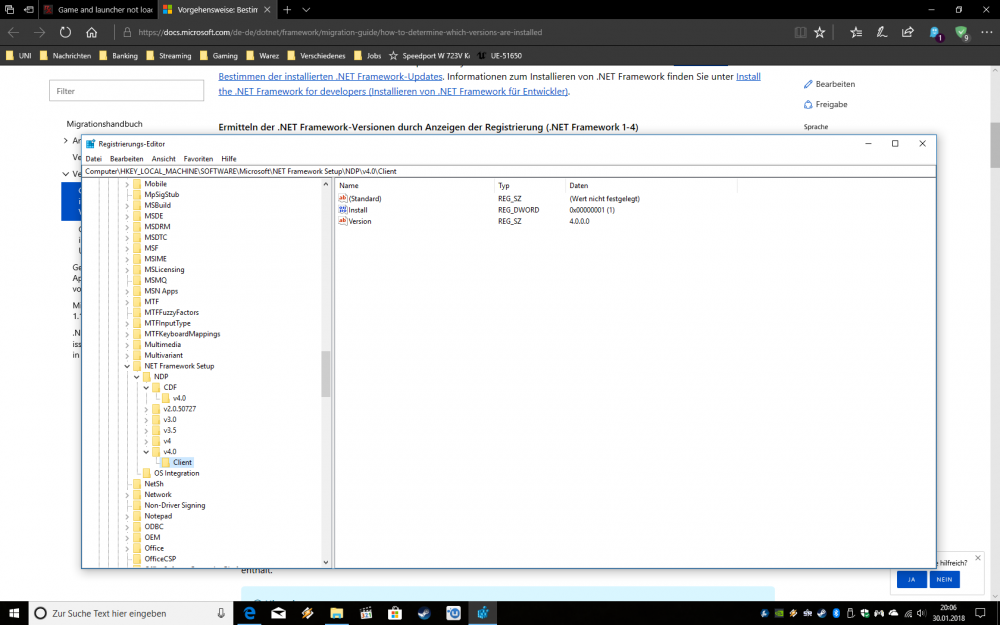
_based_games_05_06.2017_-_16_47_10_01.thumb.png.84d34ded94728d0f6c1b62223c149e14.png)
_based_games_05_06.2017_-_16_47_18_02.thumb.png.a546d090d16a3e58a90c5039ca081f50.png)
_based_games_05_06.2017_-_17_12_00_04.thumb.png.1c4f17cc88ff2e1156bf6526ccfa0e4d.png)
_based_games_05_06.2017_-_17_12_13_05.thumb.png.266850111aa4bb1180e1925d7ba4e6e5.png)
_based_games_05_06.2017_-_17_14_37_10.thumb.png.0f04a53925b8588fe01dbebf920bef7e.png)
_based_games_05_06.2017_-_17_15_09_13.thumb.png.1a2912647ac6441c5a9c79aded11b04f.png)
_based_games_05_06.2017_-_17_15_22_14.thumb.png.77b8699403c00f1b7a2f93b056e12a47.png)
_based_games_05_06.2017_-_17_13_27_09.thumb.png.0f5693d3e1060401cbf9c43d577caf2d.png)
_based_games_05_05.2017_-_14_16_03_01.thumb.png.990e2fdcd7a16953cb1fbbb0dc6f0fed.png)
5.3 Feedback/Bug Reports
in Feedback & Bug Reports
Posted
BUG
MiniMap on the left side is flickering and dont Show anything when Standing.