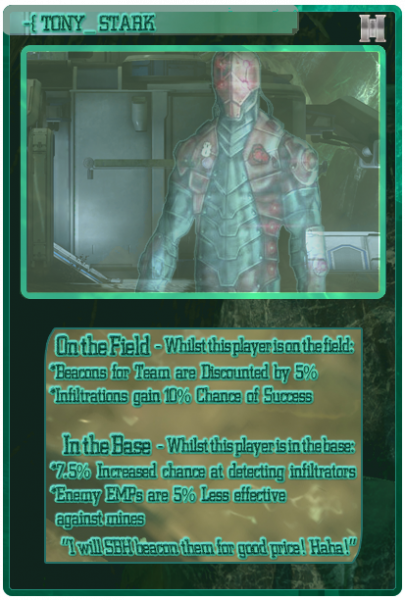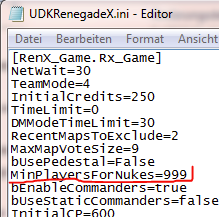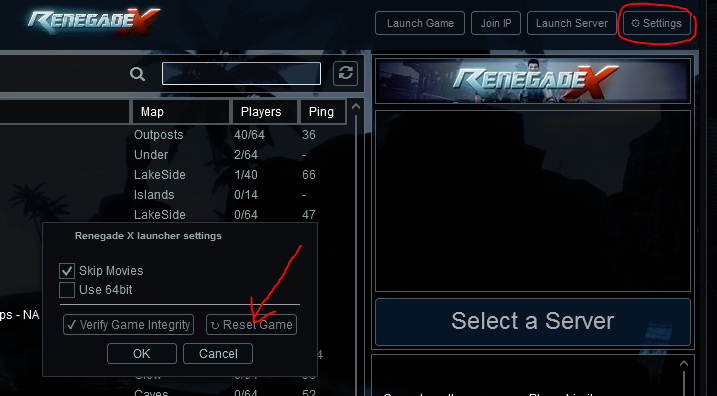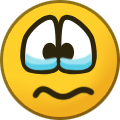Try-Out
Members-
Posts
50 -
Joined
-
Last visited
Content Type
Profiles
Downloads
Forums
Events
Gallery
Everything posted by Try-Out
-
Cant see server list after going to local play
Try-Out replied to Sippie21's topic in Feedback & Bug Reports
Sorry, I not can help Just checked that on my Side and i not get this Problem -
Nod is tricky ... Kane told them to do it this Way.. 😜
- 1 reply
-
- 1
-

-
is there a way i can spawn those special vehicles in skirmish against bots?
Try-Out replied to Freezie's topic in Renegade X
You also can take a Look in the Wiki about Console/Cheat Commands you can use in Skirmish. https://wiki.ren-x.com/wiki/Console -
About Nuke and Pedestal ... both should be added by vote. This Way can even 2 Players use Beacons if they wish.
-
-
Check for any input device like Gamepad connectet to your Computer and if you can your Keyboad on an other Computer. Never heard that any other Player had Trouble like this with RenX. Had similar issues a While ago and it turned out that my Mouse caused this Problem. Was a 2 Years old Logitech m500 corded Mouse
-
I think it is about sprint, tip the sprint Button again and the steering will be back to normale.
-
-
-
Found a Track in the deeps of Internet Discord Irish_mood_.mp3
-
Can't figure out how to load this mutator for skirmish
Try-Out replied to WolfBite's topic in Technical Support
Hello WolfBite actually in the Winterpatch the Map CNC-Field did not exist, try it with CNC-Field_Winter instead. Just checked this with your Commandline and it works well. -
Direction inverted when traversing backwards in vehicle
Try-Out replied to GroundBird's topic in Feedback & Bug Reports
-
Welcome robotalian To run the Game with that Mutator you have to start the Game with an .bat File. open an Texteditor and copy this Lines in : UDK.exe CNC-Walls?mutator=RenX_Mutator_Epic_Units.RenX_Mutator_Epic_Units save that text as Ephic_Units.bat then copy that .bat in the ... \Renegade X\Binaries\Win32 or if you want to use the 64-Bit Client in the ... \Renegade X\Binaries\Win64 Folder. Make sure you have the RenX_Mutator_Epic_Units.u in your ... \Renegade X\UDKGame\CookedPC\ Folder Start the Game with an doubleclick on that Ephic_Units.bat File or create an Desktop-Link to that .bat File and have Fun with it 🙂
- 8 replies
-
- epic units
- amored sydney
-
(and 2 more)
Tagged with:
-
Hello Hicks, Depends what a Graphic Card you own .. on Nvidia side you can use the Geforce Experience to capture an Video of your Gameplay On AMD Side it is called Radeon ReLive which what you capture the Gameplay
-
Imagine ... SBH kills Havoc and grab the RamjetRiffle ... sounds like Cancer to me sorry Chrismaster, but i absolute dislike that Idea
-
For an Screenshot you can use the F9 Key ingame ... that will store the Screenshot in ...\Renegade X\UDKGame\Screenshots\ as an .bmp File like ScreenShot00000.bmp
-
Tanks invisible to driver when near walls..
Try-Out replied to N4CR's topic in Feedback & Bug Reports
That is since the Camera Angle is changed on Vehicles and you will always get that when your Camera will clip in the Rock, Wall or whatever .. i noticed that too -
Mystic, scroll 4 Posts up and you will find the Download-Link 🙃
-
Hello HYPERION You can try to fix that that Way : Open the Launcher chose on upper right Side Settings ... it opens a little Box in that Box chose Reset Game eventually that will fix Your Issue
-
In theory the Spectator Slots would be a nice Thing, but unfortunatly they will be missused with an second Client as an Spy ... Imagine some unfair Players spotting everything what the Enemy Team is doing ...
-
can i play the game with this vodka bottle?
Try-Out replied to Blade Runner's topic in Technical Support
Made it just for the Loolz ... have set up an old Dual Core Athlon at 2.2 GHz and N-Force integrated Chipset Graphics what basically is an G-Force 6100 Graphics on Win 10 Pro 64-Bit ... had on lowest Settings at 1024 x 768 between 1 and 2.75 Fps 😄 -
Hello Iranian, actually i run the Game on Win 7 ... i let run the 64-Bit UDK.exe in Win Vista Compatibility Mode, that fixed the Soundbug for me.
-
can i play the game with this vodka bottle?
Try-Out replied to Blade Runner's topic in Technical Support
As far i know it does not longer run under Win XP I have run the Game on an old Intel DualCore CPU 2 GB RAM with an GTX 750 Graphics-Card , with an Resolution of 1024 x 768 and it get max. 40 FpS in best Cases. I think the Game will run .... but pretty slow and laggy not playable.. but i think You can keep an Eye in it. Probably it will not show some Textures because to less Graphic-RAM on Your Videocard. I had run it some Years ago on an Athlon II X2 CPU and the onboard-Graphics of that old N-Force Chipset with max. 1 - max. 3 Fps ... and much missing Textures (no Ground) but it not crashed. That was 2 - 3 Years ago. But Your CPU is only an Single Core CPU ... Do not forget to set Your virtual RAM in Windows to min 6 GB else it will probably crash -
KCRITON, Your Issue is worse ... I am out of Ideas 🤷♂️
-
I run the 64-Bit Client in Vista Mode on Win 7 and have no Problems with it and it fixed the Soundbug for me.